#300605 - 01/19/22 12:15 PM
 Computer questions
Computer questions
|

Veteran
Registered: 12/05/05
Posts: 1562
|
Hi everyone
I have a small desk and the area left beside the laptop is very small. So, time to time I have to put papers or notepad on the laptop keyboard when I am writing something. This may accidently press some buttons. A few time I got a screen turned 90 degrees !!!. And the only way I knew to fix it back was to shut down the computer and turn on again. It must be some button combination that I have not figured out yet.
Yesterday, another thing happened the same way. I had papers to write on and something happened on the laptop screen. I coudn't figure it out initially, but later seems like a resolution issue. I had a picture as a background in the center of the screen. This picture reduced in size. I started Word and Excel, both fill the screen OK. The file explorer seems OK too , but seems there is a change in the file names : the font seems smaller or thinner. I wasn't as comfortable to read them like before. Seems to me (according to my limited knowledge) that screen resolution might have been increased to the max. I tried to change it back but there seems to be only one (the recommended) option which was: 1920 x 1080
I restarted the laptop , and nothing changed.
What can I do to undo this and make reading a bit more comfortable like before ?
Thanks
|
|
Top
|
|
|
|
#300606 - 01/19/22 02:48 PM
 Re: Computer questions
[Re: Chisel]
Re: Computer questions
[Re: Chisel]
|

Carpal Tunnel
Registered: 12/26/02
Posts: 2995
|
Windows (assuming windows but when asking a computer question its always a good idea to tell if windows/mac/linux/whatever) has rotate in as a keyboard shortcut, hold the ctrl and alt and then cursor keys, the up will return to 'normal', down will flip, left and right will rotate left and right.
Laptops and LCD's typically have one resolution to choose from since the pixel size can't change but can sometimes include other resolutions and scale the display.
Sounds like its missing the monitor definition (.inf) or video drivers, but you would need to give more details (windows, computer/laptop make and model).
|
|
Top
|
|
|
|
#300607 - 01/19/22 02:51 PM
 Re: Computer questions
[Re: Chisel]
Re: Computer questions
[Re: Chisel]
|

Old Hand
Registered: 08/10/06
Posts: 882
Loc: Colorado
|
In Windows 7 go to Desktop. Right click in the desktop area.
You should see a choice for Screen Resolution. You can change it there.
I use less than maximum resolution for ease of reading.
Since you didn't say what OS you are using my advice may not (probably won't) apply.
I'm using Win 7 as long as I can as I'm certain that 3/4 of my apps won't migrate to Win 10 or later. (I hate & despise "upgrades")
|
|
Top
|
|
|
|
#300608 - 01/19/22 03:37 PM
 Re: Computer questions
[Re: Chisel]
Re: Computer questions
[Re: Chisel]
|

Veteran
Registered: 12/05/05
Posts: 1562
|
Thanks guys
I am using a HP Pavilion laptop , with Windows 10
|
|
Top
|
|
|
|
#300610 - 01/19/22 05:13 PM
 Re: Computer questions
[Re: chaosmagnet]
Re: Computer questions
[Re: chaosmagnet]
|

Veteran
Registered: 12/05/05
Posts: 1562
|
Thanks 1) Please donít use any version of Windows that canít be kept up to date with security patches. Currently Microsoft supports Windows 10 and 11 for desktop/laptop operating systems. If you absolutely must use an earlier version of Windows, it should be disconnected utterly and permanently from the Internet. There is no way to run unsupported versions of Windows safely with any kind of Internet connection.
I have Windows 7 on a desktop computer that is disconnected from the internet. It was working beautifully until we moved stuff around the house, and is now having glitches. I don't know what happened there, but that is another issue. Back to the laptop, any ideas what could cause such a sudden change in resolution ? It was great until the moment I was writing something on a notepad and noticed the change in the laptop screen. Initially thought it was one of those times, and would only need a restart. But it is a different story this time. Can it be a graphics card problem ?
|
|
Top
|
|
|
|
#300613 - 01/19/22 11:08 PM
 Re: Computer questions
[Re: haertig]
Re: Computer questions
[Re: haertig]
|

Sheriff
Carpal Tunnel
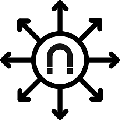
Registered: 12/03/09
Posts: 3821
Loc: USA
|
I don't use Windows, so can't guess what it may have done to your here, but it's generally best to set your screen resolution to the physical monitor resolution. If you set it to other than native resolution you can get some horrible looking displays. If native resolution is too small for you to comfortably read, don't fix that by changing resolution, fix that by using settings in the OS and in applications themselves. I'm sure Windows must support this, but it's been eons since I used that, and couldn't begin to tell you where to find the settings. Windows supports this and I agree that it's the preferred way to make the display work best for who is using it.
|
|
Top
|
|
|
|
#300614 - 01/20/22 09:52 AM
 Re: Computer questions
[Re: haertig]
Re: Computer questions
[Re: haertig]
|

Veteran
Registered: 12/05/05
Posts: 1562
|
Thanks guys Maybe set up a small table to the side of your desk for writing on. Actually, my original home office consists of two tables; one for desktop computer and one for general writing or reading. But due to home remodelling projects the home office these days is no more than a table located at the entrance of the bedroom. Expansion of this office by one square inch would get me in serious trouble. LOL.
|
|
Top
|
|
|
|
|
|
|
1
|
2
|
3
|
4
|
5
|
6
|
|
7
|
8
|
9
|
10
|
11
|
12
|
13
|
|
14
|
15
|
16
|
17
|
18
|
19
|
20
|
|
21
|
22
|
23
|
24
|
25
|
26
|
27
|
|
28
|
29
|
30
|
|
|
|
|
|
|
0 registered (),
534
Guests and
101
Spiders online. |
|
Key:
Admin,
Global Mod,
Mod
|
|
|