#298132 - 01/18/21 01:31 AM
 Offline: Be ready
Offline: Be ready
|

Pooh-Bah
Registered: 01/21/03
Posts: 2205
|
I few years ago, I posted something like this, but I'm posting again.
Go turn your Wifi off. Put your phone into "Airplane Mode"
Now, what's the phone number for the local Red Cross Chapter?
How do you get to the nearest hospital.
Where is that funny picture of your kids?
If you can't get to this - or other important information, you're not equipped.
I like apps that SYNCH with the cloud (internet) but don't REQUIRE the cloud.
This means: Chromebooks are a non-starter.
Dropbox, Onedrive and similar cloud storage: GOOD but ONLY if you configure them to ALWAYS SYNCH EVERY THING TO YOUR LOCAL MACHINE (don't use "smart synch" stuff that "downloads as you need things")
But in general, be ready for "offline" use of your tech.
|
|
Top
|
|
|
|
#298135 - 01/18/21 01:45 AM
 Re: Offline: Be ready
[Re: Since2003]
Re: Offline: Be ready
[Re: Since2003]
|

Crazy Canuck
Carpal Tunnel
Registered: 02/03/07
Posts: 3256
Loc: Alberta, Canada
|
Good advice! I agree. If you don't have it backed up offline and in more than one physical location, it's not backed up at all.
I understand there are ways to save local files on a Chromebook, and have them accessible offline. I have not personally tested this.
I suspect the most reliable data would be stored a plain text (.txt) file or a photo/screen capture (.jpg, .png) that any device can read.
Edited by dougwalkabout (01/18/21 01:46 AM)
|
|
Top
|
|
|
|
#298138 - 01/18/21 03:14 AM
 Re: Offline: Be ready
[Re: Since2003]
Re: Offline: Be ready
[Re: Since2003]
|

INTERCEPTOR
Carpal Tunnel

Registered: 07/15/02
Posts: 3760
Loc: TX
|
<Blast's MOAB Activated> -Blast 
Edited by Blast (01/18/21 03:14 AM)
|
|
Top
|
|
|
|
#298140 - 01/18/21 06:19 AM
 Re: Offline: Be ready
[Re: Since2003]
Re: Offline: Be ready
[Re: Since2003]
|

Pooh-Bah

Registered: 03/13/05
Posts: 2322
Loc: Colorado
|
I run my own cloud on servers here at my house. So I don't need internet, just my local LAN to get to any of my information. But I do need power. I have a gasoline generator for that. And if push comes to shove, I could pull the batteries out of our cars and use the small inverter we have in the truck.
If I had to go mobile, I would grab my dedicated backup system. That is very small - a 4Tb disk in an external USB enclosure that plugs into a Raspberry Pi. It backs up all of the computers in our house. The backups use flat files and symlinks, so it doesn't require any special software to access them (although using the backup software running on the Pi indeed makes things much faster and easier).
Every now and then I make paper printouts of the most critical information and put those in a file cabinet. That is in case I bite it, and leave my wife sitting here staring at a little Pi single board computer running Linux and wondering how she's going to retrieve backups off of this foreign system (foreign to her, that is). It's running headless (no monitor, no keyboard attached) so that would make it even tougher for her.
I need to do some more thinking about this situation where I might not be around. As I type this, I see that my plans pretty much rely on having a Linux and network experienced person at the helm. My wife does fine on her computers, but she's not going to have any idea how to SSH into a Linux box, find her files, and get them copied across the network to her Windows computers. Hmmm... looks like I need to do some more planning!
Anybody - do you have and ideas how to handle stuff like this where one spouse is the computer guru and the other is just a basic user? What happens if the guru bites it? You might have the best backup system on the planet, but if the spouse doesn't know how to locate and use it, they're kind of out of luck.
|
|
Top
|
|
|
|
#298142 - 01/18/21 01:04 PM
 Re: Offline: Be ready
[Re: haertig]
Re: Offline: Be ready
[Re: haertig]
|

Addict
Registered: 03/15/01
Posts: 518
|
I love technology, and live on it all day, I simply keep a list (similar to Blast's 1st section) photo-reduced and in my wallet next to my driver's license. Emergency contacts, medications, etc. etc.
Also note: you should have the NON-911 emergency telephone number for the emergency services dispatch center where YOU live... but also where significant others live if they aren't in your 911 catchment area. Don't assume YOUR 911 service can patch you out of its catchment area. Many can NOT. I had to call EMS to send to someone's home across the state from me. MY 911 did me no good. I had to get his local EMS Dispatch phone and call them directly.
|
|
Top
|
|
|
|
#298143 - 01/18/21 01:13 PM
 Re: Offline: Be ready
[Re: haertig]
Re: Offline: Be ready
[Re: haertig]
|

Addict
Registered: 03/15/01
Posts: 518
|
"Anybody - do you have and ideas how to handle stuff like this where one spouse is the computer guru and the other is just a basic user? What happens if the guru bites it? You might have the best backup system on the planet, but if the spouse doesn't know how to locate and use it, they're kind of out of luck."
ABSOLUTELY. Because of what I do for a living I have many many encrypted files and redundant backups which I must assure can be accessed by certain others in case I am incapacitated. I have spread sheet document which I keep up-to-date with full instructions (passwords, accessing backups and other cloud services, and all critical accounts online and on paper). This also includes emergency contacts, doctors, insurance company, etc. with full instructions.
This is in a password encrypted document which is emailed and stored by ME...to my sig. other, and to a practice partner/emergency contact who does NOT reside with me. That file contains everything they need to know and how to access it.... so use top-level encryption and a strong password. It is updated and re-sent every time it changes. I thought about simply giving them access on a cloud-shared folder, but decided to also sent them something they could print as needed.
|
|
Top
|
|
|
|
#298144 - 01/18/21 01:17 PM
 Re: Offline: Be ready
[Re: haertig]
Re: Offline: Be ready
[Re: haertig]
|

Sheriff
Carpal Tunnel
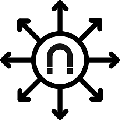
Registered: 12/03/09
Posts: 3859
Loc: USA
|
Anybody - do you have and ideas how to handle stuff like this where one spouse is the computer guru and the other is just a basic user? What happens if the guru bites it? You might have the best backup system on the planet, but if the spouse doesn't know how to locate and use it, they're kind of out of luck. That would be my situation as well. Thereís an Emergency Binder with critical paperwork and a Drop Dead Envelope with critical passwords and URLs in it. I need to update the latter. Mrs. Magnet knows where they are. Currently, I use a cloud backup provider for daily backups. External HDDs are used to image Windows PCs or do Time Machine backups on my wifeís Mac (my work machine is a Mac, and itís backed up by my employer). Thereís a schedule for this. The offline backups are kept in a safe. What Iíd really like to do is have an offsite non-cloud automatic backup. I know how to do it I just donít have an offsite location thatís suitable. What backup solution are you using on your Pi?
|
|
Top
|
|
|
|
#298145 - 01/18/21 04:17 PM
 Re: Offline: Be ready
[Re: haertig]
Re: Offline: Be ready
[Re: haertig]
|

Addict
Registered: 05/04/02
Posts: 493
Loc: Just wandering around.
|
Anybody - do you have and ideas how to handle stuff like this where one spouse is the computer guru and the other is just a basic user? What happens if the guru bites it? You might have the best backup system on the planet, but if the spouse doesn't know how to locate and use it, they're kind of out of luck.
I have been ubergeek for some 40 years so my software choice is a bit unique. My goto software is a very old text based program system called emacs which is the current version of the old unix text editor. There is an add on called orgmode. It creates the text files with the filetype of .org org is written in lisp (a list processing language) which allows me to customize nearly all aspects of the program This method uses plain text files for most data storage. Images are either .pdf, .jpg or other similar methods that use common software. Data is stored on a microSD card on the computer, a USB attached hard drive and a network attached hard drive on my daughters home network, providing the remote site backup. The main advantage is that all files are just plain text files. My wife can open the resulting files with almost any editor. Using the search tool she can locate any data. Each subject resides in its own file and so it is relatively easy to locate the needed data. My computers are all linux and my wife uses chrome. I format one series of microUSB chips in a format that can be used by both systems so she can just insert the chip and access the data. There are more aspects to consider like encryption etc., but I will not lengthen this already long post by discussing those. Works for us and over the years has proven to be a simple to use and robust system.
_________________________
...........From Nomad.........Been "on the road" since '97
|
|
Top
|
|
|
|
#298146 - 01/18/21 05:49 PM
 Re: Offline: Be ready
[Re: haertig]
Re: Offline: Be ready
[Re: haertig]
|

Old Hand
Registered: 08/10/06
Posts: 882
Loc: Colorado
|
Anybody - do you have and ideas how to handle stuff like this where one spouse is the computer guru and the other is just a basic user? What happens if the guru bites it? You might have the best backup system on the planet, but if the spouse doesn't know how to locate and use it, they're kind of out of luck.
I've lived thru this when my wife, our family sysadmin, died. Being an engineer I simply started working the problem. I don't enjoy computering but I've learned. I discovered that while "there's no crying in Baseball" there sure as hell is some crying in sysadmin after a death. Fortunately my wife had set us up with PasswordSafe and kept hers current so that I could access all the accounts I needed. The sysgenius ought to at least write up some instructions and walk the spousal unit thru them.
|
|
Top
|
|
|
|
#298147 - 01/18/21 07:20 PM
 Re: Offline: Be ready
[Re: Since2003]
Re: Offline: Be ready
[Re: Since2003]
|

Pooh-Bah

Registered: 03/13/05
Posts: 2322
Loc: Colorado
|
I do have some network diagrams that I made for my wife. Unfortunately they are out of date now. An example of one is below. This particular one shows some of our network as it existed several years ago - it's unique point is using pictures of our actual devices rather than standard network symbols. I was hoping that might help my wife, who wouldn't normally know a router from an access point from a switch from a modem. The particular drawing below listed IP addresses (that's still accurate) of each device. Of minimal use for my wife, but she has the knowledge of "where things that look like that" are located, and she could get one of my computer savvy friends to help her understand what those "funny sequences of numbers" might mean.
I now have one LAN and three virtual LANS. The main LAN for our computers, a VLAN for guest access, a VLAN for "internet of things" devices, and a super-restricted VLAN for sensitive things - e.g. cameras that I never want to be able to "phone home". This last VLAN is an isolated island with a few critical specialty firewall holes poked in it, but totally lacking internet access. So I can get to my video cameras via RTSP, but they are blocked from ever phoning home or being accessed by their manufacturer.
I need to document all that stuff for my wife. I do have multiple versions of the network display below, other views show things like device model numbers, serial numbers, logins/passwords, what it's used for, etc. But all are out of date and missing newer hardware that I have installed.
Attachments
net.png (173 downloads)
|
|
Top
|
|
|
|
|
|
|
|
1
|
2
|
3
|
4
|
5
|
|
6
|
7
|
8
|
9
|
10
|
11
|
12
|
|
13
|
14
|
15
|
16
|
17
|
18
|
19
|
|
20
|
21
|
22
|
23
|
24
|
25
|
26
|
|
27
|
28
|
29
|
30
|
31
|
|
|
|
|
0 registered (),
242
Guests and
127
Spiders online. |
|
Key:
Admin,
Global Mod,
Mod
|
|
|