#282060 - 09/06/16 09:38 PM
 Re: Monthly reminder - tech
[Re: Bingley]
Re: Monthly reminder - tech
[Re: Bingley]
|

Old Hand
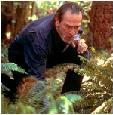
Registered: 05/29/10
Posts: 863
Loc: Southern California
|
It seems external harddrives still have the edge over thumb drives in storage capacity. There aren't USB thumb drives that can store terabytes of stuff -- it seems like the biggest they make is 1 TB. I'm confused by the pricing since 1 TB USB 2 is really affordable ($20-30), but 1 TB USB 3 is like $600. USB3 is backwards compatible to USB2, but that's really the only commonality. It's a leap of several generations beyond USB2. USB3 has about 10 times the data transfer rate. Also, it's a true duplex (can send AND receive simultaneously), while USB2 is more of a simplex (can send OR receive). If you're moving large chunks of data around, like during a backup, the extra speed of the USB3 interface makes it that much more valuable, hence the $$$ price tag. Also, while I am not an electronics engineer, I suspect that the flash memory in the USB3 thumb drives has to be faster then the USB2 drives to take advantage of the higher speed data.
_________________________
Hope for the best and prepare for the worst.
The object in life is not to be on the side of the majority, but to escape finding oneself in the ranks of the insane
|
|
Top
|
|
|
|
#282069 - 09/07/16 06:41 PM
 Re: Monthly reminder - tech
[Re: TeacherRO]
Re: Monthly reminder - tech
[Re: TeacherRO]
|

Old Hand
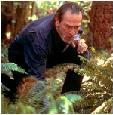
Registered: 05/29/10
Posts: 863
Loc: Southern California
|
Speaking of tech... Yet another hole in the proverbial dike. I think the little dutch boy is running out of fingers. http://www.msn.com/en-us/news/technology...cid=mailsignoutSecurity firm Check Point has identified vulnerabilities affecting 900 million smartphones and tablets that use chipsets from component maker Qualcomm.
Check Point disclosed the vulnerabilities Sunday at the DEF CON 24 hacking conference in Las Vegas. The four vulnerabilities, dubbed “QuadRooter” by Check Point, affect Android devices using chipsets from component maker Qualcomm. Chipsets are collections of components or circuits that handle data flow within a device
_________________________
Hope for the best and prepare for the worst.
The object in life is not to be on the side of the majority, but to escape finding oneself in the ranks of the insane
|
|
Top
|
|
|
|
#282079 - 09/08/16 01:34 PM
 Re: Monthly reminder - tech
[Re: TeacherRO]
Re: Monthly reminder - tech
[Re: TeacherRO]
|

Newbie
Registered: 09/08/10
Posts: 46
|
Grand idea! I routinely see people that have lost all their data, pictures, contacts and phone numbers, music etc in a fire. Both businesses and residential.
I keep two backup hard drives: one in my fire safe, one in my office off site.
|
|
Top
|
|
|
|
#282092 - 09/09/16 12:21 AM
 Re: Monthly reminder - tech
[Re: Fyrediver]
Re: Monthly reminder - tech
[Re: Fyrediver]
|

Pooh-Bah

Registered: 03/13/05
Posts: 2322
Loc: Colorado
|
I backup my stuff to an external hard drive. Between backups, that external drive is disconnected from everything. No USB connection to my computer, no power connection to my homes' electrical system.
This strategy of protecting your backups only works if you are diligent about remembering to do them (it's all manual). I am. Most people are not. On my wife's computer, I set it up for very frequent automated backups to an external hard drive, and her external is left connected to the computer, plugged in, and powered on. She never "does a backup", they are done for her automatically.
Depending on they type of person you are, your technical background, etc., you need to decide which is the best strategy for you. Personally, I do not do cloud-based backups because that means I'm trusting the provider to encrypt and make bandwidth available as good as they advertise. You can do your own encrypting before uploading to the cloud to add security, but then you're back in manual mode and might as well just backup to your own external drive. You don't get much space for free from the cloud-based folks, so you'll eventually have to start paying. Might as well spend that money on something you own yourself, like a second or third external hard drive.
A good USB3.0 thumbdrive is faster than the fastest of external hard drives (even USB3.0 hard drives). However, not all thumbdrives are created equal. Saying a thumbdrive is "USB3.0" tells you nothing about its speed. It only tells you that it supports the USB3.0 interface. I have seen plenty of USB3.0 thumbdrives that are barely any faster than a USB2.0 thumbdrive. So research thumbdrive speed first, and don't just buy the cheapest bulk pack of them at Costco because the label says USB3.0. That is meaningless (not totally meaningless, because a USB2.0 thumbdrive has an upper limit of how fast it can be, just due to the interface). So don't buy a USB2.0 thumbdrive these days. If your computer only supports USB2.0, you can buy an add-in USB3.0 card for under $15. I'd recommend doing that if you're currently stuck with USB2.0 on your computer. And research carefully which USB3.0 thumbdrive you buy.
My current recommendation, which is subject to change daily as new models come out, is the SanDisk "Extreme USB 3.0" thumbdrive. Larger capacity ones are marginally faster than smaller capacity ones. If you're buying a thumbdrive based on name, you have to be very exact in what you're looking for. For example, a SanDisk "Ultra USB 3.0" is a totally different beast than a SanDisk "Extreme USB 3.0". And next month, they'll no doubt come out with a different model named "The Ultra Extreme". Newer models are not necessarily faster then older models. Sometimes they are much slower, if the impetus for the new model was to hit a cost point and not a performance point.
An ancient A-Data USB2.0 thumbdrive:
Davids-Linux-Desktop ~ # hdparm -t /dev/sdd1
/dev/sdd1:
Timing buffered disk reads: 34 MB in 3.08 seconds = 11.02 MB/sec
Davids-Linux-Desktop ~ # umount /dev/sdd1
An old Optima Attache USB2.0 thumbdrive:
Davids-Linux-Desktop ~ # hdparm -t /dev/sdd1
/dev/sdd1:
Timing buffered disk reads: 54 MB in 3.02 seconds = 17.88 MB/sec
Davids-Linux-Desktop ~ # umount /dev/sdd1
A relatively new SanDisk Cruzer Glide USB2.0 thumbdrive:
Davids-Linux-Desktop ~ # hdparm -t /dev/sdd1
/dev/sdd1:
Timing buffered disk reads: 34 MB in 3.04 seconds = 11.20 MB/sec
Davids-Linux-Desktop ~ # umount /dev/sdd1
A "Costco special" USB3.0 Lexar two-pack thumbdrive:
Davids-Linux-Desktop ~ # hdparm -t /dev/sdd1
/dev/sdd1:
Timing buffered disk reads: 276 MB in 3.01 seconds = 91.73 MB/sec
Davids-Linux-Desktop ~ # umount /dev/sdd1
A SanDisk Extreme USB3.0 thumbdrive:
Davids-Linux-Desktop ~ # hdparm -t /dev/sdd1
/dev/sdd1:
Timing buffered disk reads: 502 MB in 3.01 seconds = 166.74 MB/sec
Davids-Linux-Desktop ~ # umount /dev/sdd1
A Western Digital Passport USB3.0 external hard drive:
Davids-Linux-Desktop ~ # hdparm -t /dev/sdd1
/dev/sdd1:
Timing buffered disk reads: 288 MB in 3.01 seconds = 95.64 MB/sec
Davids-Linux-Desktop ~ # umount /dev/sdd1
For reference, here is an internal SATA-3 SSD drive, but it's currently plugged into an old SATA-2 interface, so that severely limits its speed ... It would be much faster when connected to a SATA-3 interface:
Davids-Linux-Desktop ~ # hdparm -t /dev/sdc1
/dev/sdc1:
Timing buffered disk reads: 798 MB in 3.01 seconds = 265.49 MB/sec
Davids-Linux-Desktop ~ #
Connected to a SATA-3 interface, this SSD would be expected to come in around 490 MB/sec
Additional reference, an internal Western Digital Black SATA-3 hard drive, also connected to a slower SATA-2 interface, however that doesn't matter because a hard disk is not fast enough to outrun even a SATA-2 interface. SATA-3 gains you nothing in this case.
Davids-Linux-Desktop ~ # hdparm -t /dev/sdb4
/dev/sdb4:
Timing buffered disk reads: 398 MB in 3.01 seconds = 132.12 MB/sec
Davids-Linux-Desktop ~ #
Note that my SanDisk Extreme USB3.0 thumbdrive is FASTER than my both my internal hard disk and my external one. That's the state of things now - a good USB3.0 thumbdrive will be faster than your internal hard drive, but not faster than your internal SSD drive.
Also note, these tests I ran are for sequential read speed. You rarely do that on a computer (almost never). You do random access reads (which are significantly slower than sequential access reads, both for an SSD and a hard drive). Random access reads from an SSD run circles around random access reads from a hard disk, but these random access reads from an SSD rarely saturate the speed of even the older SATA-2 interface. So despite what the numbers above would appear to show, using a SATA-3 SSD on an older SATA-2 interface makes very little real world difference. It feels just about as fast as a SATA-3 interface (that's because normal computer operations are more random access and not sequential access).
Also note that most thumbdrives have a read speed that is faster then their write speed. On a good thumbdrive the two speeds are close. On a cheap one, the write speeds lag way behind. This is another reason to research your thumbdrives before buying. You want one with good read AND write speeds.
All of the above were plugged into a USB3.0 port on the computer for their test.
|
|
Top
|
|
|
|
#282266 - 09/28/16 04:26 AM
 Re: Monthly reminder - tech
[Re: Bingley]
Re: Monthly reminder - tech
[Re: Bingley]
|

Namu (Giant Tree)
Addict
Registered: 09/16/05
Posts: 664
Loc: Florida, USA
|
In 2008, our town was hit with a 100 year flood. We lost all our paper files.
At that time I became interested in digital files as well as carrying them all with me on a flashdrive at all times...you just never know...
Last week, that same town (although I recently moved to another state) was hit with another flood nearly as bad...reminded me of my unfinished data backup plans.
I've been working on transferring our family over to being as paperless as possible. In everyday life, it's been amazing. Able to pull up necessary documents at a moments notice...no need to keep those paper receipts...
But I am always working on improving my system.
We're an Apple family...we all have MacBooks and iEverything. We recently bought a Time Capsule...wireless auto backup. I also use several cloud based services..iCloud, Dropbox, Evernote, Backblaze, Drive.
I love having all my data accessible on all my devices, synced through iCloud, but I am paranoid about data loss. What if there is a catastrophic cloud failure?
And let's face it, living in SoCal, the "big one" could hit an any time.
Our developing bug out plan involves packing the Time Capsule (possibly in a padded Pelican Case) as we grab and go, but I am also looking at ways to have the same information on rugged external hard drives as well as flash drives.
The intention is to keep the flashdrives (rugged) on us at all times, and have the others as part of the (OCDish) redundancy plan.
And this back up...I have to automate it as much as possible. Time Capsule is amazing...now to get the redundant backups almost as automatic.
There is a Mac app called Hazel...an automation tool.
Before Mac OS automatically synced local data to the cloud, I was using Hazel to accomplish some of that...still am with Dropbox. I set it to watch a documents folder, and when any changes were noted, Hazel would sync with all the folders I designated.
I am hoping with automation tools like this, a couple of USB hubs and a schedule for the flash drive backups, I can get some piece of mind that I have done all I can to ensure my data will survive most events.
_________________________
Ors, MAE, MT-BC
Memento mori
Vulnerant omnes, ultima necat (They all wound, the last kills)
|
|
Top
|
|
|
|
#282281 - 09/29/16 08:18 PM
 Re: Monthly reminder - tech
[Re: TeacherRO]
Re: Monthly reminder - tech
[Re: TeacherRO]
|

Carpal Tunnel
Registered: 03/11/05
Posts: 2574
|
remember to encrypt your data
|
|
Top
|
|
|
|
#282788 - 11/21/16 09:46 PM
 Re: Monthly reminder - tech
[Re: TeacherRO]
Re: Monthly reminder - tech
[Re: TeacherRO]
|

Carpal Tunnel
Registered: 03/11/05
Posts: 2574
|
charge everything periodically
|
|
Top
|
|
|
|
#283343 - 01/14/17 06:36 PM
 Re: Monthly reminder - tech
[Re: TeacherRO]
Re: Monthly reminder - tech
[Re: TeacherRO]
|

Carpal Tunnel
Registered: 03/11/05
Posts: 2574
|
|
|
Top
|
|
|
|
#283346 - 01/15/17 03:16 AM
 Re: Monthly reminder - tech
[Re: TeacherRO]
Re: Monthly reminder - tech
[Re: TeacherRO]
|

Member
Registered: 05/29/12
Posts: 164
|
With the cold weather in much of the US and Canada it's a good time to juice your battery powered jump starter if you haven't in a while.
I charge mine monthly and it is always down a bar during the winter.
|
|
Top
|
|
|
|
|
|
|
1
|
2
|
3
|
4
|
5
|
6
|
|
7
|
8
|
9
|
10
|
11
|
12
|
13
|
|
14
|
15
|
16
|
17
|
18
|
19
|
20
|
|
21
|
22
|
23
|
24
|
25
|
26
|
27
|
|
28
|
29
|
30
|
|
|
|
|
|
|
0 registered (),
561
Guests and
168
Spiders online. |
|
Key:
Admin,
Global Mod,
Mod
|
|
|