#298132 - 01/18/21 01:31 AM
 Offline: Be ready
Offline: Be ready
|

Pooh-Bah
Registered: 01/21/03
Posts: 2205
|
I few years ago, I posted something like this, but I'm posting again.
Go turn your Wifi off. Put your phone into "Airplane Mode"
Now, what's the phone number for the local Red Cross Chapter?
How do you get to the nearest hospital.
Where is that funny picture of your kids?
If you can't get to this - or other important information, you're not equipped.
I like apps that SYNCH with the cloud (internet) but don't REQUIRE the cloud.
This means: Chromebooks are a non-starter.
Dropbox, Onedrive and similar cloud storage: GOOD but ONLY if you configure them to ALWAYS SYNCH EVERY THING TO YOUR LOCAL MACHINE (don't use "smart synch" stuff that "downloads as you need things")
But in general, be ready for "offline" use of your tech.
|
|
Top
|
|
|
|
#298135 - 01/18/21 01:45 AM
 Re: Offline: Be ready
[Re: Since2003]
Re: Offline: Be ready
[Re: Since2003]
|

Crazy Canuck
Carpal Tunnel
Registered: 02/03/07
Posts: 3273
Loc: Alberta, Canada
|
Good advice! I agree. If you don't have it backed up offline and in more than one physical location, it's not backed up at all.
I understand there are ways to save local files on a Chromebook, and have them accessible offline. I have not personally tested this.
I suspect the most reliable data would be stored a plain text (.txt) file or a photo/screen capture (.jpg, .png) that any device can read.
Edited by dougwalkabout (01/18/21 01:46 AM)
|
|
Top
|
|
|
|
#298138 - 01/18/21 03:14 AM
 Re: Offline: Be ready
[Re: Since2003]
Re: Offline: Be ready
[Re: Since2003]
|

INTERCEPTOR
Carpal Tunnel

Registered: 07/15/02
Posts: 3760
Loc: TX
|
<Blast's MOAB Activated> -Blast 
Edited by Blast (01/18/21 03:14 AM)
|
|
Top
|
|
|
|
#298140 - 01/18/21 06:19 AM
 Re: Offline: Be ready
[Re: Since2003]
Re: Offline: Be ready
[Re: Since2003]
|

Pooh-Bah

Registered: 03/13/05
Posts: 2322
Loc: Colorado
|
I run my own cloud on servers here at my house. So I don't need internet, just my local LAN to get to any of my information. But I do need power. I have a gasoline generator for that. And if push comes to shove, I could pull the batteries out of our cars and use the small inverter we have in the truck.
If I had to go mobile, I would grab my dedicated backup system. That is very small - a 4Tb disk in an external USB enclosure that plugs into a Raspberry Pi. It backs up all of the computers in our house. The backups use flat files and symlinks, so it doesn't require any special software to access them (although using the backup software running on the Pi indeed makes things much faster and easier).
Every now and then I make paper printouts of the most critical information and put those in a file cabinet. That is in case I bite it, and leave my wife sitting here staring at a little Pi single board computer running Linux and wondering how she's going to retrieve backups off of this foreign system (foreign to her, that is). It's running headless (no monitor, no keyboard attached) so that would make it even tougher for her.
I need to do some more thinking about this situation where I might not be around. As I type this, I see that my plans pretty much rely on having a Linux and network experienced person at the helm. My wife does fine on her computers, but she's not going to have any idea how to SSH into a Linux box, find her files, and get them copied across the network to her Windows computers. Hmmm... looks like I need to do some more planning!
Anybody - do you have and ideas how to handle stuff like this where one spouse is the computer guru and the other is just a basic user? What happens if the guru bites it? You might have the best backup system on the planet, but if the spouse doesn't know how to locate and use it, they're kind of out of luck.
|
|
Top
|
|
|
|
#298142 - 01/18/21 01:04 PM
 Re: Offline: Be ready
[Re: haertig]
Re: Offline: Be ready
[Re: haertig]
|

Addict
Registered: 03/15/01
Posts: 518
|
I love technology, and live on it all day, I simply keep a list (similar to Blast's 1st section) photo-reduced and in my wallet next to my driver's license. Emergency contacts, medications, etc. etc.
Also note: you should have the NON-911 emergency telephone number for the emergency services dispatch center where YOU live... but also where significant others live if they aren't in your 911 catchment area. Don't assume YOUR 911 service can patch you out of its catchment area. Many can NOT. I had to call EMS to send to someone's home across the state from me. MY 911 did me no good. I had to get his local EMS Dispatch phone and call them directly.
|
|
Top
|
|
|
|
#298143 - 01/18/21 01:13 PM
 Re: Offline: Be ready
[Re: haertig]
Re: Offline: Be ready
[Re: haertig]
|

Addict
Registered: 03/15/01
Posts: 518
|
"Anybody - do you have and ideas how to handle stuff like this where one spouse is the computer guru and the other is just a basic user? What happens if the guru bites it? You might have the best backup system on the planet, but if the spouse doesn't know how to locate and use it, they're kind of out of luck."
ABSOLUTELY. Because of what I do for a living I have many many encrypted files and redundant backups which I must assure can be accessed by certain others in case I am incapacitated. I have spread sheet document which I keep up-to-date with full instructions (passwords, accessing backups and other cloud services, and all critical accounts online and on paper). This also includes emergency contacts, doctors, insurance company, etc. with full instructions.
This is in a password encrypted document which is emailed and stored by ME...to my sig. other, and to a practice partner/emergency contact who does NOT reside with me. That file contains everything they need to know and how to access it.... so use top-level encryption and a strong password. It is updated and re-sent every time it changes. I thought about simply giving them access on a cloud-shared folder, but decided to also sent them something they could print as needed.
|
|
Top
|
|
|
|
#298144 - 01/18/21 01:17 PM
 Re: Offline: Be ready
[Re: haertig]
Re: Offline: Be ready
[Re: haertig]
|

Sheriff
Carpal Tunnel
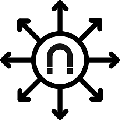
Registered: 12/03/09
Posts: 3877
Loc: USA
|
Anybody - do you have and ideas how to handle stuff like this where one spouse is the computer guru and the other is just a basic user? What happens if the guru bites it? You might have the best backup system on the planet, but if the spouse doesn't know how to locate and use it, they're kind of out of luck. That would be my situation as well. Thereís an Emergency Binder with critical paperwork and a Drop Dead Envelope with critical passwords and URLs in it. I need to update the latter. Mrs. Magnet knows where they are. Currently, I use a cloud backup provider for daily backups. External HDDs are used to image Windows PCs or do Time Machine backups on my wifeís Mac (my work machine is a Mac, and itís backed up by my employer). Thereís a schedule for this. The offline backups are kept in a safe. What Iíd really like to do is have an offsite non-cloud automatic backup. I know how to do it I just donít have an offsite location thatís suitable. What backup solution are you using on your Pi?
|
|
Top
|
|
|
|
#298145 - 01/18/21 04:17 PM
 Re: Offline: Be ready
[Re: haertig]
Re: Offline: Be ready
[Re: haertig]
|

Addict
Registered: 05/04/02
Posts: 493
Loc: Just wandering around.
|
Anybody - do you have and ideas how to handle stuff like this where one spouse is the computer guru and the other is just a basic user? What happens if the guru bites it? You might have the best backup system on the planet, but if the spouse doesn't know how to locate and use it, they're kind of out of luck.
I have been ubergeek for some 40 years so my software choice is a bit unique. My goto software is a very old text based program system called emacs which is the current version of the old unix text editor. There is an add on called orgmode. It creates the text files with the filetype of .org org is written in lisp (a list processing language) which allows me to customize nearly all aspects of the program This method uses plain text files for most data storage. Images are either .pdf, .jpg or other similar methods that use common software. Data is stored on a microSD card on the computer, a USB attached hard drive and a network attached hard drive on my daughters home network, providing the remote site backup. The main advantage is that all files are just plain text files. My wife can open the resulting files with almost any editor. Using the search tool she can locate any data. Each subject resides in its own file and so it is relatively easy to locate the needed data. My computers are all linux and my wife uses chrome. I format one series of microUSB chips in a format that can be used by both systems so she can just insert the chip and access the data. There are more aspects to consider like encryption etc., but I will not lengthen this already long post by discussing those. Works for us and over the years has proven to be a simple to use and robust system.
_________________________
...........From Nomad.........Been "on the road" since '97
|
|
Top
|
|
|
|
#298146 - 01/18/21 05:49 PM
 Re: Offline: Be ready
[Re: haertig]
Re: Offline: Be ready
[Re: haertig]
|

Old Hand
Registered: 08/10/06
Posts: 882
Loc: Colorado
|
Anybody - do you have and ideas how to handle stuff like this where one spouse is the computer guru and the other is just a basic user? What happens if the guru bites it? You might have the best backup system on the planet, but if the spouse doesn't know how to locate and use it, they're kind of out of luck.
I've lived thru this when my wife, our family sysadmin, died. Being an engineer I simply started working the problem. I don't enjoy computering but I've learned. I discovered that while "there's no crying in Baseball" there sure as hell is some crying in sysadmin after a death. Fortunately my wife had set us up with PasswordSafe and kept hers current so that I could access all the accounts I needed. The sysgenius ought to at least write up some instructions and walk the spousal unit thru them.
|
|
Top
|
|
|
|
#298147 - 01/18/21 07:20 PM
 Re: Offline: Be ready
[Re: Since2003]
Re: Offline: Be ready
[Re: Since2003]
|

Pooh-Bah

Registered: 03/13/05
Posts: 2322
Loc: Colorado
|
I do have some network diagrams that I made for my wife. Unfortunately they are out of date now. An example of one is below. This particular one shows some of our network as it existed several years ago - it's unique point is using pictures of our actual devices rather than standard network symbols. I was hoping that might help my wife, who wouldn't normally know a router from an access point from a switch from a modem. The particular drawing below listed IP addresses (that's still accurate) of each device. Of minimal use for my wife, but she has the knowledge of "where things that look like that" are located, and she could get one of my computer savvy friends to help her understand what those "funny sequences of numbers" might mean.
I now have one LAN and three virtual LANS. The main LAN for our computers, a VLAN for guest access, a VLAN for "internet of things" devices, and a super-restricted VLAN for sensitive things - e.g. cameras that I never want to be able to "phone home". This last VLAN is an isolated island with a few critical specialty firewall holes poked in it, but totally lacking internet access. So I can get to my video cameras via RTSP, but they are blocked from ever phoning home or being accessed by their manufacturer.
I need to document all that stuff for my wife. I do have multiple versions of the network display below, other views show things like device model numbers, serial numbers, logins/passwords, what it's used for, etc. But all are out of date and missing newer hardware that I have installed.
Attachments
net.png (191 downloads)
|
|
Top
|
|
|
|
#298149 - 01/18/21 07:47 PM
 Re: Offline: Be ready
[Re: chaosmagnet]
Re: Offline: Be ready
[Re: chaosmagnet]
|

Pooh-Bah

Registered: 03/13/05
Posts: 2322
Loc: Colorado
|
What backup solution are you using on your Pi? I have a Pi3, running Raspbian, with installed free software "UrBackup" https://www.urbackup.org/ Attached to that Pi3 is a 4Tb Western Digital Red Plus drive in an external enclosure. The UrBackup server runs on the Pi3, and the UrBackup clients run on each of our home computers that I am backing up. Each computer is backed up once each day, in the middle of the night. I do file backups on both Linux computers and Windows computers, and additionally do image backups on the Windows computers. I have half a dozen or so computers that are backed up with this system. The 4Tb drive is large enough to hold one years worth of daily file backups for each computer, and the monthly image backups from the Windows computers. UrBackup takes care of cleaning up old backups that are past 365 days old. Obviously, you configure how frequently to do backups and how long to keep them. My personal choice was daily/365 days. UrBackup is smart enough that if I add a large computer to the backup mix, so that the current 4Tb drive is not big enough, UrBackup would make the decision that "Hey, I don't have room for a years worth of backups anymore, so I'll delete the oldest ones to make room for the newer ones". UrBackup is totally free, and has a nice webserver interface for setup/maintenance. The biggest thing for me is that UrBackup does not use any proprietary formats and you could just pull it's backup data disk and install that into another computer and restore your files from there without even needing the UrBackup software. Of course you'd have to do a little detective work to learn the file structure that UrBackup uses, but that's easy. Using UrBackup for restores is certainly easier, but it's nice to know that it is not absolutely required. UrBackup does not store multiple copies of a file if it's not changing, it uses symlinks in the background to make an older but unmodified file version appear to be in a newer backup. And it also does this symlinking for files from multiple different computers. Say you have "filename" existing on three separate computers, all identical. UrBackup will save one copy of this file and then symlink that to the other computers backups. This is why it's so efficient on disk space and I can hold one year of daily backups from half a dozen computers on one 4Tb disk. Once you look at your backup disk and see, "Ah, this is how UrBackup does this!" then you are free to restore from backup in any way you wish - not requiring UrBackup if that is what you desire. If you decide to set this up on a Pi, I would recommend a Pi4 over a Pi3. The Pi3 has the horsepower to run UrBackup, BUT the Pi3 only has USB2, the Pi4 has USB3. That makes for MUCH faster disk reading/writing. If you're like me and do your backups in the middle of the night when you're sleeping and don't care how long they take, a Pi3 works fine. But get the Pi4 anyway - I think you'll be happier in the end. One other thing - for reliability, I do not have my Pi3 boot and run off the microSD card. I changed the bootloader so it loads the OS from the 4TB harddisk and runs from there. So I don't have to worry about the problem that some people encounter of a corrupted microSD card in the Pi3.
|
|
Top
|
|
|
|
#298151 - 01/18/21 07:59 PM
 Re: Offline: Be ready
[Re: Since2003]
Re: Offline: Be ready
[Re: Since2003]
|

Carpal Tunnel
Registered: 12/26/02
Posts: 3002
|
I was at work one day when my kids were below school age. Got back from a meeting and had a voice mail from my wife saying the internet wasn't working. Then a second voice mail from her saying nevermind as our son taught her how to reboot the router.
So just leave instructions for the kids.
|
|
Top
|
|
|
|
#298153 - 01/18/21 08:11 PM
 Re: Offline: Be ready
[Re: haertig]
Re: Offline: Be ready
[Re: haertig]
|

Sheriff
Carpal Tunnel
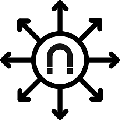
Registered: 12/03/09
Posts: 3877
Loc: USA
|
I have a Pi3, running Raspbian, with installed free software "UrBackup" https://www.urbackup.org/ Attached to that Pi3 is a 4Tb Western Digital Red Plus drive in an external enclosure. That sounds really awesome. Thanks for the clear description of it all, this sounds like it's something I could do. Getting my wife to leave her laptop running might be a challenge, we'll see.
|
|
Top
|
|
|
|
#298158 - 01/19/21 12:08 AM
 Re: Offline: Be ready
[Re: Since2003]
Re: Offline: Be ready
[Re: Since2003]
|

Old Hand
Registered: 08/10/06
Posts: 882
Loc: Colorado
|
Haertig,
If I were your wife, and you died suddenly, I'd call one of your friends to help remove all that stuff, erase all the discs, recycle the electronics, and I'd start over with something I could understand - even if that was nothing but a Comcast modem.
A spouse's hobbies (IMO - your computing complex is either a business or a hobby) can be a huge burden when that spouse is gone.
(like my wife's antique sewing machines, and knitting machines, etc)
I had a huge issue (several moments of screaming frustration) upgrading the house modem to enable VOIP landline when I discovered that the wifi was still up even when the modem was turned off. My late wife had implemented a separate wifi node than the Comcast modem and it was well hidden - buried in cables on the floor of her sanctum.
KISS it for your spouse.
|
|
Top
|
|
|
|
#298159 - 01/19/21 12:12 AM
 Re: Offline: Be ready
[Re: Since2003]
Re: Offline: Be ready
[Re: Since2003]
|

Old Hand
Registered: 08/10/06
Posts: 882
Loc: Colorado
|
While I'm on some lessons learned-
Setup your investment institutions to send you PAPER 1040s and W-2s.
They usually also have online access so you can fetch them earlier but.... in the event you are incapacitated or dead, anyone who might be trying to help your spouse, will run into enormous difficulty getting the info to file taxes online if the institution knows it's not you.
Paper, in the mail, for me, and my assisted-living parents.
Some institutions are paper or online only while others give you a choice of online for routine with paper for tax docs.
KISS it for you spouse or your kids.
|
|
Top
|
|
|
|
#298160 - 01/19/21 01:00 AM
 Re: Offline: Be ready
[Re: chaosmagnet]
Re: Offline: Be ready
[Re: chaosmagnet]
|

Pooh-Bah

Registered: 03/13/05
Posts: 2322
Loc: Colorado
|
Getting my wife to leave her laptop running might be a challenge, we'll see. If the laptop is left powered down, no harm, no foul. The backup won't happen of course, but it won't hang the system or anything. Other computers will continue to be backed up on schedule. I have my UrBackup server configured to send me an email if any of my computers remain un-backed-up for three days. I have it set to only send me this "not being backed up" email once so I don't get spammed daily if a computer is down. Then UrBackup will send a followup email once that computer has come back online and finally been backed up again. Say you have a computer set to be backed up once per week. And you leave the thing off for a month. Once it comes back online, UrBackup will recognize that its backup is out of date. It doesn't wait until it hits that normal weekly point. Say that computer normally backs up on Fridays, is offline for a month, then comes back online on a Monday. The first backup will happen right away, on that Monday it came back online. You also can configure an "allowable backup window" and UrBackup will not start any backups outside of that window. My window is set for 2am until 6am, when I am asleep. If a backup were to slip in and start a 5:59am though, it would keep running past the 6am end-of-window. The allowable time window governs when backups are allowed to start, not when they have to finish by. So when I said above "The first backup will happen right away", that really means "right away ... but subject to the allowable time window". UrBackup can also back things up over the internet, so you can have remote backups. When going over the internet (as opposed to your local LAN), UrBackup encrypts all transmissions. It doesn't encrypt the actual backups on the backup server, just the transmissions over the internet. If you want your actual backups to be encrypted, just point UrBackup to an encrypted filesystem to store it's data on. Use the OS to create this encrypted filesystem, not UrBackup. I like the thinking behind UrBackup. It does backups. If you want encryption, don't expect a developer expert in backups to be an expert in encryption as well. Let an encryption developer do what they are good at, and let a backup developer do what they are good at. When you have a Jack Of All Trades piece of software that tries to do everything itself, it usually does several of those things poorly. So personally, I like the fact that UrBackup does not try to do backup encryption itself. Leave that for the encryption experts!
|
|
Top
|
|
|
|
#298161 - 01/19/21 01:29 AM
 Re: Offline: Be ready
[Re: unimogbert]
Re: Offline: Be ready
[Re: unimogbert]
|

Pooh-Bah

Registered: 03/13/05
Posts: 2322
Loc: Colorado
|
Haertig, If I were your wife, and you died suddenly, I'd call one of your friends to help remove all that stuff, erase all the discs, recycle the electronics, and I'd start over with something I could understand... I would roll over in my grave thinking about my 6000+ eBooks, 2000+ movies and TV episodes, thousands of MP3's and audiobooks, piano sheetmusic, and tons of photos that would go down the drain if that happened. But I guess I wouldn't be needing them anymore anyway. R.I.P. my dear data!  p.s. - But wouldn't I look spiffy in my coffin surrounded by a bunch of harddrives, memory cards and data DVD's making the trip with me! 
Edited by haertig (01/19/21 01:33 AM)
|
|
Top
|
|
|
|
#298162 - 01/19/21 01:42 AM
 Re: Offline: Be ready
[Re: haertig]
Re: Offline: Be ready
[Re: haertig]
|

Old Hand
Registered: 08/10/06
Posts: 882
Loc: Colorado
|
I would roll over in my grave thinking about my 6000+ eBooks, 2000+ movies and TV episodes, thousands of MP3's and audiobooks, piano sheetmusic, and tons of photos that would go down the drain if that happened. But I guess I wouldn't be needing them anymore anyway. R.I.P. my dear data!  p.s. - But wouldn't I look spiffy in my coffin surrounded by a bunch of harddrives, memory cards and data DVD's making the trip with me!  That's the thing- your treasures are YOUR treasures and may or may not have any value to your dependents/heirs. My late wife was partly hoping to save Western Civilization with some of the stuff she acquired. I'm at a loss as to what to do with it. It may yet be necessary as civilization seems kind of shaky at the moment but likely not. I'm still discovering 4 years later what's on her most recent computer after I've disposed of 6 of the 9 that were in the house on her passing. If I'd been the one to die first she would be giving away my ham radios and scanners and aviation books and probably 3/4 of the automotive tools she would have inherited. In the end it's all just "stuff."
|
|
Top
|
|
|
|
#298163 - 01/19/21 01:59 AM
 Re: Offline: Be ready
[Re: unimogbert]
Re: Offline: Be ready
[Re: unimogbert]
|

Pooh-Bah

Registered: 03/13/05
Posts: 2322
Loc: Colorado
|
That's the thing- your treasures are YOUR treasures and may or may not have any value to your dependents/heirs. So true! If I'd been the one to die first she would be giving away my ham radios and scanners... BTW, I did finally get my ham license (Technician currently, working on General). I can't remember if I told you that. So thank you very much for those books you gave me a few years ago. I will pass them on to the next person I meet who is interested in ham radio, so they can use them to study up too!
|
|
Top
|
|
|
|
#298164 - 01/19/21 02:05 AM
 Re: Offline: Be ready
[Re: Since2003]
Re: Offline: Be ready
[Re: Since2003]
|

Old Hand
Registered: 08/10/06
Posts: 882
Loc: Colorado
|
|
|
Top
|
|
|
|
#298167 - 01/19/21 06:21 AM
 Re: Offline: Be ready
[Re: haertig]
Re: Offline: Be ready
[Re: haertig]
|

Enthusiast

Registered: 11/29/09
Posts: 265
Loc: Southern California
|
BTW, I did finally get my ham license (Technician currently, working on General). Did you take your exam during the pandemic? If so, how was that managed?
|
|
Top
|
|
|
|
#298169 - 01/19/21 08:37 AM
 Re: Offline: Be ready
[Re: rafowell]
Re: Offline: Be ready
[Re: rafowell]
|

Pooh-Bah

Registered: 03/13/05
Posts: 2322
Loc: Colorado
|
Did you take your exam during the pandemic? If so, how was that managed? No. I slipped my Technician exam in right before things got bad, on Feb 8th. Right after that I started my General class, but that got canceled halfway through due to the pandemic. Starting that General class up again is currently still on hold. I am signed up for the restart, and also for the Extra class that will come after General. But I don't know when either of those will happen. They did not have licensing exams in my area for several months, but those have opened up now, and many Saturdays you can find some place in the area hosting an exam these days. I am thinking I maybe should go ahead and get my General on my own, and then take the class later. Since the FCC will soon start charging $35 to process a license upgrade. Maybe I can sneak in General before that new licensing cost takes effect. I like the classes because they are a lot of hands on training. Not just a review of material in the book. In the Technician class we erected antennas, ran cables, hooked things up to radios (Icom 7300's) and then did exercises using the radios under direct supervision and training by the class instructors. We measured SWR, tuned antennas, learned how to use some internet tools to check atmospheric conditions then tuned in to hotspots of activity (listen only for that part). Some of this hands on was maybe more General license type of stuff than Technician, but they were introducing us to the hobby as well as teaching the material needed for the Tech license. We had a bunch of handhelds and the class spread out outside and practiced contacting each other under supervision. Got to try lots of different radios (that's where I found out that I liked the Yaesu FT-60R as my first choice for a handheld). It was funny that the vast majority of the students seemed quite shy to get on the radio the first few times. But that was part of the class - having a trainer with us and walking us through the process so we felt more at ease. After the class they gave each of us students a radio. OK, it was only a Baofeng UV-5R, but still, it was a nice gesture to give those to us - already pre-programmed with the useful frequencies in our area. This was an incentive for us to join the local club that put on the training class, which I believe ever single student in the class did. So after that great experience in the Tech class, I want to take the General and then the Extra class as well, simply for the hands on and camaraderie. Book learning on your own will get you a license, but I definitely like the classes. I don't have any plans to get into HF quickly (that will probably take me at least another year), so I don't really need General, let alone Extra. But it's fun learning, so why not?
|
|
Top
|
|
|
|
#298174 - 01/19/21 05:50 PM
 Re: Offline: Be ready
[Re: Since2003]
Re: Offline: Be ready
[Re: Since2003]
|

"Be Prepared"
Pooh-Bah
Registered: 06/26/04
Posts: 2212
Loc: NE Wisconsin
|
OK, I'm showing my age, but I very much miss the Palm PDA environment where everything was kept local - on my PDA and synchronized on my PC, and NOTHING was kept in a cloud. Back then all the synchronization was done via a cord, but today it could be done via Wi-Fi, or better yet via Bluetooth (so if my Wi-Fi was done it would still work).
I'm in the process of removing use of certain companies' products from my life, and am struggling to find a nice way of keeping and managing my email, contacts, calendar, and notes. My ever trusty Palm PDAs did that just fine.
I'm also looking for a non-Android/Apple smartphone, but I fear there is really no such thing. I just read that the Blackberry might be coming back. I never had one, so I don't know how those worked from a data storage standpoint.
|
|
Top
|
|
|
|
#298175 - 01/19/21 08:29 PM
 Re: Offline: Be ready
[Re: KenK]
Re: Offline: Be ready
[Re: KenK]
|

Carpal Tunnel
Registered: 12/26/02
Posts: 3002
|
OK, I'm showing my age, but I very much miss the Palm PDA environment where everything was kept local - on my PDA and synchronized on my PC, and NOTHING was kept in a cloud. Back then all the synchronization was done via a cord, but today it could be done via Wi-Fi, or better yet via Bluetooth (so if my Wi-Fi was done it would still work).
I'm in the process of removing use of certain companies' products from my life, and am struggling to find a nice way of keeping and managing my email, contacts, calendar, and notes. My ever trusty Palm PDAs did that just fine. There are ways to do this, there are tools like foldersync that can keep files up to date, CalDAV for your calendar, etc.
I'm also looking for a non-Android/Apple smartphone, but I fear there is really no such thing. I just read that the Blackberry might be coming back. I never had one, so I don't know how those worked from a data storage standpoint.
|
|
Top
|
|
|
|
#298176 - 01/19/21 09:21 PM
 Re: Offline: Be ready
[Re: Since2003]
Re: Offline: Be ready
[Re: Since2003]
|

Stranger
Registered: 01/18/21
Posts: 1
Loc: Tempe, AZ
|
Sorry to be late to this party; just joined the forum. I'd like to point out a book that specifically addresses digital legacy-- Take Control Books publishes "Take Control of Your Digital Legacy."(My connection is only that of a purchaser of quite a few books from Take Control.) Take Control of Your Digital Legacy is almost 200 pages (in any e-format) specifically addressing the question of how your loved ones/heirs will deal with your electronic ephemera. The link above will give you a table of contents and generous preview of the book. I've bought several copies for my less tech-savvy family members; they've found it useful. I've found it useful to not have to repeat myself and do all the training that's in the book! And yes, even though I think of myself as very capable tech-wise, I picked up some good tips also. Hope this is helpful!
|
|
Top
|
|
|
|
#298177 - 01/19/21 10:44 PM
 Re: Offline: Be ready
[Re: haertig]
Re: Offline: Be ready
[Re: haertig]
|

Pooh-Bah
Registered: 01/21/03
Posts: 2205
|
How fireproof are your home cloud servers? Never have all your data "on-site" anywhere - if that means your home or office, always have a an off-site backup. My cloud storage setup ALWAYS have another device that is NOT kept in my house synching away.
Big hint: Anything that involves SSH - or command-line - is a non-starter. Linux anything is not for mortals, not even Ubuntu or similar desktop distros. I run a Linux Laptop for some ham radio & SDR stuff. It's not for normal people.
"Headless" anything is a non-starter for normal people. It needs to be a drive/folder that is recognized by Windows or Mac.
I have a really good and well-tested "how to get to my data if I'm not here" program...sadly, this is a public forum and I won't discuss it here, but I can give you basic principles:
- Don't go overboard with encryption. Most of your data is useless to anyone but you.
- Write down/print out the things needed to "cold-start" your accounts from nothing. QR codes, recovery codes, and the like.
- Keep these instructions outside your home, in a physically secure area that is fire and weatherpoof.
- Have no less than 3 copies of your data at all times, with at least 1 "off site"
|
|
Top
|
|
|
|
#298178 - 01/19/21 10:48 PM
 Re: Offline: Be ready
[Re: NAro]
Re: Offline: Be ready
[Re: NAro]
|

Pooh-Bah
Registered: 01/21/03
Posts: 2205
|
Paper.
Paper.
Paper.
Did I mention PAPER?
Print the backup codes.
Screen Shot and print the QR "starter" codes for 2-factor authentication.
Print the instructions. Put them somewhere VERY safe and NOT in your home.
|
|
Top
|
|
|
|
#298179 - 01/19/21 10:50 PM
 Re: Offline: Be ready
[Re: haertig]
Re: Offline: Be ready
[Re: haertig]
|

Pooh-Bah
Registered: 01/21/03
Posts: 2205
|
Say you have a computer set to be backed up once per week.
Reading those words made me feel a little ill. My files are backed up in real-time as I make them. I can't afford to lose a day much less a week!
|
|
Top
|
|
|
|
#298180 - 01/19/21 10:58 PM
 Re: Offline: Be ready
[Re: chaosmagnet]
Re: Offline: Be ready
[Re: chaosmagnet]
|

Pooh-Bah
Registered: 01/21/03
Posts: 2205
|
Really, what Mrs. Magnet would need in the near term is the capability to get into my email (to read the bills that don't come on paper, which is almost all of them)
We solved that problem years ago. We have an 'alias" email address that forwards to both of us (like a "Role" account in the corporate world.) We use it like people used to use home phone numbers. It's our email, not mine, not hers. Signing up for a utility? Use the "our" email. Paying a doctor bill and want a conformation? Use "our" email. Setting up a new video streaming account? Use "our" email. Etc. etc. It's particularly useful for the sixty billion messages a day that come from the kids schools.
|
|
Top
|
|
|
|
#298181 - 01/19/21 11:35 PM
 Re: Offline: Be ready
[Re: Since2003]
Re: Offline: Be ready
[Re: Since2003]
|

Pooh-Bah

Registered: 03/13/05
Posts: 2322
Loc: Colorado
|
Big hint: Anything that involves SSH - or command-line - is a non-starter. Only for people who don't know how to use a command line. Linux anything is not for mortals, not even Ubuntu or similar desktop distros. I run a Linux Laptop for some ham radio & SDR stuff. It's not for normal people. My mom used Linux, right up until she was 91 years old and had to move into a memory care facility. She liked it much better than Windows, and had far fewer problems with it than Windows. "Headless" anything is a non-starter for normal people. I disagree there. Give them an icon on their desktop that starts up a graphical remote access agent and 99 out of 100 times they will prefer that to walking over to the remote compute to access it locally (provided you're not on a super slow network). It needs to be a drive/folder that is recognized by Windows or Mac. That would be a silly plan for people that don't use Windows exclusively. No need to pick the lowest common denominator if you don't have to. Windows is actually extraordinarily complex, the only people who don't realize this are the people who don't know anything else besides Windows. Being used to a thing does not mean that the thing is better than other things. It only means that you are used to it, thus more familiar. I do agree however, that if you know nothing more than Windows, you should use Windows. It kind of goes without saying that you will be lost elsewhere. Never have all your data "on-site" anywhere I agree with this. Unfortunately, this usually means "use the cloud" for most people, as they do not have the knowledge/experience to set up their own remote backups. But similarly, don't depend on a backup in the cloud as your only backup either. And for sure, don't consider it secure. You can encrypt it yourself to help rectify that, but then we're getting back to a concept that users that are totally dependent on third parties (cloud services) for their computing needs would not be able to implement on their own. So for the generic computer user who can't set up their own remote backups, they need to accept that most likely other people will be able to see whatever they backup to the cloud.
|
|
Top
|
|
|
|
#298194 - 01/25/21 03:54 AM
 Re: Offline: Be ready
[Re: Since2003]
Re: Offline: Be ready
[Re: Since2003]
|

Old Hand
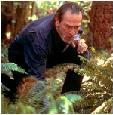
Registered: 05/29/10
Posts: 863
Loc: Southern California
|
I few years ago, I posted something like this, but I'm posting again.
Go turn your Wifi off. Put your phone into "Airplane Mode"
Now, what's the phone number for the local Red Cross Chapter?
How do you get to the nearest hospital.
Where is that funny picture of your kids?
If you can't get to this - or other important information, you're not equipped.
I like apps that SYNCH with the cloud (internet) but don't REQUIRE the cloud.
This means: Chromebooks are a non-starter.
Dropbox, Onedrive and similar cloud storage: GOOD but ONLY if you configure them to ALWAYS SYNCH EVERY THING TO YOUR LOCAL MACHINE (don't use "smart synch" stuff that "downloads as you need things")
But in general, be ready for "offline" use of your tech.
I had to deal with something similar not to long ago. The home modem went out on December 30th. No videos, no online games, tech got pushed back to the mid 90's. I was quite happy. The kids, being addicted to various electronic games, weren't. Now, if I could just arrange for the cable to go out... FWIW, I do have the number for the local red cross in my evacuation document bag as part of my emergency contacts. Dead tree media is still the most reliable in a crunch
_________________________
Hope for the best and prepare for the worst.
The object in life is not to be on the side of the majority, but to escape finding oneself in the ranks of the insane
|
|
Top
|
|
|
|
#298195 - 01/25/21 04:56 AM
 Re: Offline: Be ready
[Re: Mark_R]
Re: Offline: Be ready
[Re: Mark_R]
|

Pooh-Bah

Registered: 03/13/05
Posts: 2322
Loc: Colorado
|
I had to deal with something similar not to long ago. Just today, I walked into the bathroom and said, "Alexa, turn on bathroom lights." And they didn't come on!!! I was unsure what to do, standing there in the dark. I said it three more times just in case I had slurred my words. But still, standing there in the dark was I. Panic crept in, until I remembered I had a flashlight in my pocket. I made a beeline down to the router for a reboot. Then I quickly traversed all across the house testing for sanity ... "Alexa, what time is it?", "Alexa, what's the weather?", "Alexa, turn on Christmas tree.", "Alexa, tell me a joke.", "Alexa what's on my grocery list?" All seemed well, so I had a cup of tea to settle my nerves. What a harrowing experience!
|
|
Top
|
|
|
|
|
|
|
|
|
|
1
|
2
|
3
|
|
4
|
5
|
6
|
7
|
8
|
9
|
10
|
|
11
|
12
|
13
|
14
|
15
|
16
|
17
|
|
18
|
19
|
20
|
21
|
22
|
23
|
24
|
|
25
|
26
|
27
|
28
|
29
|
30
|
31
|
|
|
0 registered (),
748
Guests and
21
Spiders online. |
|
Key:
Admin,
Global Mod,
Mod
|
|
|