#298116 - 01/17/21 02:13 PM
 Offline Maps App Thoughts
Offline Maps App Thoughts
|

Sheriff
Carpal Tunnel
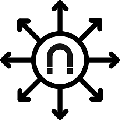
Registered: 12/03/09
Posts: 3878
Loc: USA
|
The app Iíve been using for many years, MotionX GPS, is no longer available ( https://support.motionx.com/). While it still works, I want to find something that is currently supported. Itís worth saying out loud that I strongly believe in knowing how to use a paper map and compass, and carrying those things with you when you leave the pavement. However, I can envision many circumstances where having an electronic GPS mapping capability is worthwhile. I can also make a strong argument for a dedicated device, especially for expedition-type travel. Donít let me stop you from buying an InReach or something like it. With the limitations of smartphones understood, an offline mapping app is still worth having to me. The features I want to have include: - Moving map capability
- Downloadable maps that do not expire
- Accurate maps (location accuracy is device, GNSS, overhead cover, RFI, and terrain dependent, largely not app dependent)
- Easily saved waypoints
- Both road and terrain maps
- No intrusive ads or other irritants
- No unreasonable privacy violations by the appís developer
- Reasonable cost
So far Iíve evaluated (if only very briefly): Google Maps. Free, ubiquitous, and very easy to use, Iíll keep using it for lots of things but downloaded maps expire after 30 days, so it doesnít fit the bill for this function, for me. Waze. Owned by Google, great for driving but does not cache much for long and does not cover terrain. Maps.Me. Uses Open Street Maps, easy to use (after getting past the cartoonish splash screen), map downloads are highly optimized, seems fantastic for offline navigation on pavement, including finding points of interest. No off-pavement capability of note. Iíll be keeping this app for now, I may end up using two apps. Hiking Project. From REI, very highly regarded for trail hiking, it doesnít seem to have coverage for off-trail usage. When the weather gets better and Iím back on local trails Iíll check this out. Gaia GPS. Highly rated. The app will sit there doing nothing until you press the crosshairs button, then the app will ask for device location permissions. This is a major UX misstep, but after that itís fast and easy to use. Requires a membership for most features. The free membership allows online access to one of the Topo map data sets. Offline maps and other features required one of the paid membership levels. Topo Maps+. Slower and with a significantly more expensive subscription than Gaia GPS, it also doesnít seem to allow one to manage map downloads easily. Topo Maps US. Similar name but different developer. The same UX misstep as Gaia GPS. A really cool freehand distance measuring feature. Intuitive map download feature. Free, no in app purchases, and no ads seen so far. A big winner for me. It looks like the right combination for me will be Maps.Me and Topo Maps US. Heavier users of topo maps may find the paid memberships to Gaia GPS worthwhile. What offline mapping apps do you like?
Edited by chaosmagnet (01/17/21 02:14 PM)
Edit Reason: typo
|
|
Top
|
|
|
|
#298118 - 01/17/21 04:31 PM
 Re: Offline Maps App Thoughts
[Re: chaosmagnet]
Re: Offline Maps App Thoughts
[Re: chaosmagnet]
|

Pooh-Bah
Registered: 04/08/02
Posts: 1821
|
For offline eoad navigation; Sygic.
For outdoor stuff; Fatmaps
_________________________
|
|
Top
|
|
|
|
#298126 - 01/17/21 09:22 PM
 Re: Offline Maps App Thoughts
[Re: chaosmagnet]
Re: Offline Maps App Thoughts
[Re: chaosmagnet]
|

Veteran
Registered: 08/31/11
Posts: 1233
Loc: Alaska
|
Gaia is far and away the best navigation app, in my opinion. If you get a paid subscription there is an incredible variety of maps available. It is even possible to format and load your own custom maps and images. Gaia works quite well internationally. Back (pre covid19) when we could still travel abroad, I was able to use Gaia very successfully in Ecuador, Mexico, and France. I'm not sure what the "UX misstep" problem is that chaosmagnet refers too? I use Gaia regularly with my iPhone, locations services "OFF except when using app", and haven't had any issues that interfere with my activities. Noted Alaska adventurer Luc Mehl has used Gaia on some very serious Alaskan backcountry trips. His website has some great tutorials on taking full advantage of the features of Gaia.
Edited by AKSAR (01/17/21 09:37 PM)
_________________________
"Toto, I've a feeling we're not in Kansas any more."
-Dorothy, in The Wizard of Oz
|
|
Top
|
|
|
|
#298127 - 01/17/21 10:02 PM
 Re: Offline Maps App Thoughts
[Re: AKSAR]
Re: Offline Maps App Thoughts
[Re: AKSAR]
|

Pooh-Bah

Registered: 03/13/05
Posts: 2322
Loc: Colorado
|
Gaia is far and away the best navigation app... I just went to Google Play to look into it. They don't list costs. They do mention Free, Member, and Premium subscription levels, but nothing about costs. I guess everything is an "in app purchase" these days, so they can hide what you will have to pay? Google Play even mentions that they will auto-renew your subscription ... but still nothing about costs. I even tried to go to their website to look up pricing, but you can't even get in there to look without signing up first. This kind of behavior just leaves an initial bad taste in my mouth. They may indeed have a good product, but their corporate practices leave something to be desired. If they go that far out of their way to avoid the question about what it costs, the answer must be unfavorable for them. The company must see some advantage in initially not telling you what it costs, and that makes me very wary of their motives. It's like websites that hide shipping charges until after you've already gone through the shopping cart process, entering your address, entering your CC number, etc. I don't order from places like that either.
|
|
Top
|
|
|
|
#298129 - 01/17/21 10:19 PM
 Re: Offline Maps App Thoughts
[Re: AKSAR]
Re: Offline Maps App Thoughts
[Re: AKSAR]
|

Sheriff
Carpal Tunnel
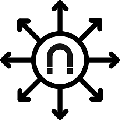
Registered: 12/03/09
Posts: 3878
Loc: USA
|
I'm not sure what the "UX misstep" problem is that chaosmagnet refers too? As a new user of the app (and Topo Map US), it doesnít do anything or ask for location permissions until you press the ďmy locationĒ button. It was frustrating the first time I spun up Gaia GPS. A better UX design would be to have it ask for location permissions upon first run. Once youíre past that issue the first time the problem goes away. While Iíve never been a UX designer Iíve spent the last many years working at companies that make software, interacting with them especially in the face of customer feedback.
|
|
Top
|
|
|
|
#298130 - 01/17/21 10:33 PM
 Re: Offline Maps App Thoughts
[Re: haertig]
Re: Offline Maps App Thoughts
[Re: haertig]
|

Veteran
Registered: 08/31/11
Posts: 1233
Loc: Alaska
|
I just went to Google Play to look into it. They don't list costs. They do mention Free, Member, and Premium subscription levels, but nothing about costs.
-----------snip-----------
This kind of behavior just leaves an initial bad taste in my mouth. They may indeed have a good product, but their corporate practices leave something to be desired. If they go that far out of their way to avoid the question about what it costs, the answer must be unfavorable for them. The company must see some advantage in initially not telling you what it costs, and that makes me very wary of their motives. It's like websites that hide shipping charges until after you've already gone through the shopping cart process, entering your address, entering your CC number, etc. I don't order from places like that either.
Not sure why you are having a problem finding costs? If you simply go to the Gaia website then scroll down to the bottom and under "Purchase" click on Indidviduals you will find the costs quite clearly stated. It seems pretty straightforward to me? But since you are having a problem, there is a "Free" option, a "Membership" for $17, and a "Premium" for $36.
_________________________
"Toto, I've a feeling we're not in Kansas any more."
-Dorothy, in The Wizard of Oz
|
|
Top
|
|
|
|
#298133 - 01/18/21 01:32 AM
 Re: Offline Maps App Thoughts
[Re: AKSAR]
Re: Offline Maps App Thoughts
[Re: AKSAR]
|

Pooh-Bah

Registered: 03/13/05
Posts: 2322
Loc: Colorado
|
Not sure why you are having a problem finding costs? If you simply go to the Gaia website then scroll down to the bottom and under "Purchase" click on Indidviduals you will find the costs quite clearly stated. Sorry, this is what I saw when I went to their website. There is a scrollbar there ... I didn't notice it. 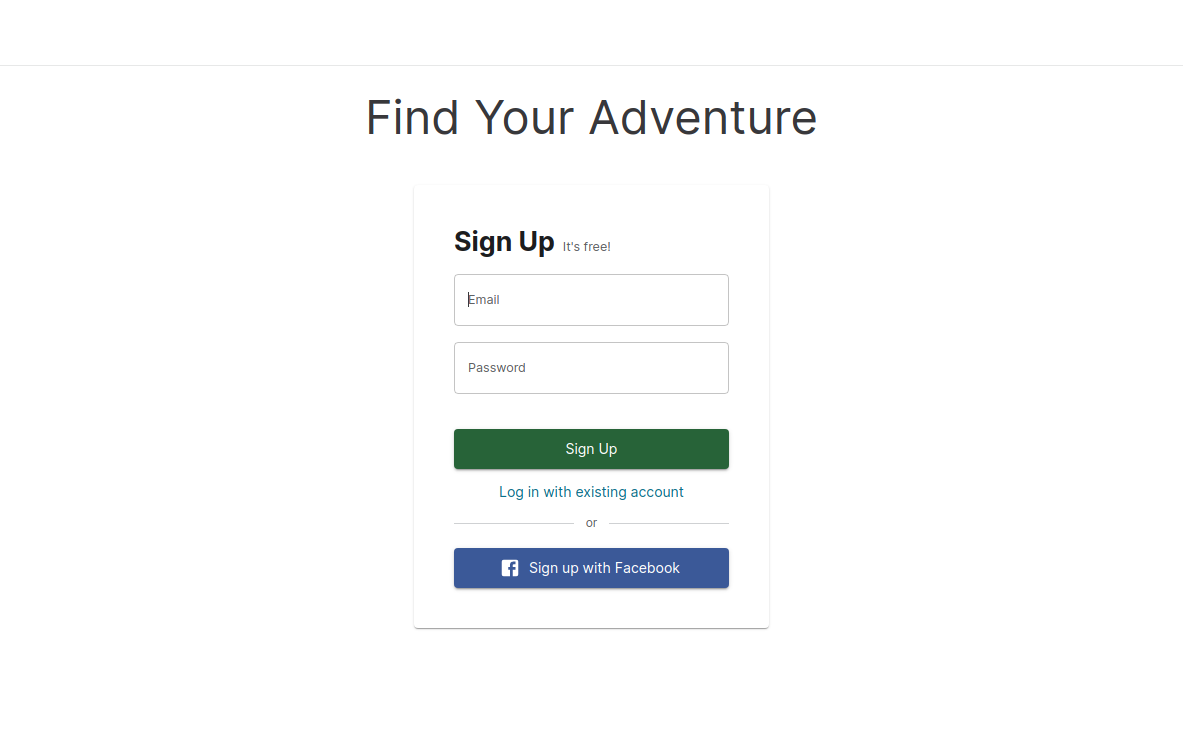
|
|
Top
|
|
|
|
#298136 - 01/18/21 02:01 AM
 Re: Offline Maps App Thoughts
[Re: haertig]
Re: Offline Maps App Thoughts
[Re: haertig]
|

Veteran
Registered: 08/31/11
Posts: 1233
Loc: Alaska
|
Sorry, this is what I saw when I went to their website. There is a scrollbar there ... I didn't notice it. Sorry if I sounded a bit snarky. Looking at it now, I can see how if you go there for the first time you could easily miss it. It's probably not the most well designed home page. I've used Gaia for a number of years, and upgraded from Free to Member, and more recently to Premium, so I'm pretty familiar with their website and just automatically scrolled down.
_________________________
"Toto, I've a feeling we're not in Kansas any more."
-Dorothy, in The Wizard of Oz
|
|
Top
|
|
|
|
#298137 - 01/18/21 02:50 AM
 Re: Offline Maps App Thoughts
[Re: chaosmagnet]
Re: Offline Maps App Thoughts
[Re: chaosmagnet]
|

Carpal Tunnel
Registered: 12/26/02
Posts: 3003
|
|
|
Top
|
|
|
|
#298168 - 01/19/21 06:23 AM
 Re: Offline Maps App Thoughts
[Re: chaosmagnet]
Re: Offline Maps App Thoughts
[Re: chaosmagnet]
|

Enthusiast

Registered: 11/29/09
Posts: 265
Loc: Southern California
|
I've settled on Topo Maps US (by David Crawshay) for now. Pros: 100% free, no ads or membership, easy to use, super nifty freehand distance measuring tool.
Cons: Map tile downloads take a long, long time. If your device sleeps during a download you may have to restart the download.
I want to run this app on both my iPad and my iPhone. It has a little WebDAV server that you can turn on to download map data. You can then upload the map data to your other device (no direct connectivity between iPad and iPhone that I could make work). This saved me hours of download time, but it's probably too fiddly for many folks.
Make no mistake: there are a lot of good reasons that Gaia GPS is so highly rated. But this app works for my purposes. (The above was posted in the other thread, but I wanted to reply on this one). Thanks! I've installed the app and downloading it now. I work with a lot of Boy Scouts for whom an annual subscription might be prohibitive - I'll see if this would work for them.
|
|
Top
|
|
|
|
#298215 - 01/30/21 07:07 PM
 Re: Offline Maps App Thoughts
[Re: chaosmagnet]
Re: Offline Maps App Thoughts
[Re: chaosmagnet]
|


Addict

Registered: 06/29/05
Posts: 648
Loc: Arizona
|
Gaia GPS has been my go-to for several years; others have already covered Gaia pretty well in this thread. While I still love and use Gaia, I recently started using CalTopo.com more. It isn't as polished as Gaia but has some features that make it more useful in some circumstances: - Printing Ability - CalTopo allows you to print maps in any scale and datum directly on your computer as well as send them to Mountyn.co Mountyn.co for professionally printed maps. With Gaia, the printed maps are similar to Google Map printouts, and you cannot print them to a specific scale without a lot of trial and error. For many, this will be a non-issue; however, if you want to print paper maps to use with a GPS, GAIA fails here.
- Geospatial PDFs - GAIA doesn't allow the import or creation of Geospatial (georeferenced PDFs). Again, for most users, this isn't a required feature. For others, this gives CalTopo the ability to use maps from many sources that produce GeoPDFs, AND CalTopo can create GeoPDFs for sharing.
- Less built-in map sources, but more data. GAIA dominates the market on map and imagery sources. CalTopo has fewer sources but has some unique data available to the paid user; fire activity (including real-time fire and smoke detection), weather, wind plotting, and sun exposure, to name a few.
For many, Gaia will still win, but CalTopo is worth looking at if you want some more "professional" features.
_________________________
"Trust in God --and press-check. You cannot ignore danger and call it faith." -Duke
|
|
Top
|
|
|
|
#298216 - 01/30/21 08:06 PM
 Re: Offline Maps App Thoughts
[Re: chaosmagnet]
Re: Offline Maps App Thoughts
[Re: chaosmagnet]
|

Geezer in Chief
Geezer
Registered: 08/26/06
Posts: 7705
Loc: southern Cal
|
"real-time fire and smoke detection" - I did that once, a long time ago, sitting in a 100' steel tower atop the Rincon Mts. in AZ. Learned a lot about survival that summer.....
_________________________
Geezer in Chief
|
|
Top
|
|
|
|
#298226 - 01/30/21 11:27 PM
 Re: Offline Maps App Thoughts
[Re: hikermor]
Re: Offline Maps App Thoughts
[Re: hikermor]
|


Addict

Registered: 06/29/05
Posts: 648
Loc: Arizona
|
"real-time fire and smoke detection" - I did that once, a long time ago, sitting in a 100' steel tower atop the Rincon Mts. in AZ. Learned a lot about survival that summer..... I bet! It is pretty cool (and really useful) to be able to pull out a laptop or tablet and see how a fire is developing before getting deployed.
_________________________
"Trust in God --and press-check. You cannot ignore danger and call it faith." -Duke
|
|
Top
|
|
|
|
#298234 - 01/31/21 03:28 AM
 Re: Offline Maps App Thoughts
[Re: Alan_Romania]
Re: Offline Maps App Thoughts
[Re: Alan_Romania]
|

Geezer in Chief
Geezer
Registered: 08/26/06
Posts: 7705
Loc: southern Cal
|
With today's mega burns, you need all the technology you can muster. Our house was threatened by a fire three years ago, and the size and rapid rate of spread was truly awesome - quite beyond anything in my experience.
_________________________
Geezer in Chief
|
|
Top
|
|
|
|
|
|
1
|
2
|
3
|
4
|
5
|
6
|
7
|
|
8
|
9
|
10
|
11
|
12
|
13
|
14
|
|
15
|
16
|
17
|
18
|
19
|
20
|
21
|
|
22
|
23
|
24
|
25
|
26
|
27
|
28
|
|
|
0 registered (),
732
Guests and
108
Spiders online. |
|
Key:
Admin,
Global Mod,
Mod
|
|
|