#260774 - 05/22/13 12:10 AM
 Re: Preparedness Apps for Smart Phones
[Re: Dagny]
Re: Preparedness Apps for Smart Phones
[Re: Dagny]
|

Pooh-Bah
Registered: 11/25/08
Posts: 1918
Loc: Washington, DC
|
Are you all familiar with the "Waze" app? My nieces rave about it -- users are active participants in making it better. I just started this week but I don't drive much so will be slow to get a good sense of it. http://www.waze.com/ "Waze is the world's fastest-growing community-based traffic and navigation app."
Imagine 30 million drivers out on the roads, working together towards a common goal: to outsmart traffic and get everyone the best route to work and back, every day.
Get alerted before you approach police, accidents, road hazards or traffic jams, all shared by other drivers in real time. It's like a personal heads-up from a few million of your friends on the road.
An active community of Waze map editors works to constantly improve and update Waze's maps. That's why they're the first to reflect changes happening in your neighborhood, constantly improving routing for everyone." .
|
|
Top
|
|
|
|
#260777 - 05/22/13 12:29 AM
 Re: Preparedness Apps for Smart Phones
[Re: Dagny]
Re: Preparedness Apps for Smart Phones
[Re: Dagny]
|

Geezer
Registered: 06/02/06
Posts: 5359
Loc: SOCAL
|
OT -- I'm not sure it will stop you from being mugged, but it will help you not run out of battery life just when you need it most. I bought a Mophie Maxboost Atomic Air Battery Case. It functions as a case and makes the phone appear bigger than an iPhone (so maybe the mugger will pass you by), but it's also an external battery which increases the overall battery capacity of the iPhone. 2200 mAh per the Amazone write-up. The Mophie Juice Pack Air I have roughly doubles my talk time and it recharges (both iPhone and Mophie) from any mini USB connector, rather than needing a proprietary Apple cable. I have mine switched to red so it normally uses the iPhone battery and keeps the Mophie as a 100% charged reserve. If I drain the phone for some reason, I can switch to green and the iPhone recharges from the Mophie. Or you can just leave it in green all the time, but as I understand, for some reason the iPhone uses more power when the battery is fully charged, so you actually conserve battery life by letting the iPhone battery draw down -- or so I understand and FWIW... I like a fully charged battery when I walk out the door.
_________________________
Better is the Enemy of Good Enough.
Okay, what’s your point??
|
|
Top
|
|
|
|
#260778 - 05/22/13 12:31 AM
 Re: Preparedness Apps for Smart Phones
[Re: Dagny]
Re: Preparedness Apps for Smart Phones
[Re: Dagny]
|

Pooh-Bah

Registered: 04/01/10
Posts: 1629
Loc: Northern California
|
I use Waze and love it. However, if I could only pick one mapping app for a survival situation, it would be Google Maps. Waze is great for showing the fastest route and general happenings on the road, but I trust the reliability of Google Maps more. It's a good thing you can have both apps on your iPhone!
_________________________
If you're reading this, it's too late.
|
|
Top
|
|
|
|
#260786 - 05/22/13 01:46 AM
 Re: Preparedness Apps for Smart Phones
[Re: Russ]
Re: Preparedness Apps for Smart Phones
[Re: Russ]
|

Pooh-Bah

Registered: 04/01/10
Posts: 1629
Loc: Northern California
|
OT -- I'm not sure it will stop you from being mugged, but it will help you not run out of battery life just when you need it most. I bought a Mophie Maxboost Atomic Air Battery Case. It functions as a case and makes the phone appear bigger than an iPhone (so maybe the mugger will pass you by), but it's also an external battery which increases the overall battery capacity of the iPhone. 2200 mAh per the Amazone write-up. The Mophie Juice Pack Air I have roughly doubles my talk time and it recharges (both iPhone and Mophie) from any mini USB connector, rather than needing a proprietary Apple cable. I have mine switched to red so it normally uses the iPhone battery and keeps the Mophie as a 100% charged reserve. If I drain the phone for some reason, I can switch to green and the iPhone recharges from the Mophie. Or you can just leave it in green all the time, but as I understand, for some reason the iPhone uses more power when the battery is fully charged, so you actually conserve battery life by letting the iPhone battery draw down -- or so I understand and FWIW... I like a fully charged battery when I walk out the door. I don't understand the need for both. Can you elaborate why you are using both of these?
_________________________
If you're reading this, it's too late.
|
|
Top
|
|
|
|
#260791 - 05/22/13 02:26 AM
 Re: Preparedness Apps for Smart Phones
[Re: ireckon]
Re: Preparedness Apps for Smart Phones
[Re: ireckon]
|

Sheriff
Carpal Tunnel
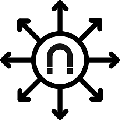
Registered: 12/03/09
Posts: 3877
Loc: USA
|
I recommend Google Maps for getting position on a map if your GPS is working (boring answer I know). Also, I prefer the native compass over a few other compass apps I've tried. Google Maps on the iPhone is great, if you have data connectivity. If you don't, it's worthless, as it does not cache map data. Make sure to have an app that caches map data and cache the data for your AO. It might be good to carry around at least the cord part of the charger. Keep the lighter portion in your car if you don't feel like lugging that around. If you can find a USB port somewhere (probably your car) and you're stranded, then you can at least charge up and most likely maintain the ability to send/receive text. Good advice. I also carry a LiOn battery to charge my iPhone and/or iPad. I don't use it often but when I need it, it's a (figurative!) life-saver. A small external battery may make sense when off the beaten path.
Edited by chaosmagnet (05/22/13 02:27 AM)
|
|
Top
|
|
|
|
#260793 - 05/22/13 03:38 AM
 Re: Preparedness Apps for Smart Phones
[Re: chaosmagnet]
Re: Preparedness Apps for Smart Phones
[Re: chaosmagnet]
|

Pooh-Bah

Registered: 04/01/10
Posts: 1629
Loc: Northern California
|
Google Maps on the iPhone is great, if you have data connectivity. If you don't, it's worthless, as it does not cache map data. Make sure to have an app that caches map data and cache the data for your AO.
Got any suggestions? Anyway, if data is down, I think that means GPS for navigation on any map is down. For map only without GPS, I'd prefer to use a paper map and conserve my battery, but I guess it wouldn't hurt to have on my phone a pure map of my then current area.
_________________________
If you're reading this, it's too late.
|
|
Top
|
|
|
|
#260794 - 05/22/13 04:52 AM
 Re: Preparedness Apps for Smart Phones
[Re: ireckon]
Re: Preparedness Apps for Smart Phones
[Re: ireckon]
|

Geezer
Registered: 06/02/06
Posts: 5359
Loc: SOCAL
|
Both? Maybe it's me being unclear. The link is to a Mophie designed for Dagny's iPhone 5. I have a similar version for my iPhone 4S.
_________________________
Better is the Enemy of Good Enough.
Okay, what’s your point??
|
|
Top
|
|
|
|
#260797 - 05/22/13 12:57 PM
 Re: Preparedness Apps for Smart Phones
[Re: Russ]
Re: Preparedness Apps for Smart Phones
[Re: Russ]
|

Pooh-Bah

Registered: 04/01/10
Posts: 1629
Loc: Northern California
|
Both? Maybe it's me being unclear. The link is to a Mophie designed for Dagny's iPhone 5. I have a similar version for my iPhone 4S. OK, both products you mentioned are available for iPhone 5 on Amazon, and you previously didn't mention anything about iPhone 4S. So, it read like you had both products for your iPhone 5.
_________________________
If you're reading this, it's too late.
|
|
Top
|
|
|
|
#260798 - 05/22/13 01:22 PM
 Re: Preparedness Apps for Smart Phones
[Re: ireckon]
Re: Preparedness Apps for Smart Phones
[Re: ireckon]
|

Sheriff
Carpal Tunnel
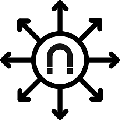
Registered: 12/03/09
Posts: 3877
Loc: USA
|
I used to like iTopoMaps but it kept crashing my iThings. Perhaps the November update will make it better, I'll try it again. More recently I've been using Motion-X GPS. It's decent but not great. Anyway, if data is down, I think that means GPS for navigation on any map is down. That is not the case. On the iPhone, GPS has its own receiver and as long as the satellites are working and you have a decent-enough view of the sky, you'll get a position fix. Data relies upon WiFi or cellular data. There are plenty of places where the GPS receiver will work but you won't be able to download map data on the fly. Paper maps are good and I'm in favor of them. I use the GPS on my iPhone as a backup. In the backcountry, I mark important locations (campsite, trailhead, etc.) in my map app. After that I put the phone in airplane mode to conserve battery -- that way it won't keep trying to find a cellular signal. It's very quick to turn airplane mode off and get a position fix if I need one.
|
|
Top
|
|
|
|
#260799 - 05/22/13 01:23 PM
 Re: Preparedness Apps for Smart Phones
[Re: ireckon]
Re: Preparedness Apps for Smart Phones
[Re: ireckon]
|

Old Hand
Registered: 08/18/07
Posts: 831
Loc: Anne Arundel County, Maryland
|
Anyway, if data is down, I think that means GPS for navigation on any map is down.
Are you sure? Maybe I'm not understanding something.  I thought the GPS gets its location independent from the cell network, from the satellites in orbit. Then (I assume) all it needs to do on the phone is to overlay that position (hopefully correctly) on the map cached on the phone. . .I think you could still use that for navigation. Thus, you would want the relevant map data stored on your phone.
_________________________
"Better is the enemy of good enough."
|
|
Top
|
|
|
|
|
|
|
|
|
|
1
|
2
|
3
|
|
4
|
5
|
6
|
7
|
8
|
9
|
10
|
|
11
|
12
|
13
|
14
|
15
|
16
|
17
|
|
18
|
19
|
20
|
21
|
22
|
23
|
24
|
|
25
|
26
|
27
|
28
|
29
|
30
|
31
|
|
|
0 registered (),
636
Guests and
142
Spiders online. |
|
Key:
Admin,
Global Mod,
Mod
|
|
|