#252112 - 10/23/12 03:35 PM
 Re: How to organise home IT for emergencies
[Re: Omega]
Re: How to organise home IT for emergencies
[Re: Omega]
|

Carpal Tunnel

Registered: 08/03/07
Posts: 3078
|
A Wireless NAS 2.5 inch enclosure and the biggest 2.5 SSD available might be the solution. Unfortunately 2TB of SSD (flash drive) is very expensive. But then again who needs 2TB off line data storage. SSD has a high MTBF and is lighter, more robust (no moving parts) and faster than conventional drives. Startech Wireless 2.5 NAS enclosure Would 0.5T be sufficient; http://www.amazon.com/Crucial-2-5-Inch-S...mp;keywords=ssdCloud based data storage is pretty risky as this depends on viable networked hi speed communications as well (provided by an ISP, mobile service provider etc). During an wide area emergency this might not be available. The Startech Wireless NAS also only requires 5V 2A so is also relatively low powered. The ability to set up the device as a Wireless LAN Router is quite handy as well.
Edited by Am_Fear_Liath_Mor (10/23/12 03:35 PM)
|
|
Top
|
|
|
|
#252113 - 10/23/12 03:55 PM
 Re: How to organise home IT for emergencies
[Re: Omega]
Re: How to organise home IT for emergencies
[Re: Omega]
|

Journeyman
Registered: 11/10/03
Posts: 77
|
Thanks for advice.
House fire and burglary are the highest risk items on my list. I like the idea having back-up with friends and other family members who live separate from me. However, is it possible to back up 1-2 TB of data remotely and inexpensively so that the remote storage got updated automatically without my involvement?
|
|
Top
|
|
|
|
#252114 - 10/23/12 04:22 PM
 Re: How to organise home IT for emergencies
[Re: Omega]
Re: How to organise home IT for emergencies
[Re: Omega]
|

Sheriff
Carpal Tunnel
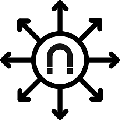
Registered: 12/03/09
Posts: 3868
Loc: USA
|
However, is it possible to back up 1-2 TB of data remotely and inexpensively so that the remote storage got updated automatically without my involvement?
I am doing that right now, and like I said it costs $60/yr.
|
|
Top
|
|
|
|
#252116 - 10/23/12 04:27 PM
 Re: How to organise home IT for emergencies
[Re: Omega]
Re: How to organise home IT for emergencies
[Re: Omega]
|

Pooh-Bah

Registered: 03/13/05
Posts: 2322
Loc: Colorado
|
is it possible to back up 1-2 TB of data remotely Yes. Not given my definition of "inexpensive". so that the remote storage got updated automatically without my involvement? Yes.
|
|
Top
|
|
|
|
#252118 - 10/23/12 04:28 PM
 Re: How to organise home IT for emergencies
[Re: Omega]
Re: How to organise home IT for emergencies
[Re: Omega]
|

Old Hand

Registered: 10/10/01
Posts: 966
Loc: Seattle, WA
|
One possible downside of a NAS device is that if you pop the drives from it in an emergency, you have to find the same hardware elsewhere to read the drives. The same is true for most RAID cards.
On the upside, running an Ethernet to a detached building and securing and possibly hiding it can give you cheap and relative easy protection against fire (and possibly, theft). Although you still want to encrypt in case the device is stolen.
The most typical way to back up with family members/friends, is to get a "business" Internet service with a fixed IP address. This allows a "fixed" location to connect to and terms of service compatible with doing this kind of thing. This typically increases the cost of the Internet access. Around here, I think business Internet typically starts at around $100/mo.
This enables an automated solution, however it will also require some technical capabilities to set up a service that can take advantage of it.
The most common solution with reasonable security would be to get a router that had a firewall with VPN to place at the friend's house. The VPN allows you to make a secure remote network connection so that you appear *inside* of that firewall provided on that device. This can basically extend access from your local network to the network at your friend's house.
Then, you can simply drop a NAS on their network and remotely access it from yours.
Don't forget, you still need a software solution (backup program) to send your files to that NAS.
Note you only need the business Internet w/fixed IP + VPN capable firewall + NAS at the site you want to use to provide a backup "service". Of course, the optimal thing would to set it up on both ends so you can provide a reciprocal value to everyone involved.
-john
|
|
Top
|
|
|
|
#252119 - 10/23/12 04:30 PM
 Re: How to organise home IT for emergencies
[Re: chaosmagnet]
Re: How to organise home IT for emergencies
[Re: chaosmagnet]
|

Old Hand

Registered: 10/10/01
Posts: 966
Loc: Seattle, WA
|
I am doing that right now, and like I said it costs $60/yr.
It would probably be useful to note what specific service you are using and why you choose that specific one. -john
|
|
Top
|
|
|
|
#252120 - 10/23/12 04:32 PM
 Re: How to organise home IT for emergencies
[Re: JohnN]
Re: How to organise home IT for emergencies
[Re: JohnN]
|

Member
Registered: 04/19/12
Posts: 170
Loc: Iowa
|
I just signed up for Amazon Glacier. .01 cent per GB Storage costs.. backup to the cloud. They have free apps you can put on your server so that data can be backed up regularly to it.
I'll be backing up my family photo's/videos and music collection to it. That's about 300GB's of data Cost? About $3 per month.
The only downfall? 2 - 3 (hours?) to get a recovery. But if you have a Bunch of data that you need protected, and don't want to pay a bunch of money, and you don't need "instant" recovery, this solution is golden IMHO.
|
|
Top
|
|
|
|
#252121 - 10/23/12 04:42 PM
 Re: How to organise home IT for emergencies
[Re: Omega]
Re: How to organise home IT for emergencies
[Re: Omega]
|

Carpal Tunnel

Registered: 08/03/07
Posts: 3078
|
However, is it possible to back up 1-2 TB of data remotely and inexpensively so that the remote storage got updated automatically without my involvement? Nope! Remote backup over multiple/single ISPs networks would be very expensive and might not even happed as the ISP will throttle your connection speed to make it impossible when uploading/downloading continuously. Most ISPs will restrict your upload and download use and or speed due to terms of service contracts. In the UK the business broadband service has a very generous 100-150 Gbyte/month FUP (Fair Usage Policy) even with their 80Mbit/s fiber or 20Mbit/s ADSL connection @ $45/month. To back up 2TB remotely would probably take you about 18 months to complete and cost about $1500.  If Business Broadband in the USA starts @ $100/month then you may be looking at $3000 to perform a single 2Tb Backup.  One of the cheapest and quickest ways to send large data files is to get a number of 32Gbyte MicroSD cards and duct tape them to a postcard and then to post it.. 
Edited by Am_Fear_Liath_Mor (10/23/12 05:06 PM)
|
|
Top
|
|
|
|
#252131 - 10/23/12 07:32 PM
 Re: How to organise home IT for emergencies
[Re: Omega]
Re: How to organise home IT for emergencies
[Re: Omega]
|

Old Hand
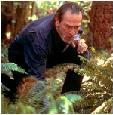
Registered: 05/29/10
Posts: 863
Loc: Southern California
|
As you noted, your two biggest concerns are fire and theft. Off-site storage has already been addressed and is probably your most secure option, but it has limited space and speed. For a 2TB capacity, you may want to look at business packages instead of home computer packages.
For onsite storage, you will need a media and burglary rated safe ($$$). A second option is a media rated only box (i.e. Fireking Mediavault) and rely on file encryption and hiding it to deal with the theft issue.
A combination of both are going to be the safest. And remember, encrypt everthing that could be stolen or hacked.
_________________________
Hope for the best and prepare for the worst.
The object in life is not to be on the side of the majority, but to escape finding oneself in the ranks of the insane
|
|
Top
|
|
|
|
#252135 - 10/23/12 07:39 PM
 Re: How to organise home IT for emergencies
[Re: JohnN]
Re: How to organise home IT for emergencies
[Re: JohnN]
|

Carpal Tunnel

Registered: 08/03/07
Posts: 3078
|
On the upside, running an Ethernet to a detached building and securing and possibly hiding it can give you cheap and relative easy protection against fire (and possibly, theft). Although you still want to encrypt in case the device is stolen. If your electricity ring main powering the gateway router has a spur that goes to an out building, garage, shed etc, you could always use a pair of Ethernet over power adapters. The NAS could then be secured in a remote location without the need to run unsecured Ethernet cabling from the gateway router to the remote location. http://www.amazon.co.uk/Netgear-200Mbps-...0472&sr=8-9
Edited by Am_Fear_Liath_Mor (10/23/12 07:40 PM)
|
|
Top
|
|
|
|
|
|
|
|
|
|
|
|
1
|
|
2
|
3
|
4
|
5
|
6
|
7
|
8
|
|
9
|
10
|
11
|
12
|
13
|
14
|
15
|
|
16
|
17
|
18
|
19
|
20
|
21
|
22
|
|
23
|
24
|
25
|
26
|
27
|
28
|
29
|
|
30
|
|
|
|
|
|
|
|
|
0 registered (),
495
Guests and
32
Spiders online. |
|
Key:
Admin,
Global Mod,
Mod
|
|
|