How to post pictures, for people who don't spend all day online.
ASSUMPTIONS: a) You know how to get the picture files from your digital camera to your computer.
b) You know where on your computer the picture files you want to share are located - that is you're able to find the specific picture you want to share after you copy it from your camera to your computer.
c) You know how to use "Tabs" to switch between multiple concurrent web sites on your web browser or at least can move between two different web sites in two different windows.
If you can't do A, B and C, the rest of this won't help you.
A LITTLE BACKGROUNDThe Equipped Forum is running software that's roughly the equivalent of a well maintained 1996 Jeep Cherokee - it's not anything like modern, but there's nothing wrong with it. One of the things that this site can't do it allow you to directly put pictures from YOUR computer onto the computer that runs this site, like you can on other sites like Facebook.
So in order to show pictures, you have to send a copy of your photo to some OTHER web site, such as Photobucket.com and then THIS site can (through some simple "code") show the picture.
SOME MORE BACKGROUND & EXAMPLESYou know how the "address" of this site is "www.equipped.org" ? Well, it's not just web sites that have "addresses" - individual PICTURES that are visible on the internet each have an address!
For example, if you look up at the top left corner of this page, you'll see the "Equipped to Survive" logo.
The "
Uniform
Resource
Locator" (URL) for that logo is:
http://www.equipped.org/graphics/etsl-small-presentedby-01.gifTranslated into roughly human speak, that means:
Hey Web Browser Software! - Do this!
Using the "
Hyper
text
Transfer
Protocol go find the computer connected to the internet that's running
www.equipped.orgThen ask that computer to...
Look in the "
graphics" folder for a file named
etsl-small-presentedby-01.gifand then show it on the computer screen.
In this case, I've gotten the URL for a picture here on the Equipped site. But it does not have to be just here on this site.
For example, here's a picture pulled directly from the Kniferights.org site - that's Doug Ritter speaking:
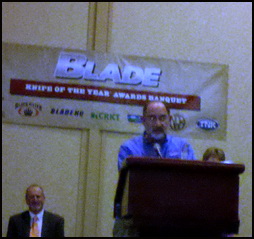
How did I do that?
First, I went over to "Kniferights.org" and when I saw the picture of Doug, I RIGHT-CLICKED on the image. I use Google Chrome so the menu that popped up had an item that said "
Copy Image URL" - if you're using a different program, such as Firefox or even Internet Explorer, you'll see different choices:
Internet Explorer:
Firefox:
The point is that once an image is on the internet, it (virtually always) has a URL, and once you have the URL, you can make that image show up here (dont' worry I'll get to that, stick with me.)
SO HOW TO PUT AN IMAGE YOU HAVE ONTO THE INTERNET? Unfortunately, this is a question along the lines of "what's the best knife" - there are so many answers that any one answer will be incomplete. But I'll give a very, very short and simple answer using one service only, knowing full well that this is about 0.00001% of the number of ways to get a picture from your computer to the internet.
First, make an account on Photobucket. Why? Because the simpler, no-account services are often blocked by corporate policies because they are used to share pictures of naked people and such. I'm not going to go through the process of making an account on photobucket here, it's simple.
Then, using the Photobucket site, upload the pictures you want to share to an "album" - that's just a collection of images. When your pictures are uploaded, you can roll your mouse over the preview image, and when you do, you'll see a little menu pop up:
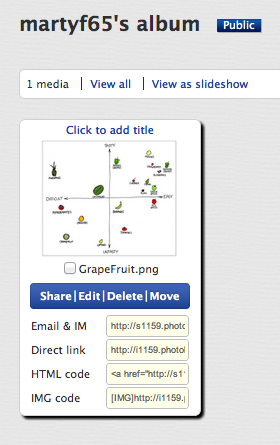
You see that item there that says "Direct Link" - with the little box of computer gibberish - that's you image's URL. Click right on the words "Direct Link" - now the URL of your picture is copied to your computer's "Clipboard" - a tiny bit of computer memory that stores things temporarily so you can "Paste" them somewhere.
So, now you've got your URL sitting in your computers memory, and you're back here at Equipped.org, authoring your epic illustrated post, and you get to the part where you need an image.
Up there at the top of the message composition window, the box where you weite messages, there's a little strip of icons:
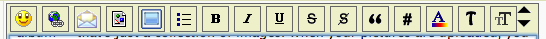
You see that one, 4 in from the left? That's the "Insert an Image" item.
When you click on it, you'll see this:
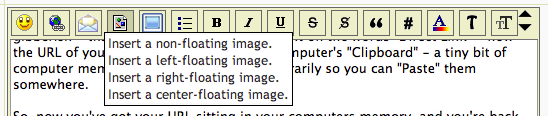
Just select the first item "Insert a Non-Floating Image"
You'll then see something like this (the exact message varies by browser):
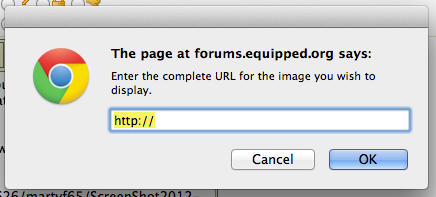
Click right there in the box where the "http://" appears and PASTE the URL (on Windows it's Control Key and V, on a Mac it's "Command and V" key.
You'll see something like this inserted into your post:
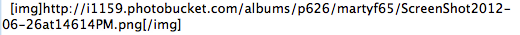
That's telling the Equipped forum software that you want to have an IMAGE from the web address placed into your post.
Now, you don't have to use Photobucket - nearly any service that lets you upload photos from your computer can be used - the trick is just to get the URL of the picture and use that "Insert Image" menu item and the photo will be embedded here.
I'm happy to clarify for anyone who needs the help, I'm crazy busy, it might be a day or two for responses.