#229868 - 08/15/11 03:24 PM
 Data Survival: NAS, RAID, etc.
Data Survival: NAS, RAID, etc.
|

Old Hand

Registered: 03/24/06
Posts: 900
Loc: NW NJ
|
Ok, long story short, purchase a D-Link DNS-320 Network Attached Storage device as a central storage location and backup for my home network. This model can hold two drives.
I will make periodic offsite backups, but I was attracted to the option to set this up as RAID 1. I understand the main benefit of RAID 1 is that if one HD fails, the other one keeps working seamlessly. What is not clear is what happens if the RAID controller hardware fails?! Can I take a HD and plug it into andy computer or external hard drive enclosure and read it? Or do I need another RAID controller? Or do I need the SAME RAID controller?
In other words, if I don't absolutely need uninterrupted service, should I set it up as RAID 1 or just two normal seperate volumes? I could then theoretically manually back up one drive to the other and remove it for offsite storage...
The other options are: RAID 0 (which is faster but doubles the likelyhood of total failure) or JBOB (two drives look like one big one, perhaps with the same drawback as RAID 0). I don't think I want either of those.
Thanks.
_________________________
- Tom S.
"Never trust and engineer who doesn't carry a pocketknife."
|
|
Top
|
|
|
|
#229869 - 08/15/11 04:37 PM
 Re: Data Survival: NAS, RAID, etc.
[Re: thseng]
Re: Data Survival: NAS, RAID, etc.
[Re: thseng]
|

Carpal Tunnel
_00544-1061044638.png)
Registered: 11/13/06
Posts: 2989
Loc: Nacogdoches, Texas
|
Ok, long story short, purchase a D-Link DNS-320 Network Attached Storage device as a central storage location and backup for my home network. This model can hold two drives.
I will make periodic offsite backups, but I was attracted to the option to set this up as RAID 1. I understand the main benefit of RAID 1 is that if one HD fails, the other one keeps working seamlessly. What is not clear is what happens if the RAID controller hardware fails?! Can I take a HD and plug it into andy computer or external hard drive enclosure and read it? Or do I need another RAID controller? Or do I need the SAME RAID controller? Since the D-Link DNS-320 uses SATA drives, you would be able to connect your drive to any computer that has SATA connectors. How easy you would be able to retrieve the data would depend on your security setup on that drive. Jeanette Isabelle
_________________________
I'm not sure whose twisted idea it was to put hundreds of adolescents in underfunded schools run by people whose dreams were crushed years ago, but I admire the sadism. -- Wednesday Adams, Wednesday
|
|
Top
|
|
|
|
#229870 - 08/15/11 04:48 PM
 Re: Data Survival: NAS, RAID, etc.
[Re: Jeanette_Isabelle]
Re: Data Survival: NAS, RAID, etc.
[Re: Jeanette_Isabelle]
|

Old Hand

Registered: 03/24/06
Posts: 900
Loc: NW NJ
|
But doesn't if matter how the drives are formatted / what the operating system is? It look like many of these devices use a Linux based operating system. I'm running XP now, and probably also Windows 7 soon.
_________________________
- Tom S.
"Never trust and engineer who doesn't carry a pocketknife."
|
|
Top
|
|
|
|
#229872 - 08/15/11 05:08 PM
 Re: Data Survival: NAS, RAID, etc.
[Re: thseng]
Re: Data Survival: NAS, RAID, etc.
[Re: thseng]
|

Carpal Tunnel
_00544-1061044638.png)
Registered: 11/13/06
Posts: 2989
Loc: Nacogdoches, Texas
|
But doesn't if matter how the drives are formatted / what the operating system is? It look like many of these devices use a Linux based operating system. I'm running XP now, and probably also Windows 7 soon. It depends more on the file system than the operating system. Linux is able to run on a number of file systems. If it is using the Journaling File System, you are in luck. I have accessed data from that file system with Windows. If it is using a different file system, you still may be able to boot from that drive. Jeanette Isabelle
_________________________
I'm not sure whose twisted idea it was to put hundreds of adolescents in underfunded schools run by people whose dreams were crushed years ago, but I admire the sadism. -- Wednesday Adams, Wednesday
|
|
Top
|
|
|
|
#229873 - 08/15/11 06:14 PM
 Re: Data Survival: NAS, RAID, etc.
[Re: thseng]
Re: Data Survival: NAS, RAID, etc.
[Re: thseng]
|

Sheriff
Carpal Tunnel
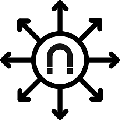
Registered: 12/03/09
Posts: 3873
Loc: USA
|
I will make periodic offsite backups, but I was attracted to the option to set this up as RAID 1. I understand the main benefit of RAID 1 is that if one HD fails, the other one keeps working seamlessly. What is not clear is what happens if the RAID controller hardware fails?! Can I take a HD and plug it into andy computer or external hard drive enclosure and read it? Or do I need another RAID controller? Or do I need the SAME RAID controller?
With most types of RAID, you need to have the same type or at least a very similar RAID controller, configured correctly, to recover the data. With RAID-1, straight-up mirroring, this is generally not the case, you can plug the drive into almost any other controller and expect to get the data. Keep in mind that while RAID is great in protecting against HDD failure, it does nothing to protect against malice, human error, and many environmental issues. In other words, if I don't absolutely need uninterrupted service, should I set it up as RAID 1 or just two normal seperate volumes? I could then theoretically manually back up one drive to the other and remove it for offsite storage... Manual backups are severely subject to human error and failure to follow through. I'd suggest an online backup service like Carbonite (my only connection with them is as a satisfied customer).
|
|
Top
|
|
|
|
#229875 - 08/15/11 06:18 PM
 Re: Data Survival: NAS, RAID, etc.
[Re: thseng]
Re: Data Survival: NAS, RAID, etc.
[Re: thseng]
|

Member
Registered: 07/01/11
Posts: 145
Loc: Appalachians
|
Can I take a HD and plug it into andy computer or external hard drive enclosure and read it?
Yes. And you should buy that HD enclosure now and test it as a proof of concept. After the test, keep the enclosure in a closet somewhere ready to be deployed.
Or do I need another RAID controller?
Not for RAID 1
Or do I need the SAME RAID controller?
No, only if you are using a RAID level other than 1
In other words, if I don't absolutely need uninterrupted service, should I set it up as RAID 1 or just two normal seperate volumes?
RAID 1 is great. It is mirroring without having to remember to manually backup your data.
One last note of advice. There are several scenarios where the drives AND the controller can be destroyed. If you have critical data, you need to have another copy of that data offsite on a different medium. This will cover you if you have a fire, theft, electrical surge, or other event that completely wipes out all the data in your house.
|
|
Top
|
|
|
|
#229876 - 08/15/11 06:47 PM
 Re: Data Survival: NAS, RAID, etc.
[Re: thseng]
Re: Data Survival: NAS, RAID, etc.
[Re: thseng]
|

2
Enthusiast
Registered: 08/31/09
Posts: 201
Loc: Nebraska
|
+1 to online backup service link to online backup comparison site (I am not a vendor/sales , etc) http://online-data-backup-review.toptenreviews.com/I have used both mozy and sugarsync, and have been happy with both.
|
|
Top
|
|
|
|
#229878 - 08/15/11 07:44 PM
 Re: Data Survival: NAS, RAID, etc.
[Re: LCranston]
Re: Data Survival: NAS, RAID, etc.
[Re: LCranston]
|

Old Hand

Registered: 03/24/06
Posts: 900
Loc: NW NJ
|
Thanks everyone for the info and also the comparison site. The online backup decision is going to take some additional study. Backup is a more complex issue than it seems at first.
Some files, like family photos, are irrepaceable. Some are updated often, like my budget spreadsheet. Others are created once, then stored unchanged forever, like tax returns.
I'm planning on using the NAS mainly for shared media storage (mp3's & movies). These files are not really irreplaceable.
I see that Carbonite, for instance, has unlimited backup but only for files that actually reside on your local hard drive. Some services charge by the Gig. Either way doesn't seem practical to have online backup for everything.
Ok, I think I'll get two 2Tb drives for the NAS and configure them as RAID 1 for some bonus redundancy. I'll store or at least keep a copy of all irreplaceable files on a PC and protect them with online backup service.
_________________________
- Tom S.
"Never trust and engineer who doesn't carry a pocketknife."
|
|
Top
|
|
|
|
#229882 - 08/15/11 09:32 PM
 Re: Data Survival: NAS, RAID, etc.
[Re: thseng]
Re: Data Survival: NAS, RAID, etc.
[Re: thseng]
|

Member
Registered: 07/01/11
Posts: 145
Loc: Appalachians
|
I don't like the lack of privacy of online backup services. Theoretically, your data is accessible by employees of the company and who's to say that their security is good enough to keep out hackers.
I have a similar setup to yours. I use RAID 1 to backup my data at home. Once a month (sometimes more frequently) I use "Beyond Compare" to move any changed or new files from the RAID onto an external drive and carry that external drive to my office where I lock it up in my desk. The Beyond Compare routine only takes a few minutes depending on how many pictures I've taken lately. I can also perform this task from my office by remoting into my home computer but it takes longer so I don't use this method usually.
I also have everything divided between encrypted and non-encrypted areas of the disk. Photos and information PDF's, ebooks, and music are unencrypted, and I use Truecrypt to section off a part of the disks for private files like business planning ideas, tax forms, birth certificate, etc.
With this setup, I feel like I have much more control over my backups, the backups are more secure, I save some money from not paying for an online service and I have a lot more space available than online services offer.
I also have remote access to my home computer via the LogMeIn program while traveling, so if there's a file I need I can get to it much the same as using an online service. In fact, I keep very few documents on my laptop. I just use my phone as a broadband modem and remote into my home computer quite frequently to access whatever I need.
|
|
Top
|
|
|
|
#229883 - 08/15/11 10:01 PM
 Re: Data Survival: NAS, RAID, etc.
[Re: NuggetHoarder]
Re: Data Survival: NAS, RAID, etc.
[Re: NuggetHoarder]
|

Newbie
Registered: 07/28/11
Posts: 40
|
I don't like the lack of privacy of online backup services. Theoretically, your data is accessible by employees of the company and who's to say that their security is good enough to keep out hackers. If this were the only concern with online backups, it seems you could just encrypt the data. It would be a bit of a hassle to access it afterwards, so inconvenient for stuff you use daily, but for backups (which you create once and then very rarely use) it could be OK. With this setup, I feel like I have much more control over my backups, the backups are more secure, I save some money from not paying for an online service and I have a lot more space available than online services offer. One drawback is that these backups are within relatively limited geographical area, since your work is probably relatively close to your home. So it's conceivable that a large enough earthquake or flood or a riot could destroy both locations. Not sure how much of a concern this is in KY. With online backups, you can distribute over a much larger area.
Edited by sheldon (08/15/11 10:04 PM)
|
|
Top
|
|
|
|
|
|
|
1
|
2
|
3
|
4
|
5
|
6
|
|
7
|
8
|
9
|
10
|
11
|
12
|
13
|
|
14
|
15
|
16
|
17
|
18
|
19
|
20
|
|
21
|
22
|
23
|
24
|
25
|
26
|
27
|
|
28
|
29
|
30
|
31
|
|
|
|
|
|
0 registered (),
1004
Guests and
112
Spiders online. |
|
Key:
Admin,
Global Mod,
Mod
|
|
|