#218177 - 03/01/11 11:31 AM
 Re: My Important documents binder
[Re: Aussie]
Re: My Important documents binder
[Re: Aussie]
|

Carpal Tunnel
Registered: 12/26/02
Posts: 3002
|
One possible enhancement for Eugene’s document binder could be to include a photocopy of your own AND everyone else’s documents in each person’s binder ?
If you need to you can use the copies to give to authorities and preserve the originals. It also has the benefit that if you become separated, you can still access all the info.
You could include a large size, clear, colour portrait of each person in your family (and copies), this may assist if you become separated and need to track someone down, you may consider some pictures of your extended family too ? Having a photo can be comforting too, especially if you become separated for any reason.
I had thought about that but having 4 duplicates starts to increase size a good bit. For many ther ideas search for blasts binder and see what all he has in it. His has not only important documents but also procedures I think NASA would be envious of. Pictures sound like a good idea, you could say once a year put a new updates picture.
|
|
Top
|
|
|
|
#218182 - 03/01/11 01:40 PM
 Re: My Important documents binder
[Re: quick_joey_small]
Re: My Important documents binder
[Re: quick_joey_small]
|

Carpal Tunnel

Registered: 05/05/07
Posts: 3601
Loc: Ontario, Canada
|
googlemail has virtually unlimited storage, it,s free and the best email service i've tried.
i read an article in the news today that said 150,000 worldwide gmail accounts were accidentally deleted this week. the details don't matter as much as the lesson not to put all your eggs in one basket.
|
|
Top
|
|
|
|
#218183 - 03/01/11 02:02 PM
 Re: My Important documents binder
[Re: ILBob]
Re: My Important documents binder
[Re: ILBob]
|

Old Hand
Registered: 04/16/03
Posts: 1076
|
I suspect... I believe... I don't believe... it did not interest me enough to look real close... I don't know... Speculation, ignorance, and lack of expertise. Go to this site and learn from a guy who has been there. the details don't matter as much as the lesson not to put all your eggs in one basket. This.
|
|
Top
|
|
|
|
#218190 - 03/01/11 04:11 PM
 Re: My Important documents binder
[Re: Eugene]
Re: My Important documents binder
[Re: Eugene]
|

Pooh-Bah

Registered: 04/01/10
Posts: 1629
Loc: Northern California
|
Is it possible to encrypt data on Gmail? Or do you encrypt before putting data there? I wouldn't transmit sensitive data over the Internet unless it's encrypted. There are plenty of file level encryption programs if you really wanted to do that. Logistics is the big hurdle there, each time you want to make an update you'll need to fetch the mail, decrypt, save, edit, re-encrypt, resend, delete the old, etc. Plus keeping track of more than 10 or so documents. That answers the question about Gmail for me. Basically, I won't be using it to store sensitive data.
_________________________
If you're reading this, it's too late.
|
|
Top
|
|
|
|
#218192 - 03/01/11 04:35 PM
 Re: My Important documents binder
[Re: ireckon]
Re: My Important documents binder
[Re: ireckon]
|

Carpal Tunnel

Registered: 08/03/07
Posts: 3078
|
You can just hide your encrypted files such as .jpg, .gif, .doc, .pdf etc inside a .WAV file (the data becomes just part of the audio noise floor) then convert into a AAC lossless audio file using iTunes (which hides the Steganos header) using Steganos Security Suite, even the NSA (Oops now they know about it) would be pretty much clueless. You can then store the AAC files just about anywhere such as on an email mailbox, hosted ftp domain, mp3 player, Archos Media player, iPhone etc. To get your data back, just convert the AAC audio file back to a .WAV then drop the .WAV file into Steganos Security Suite (which will ask for the encryption password). Steganos will then plop out the unencrypted file. Here is a screenshot. The 'Welcome to the National Security Agency - NSA_CSS.mht' file is hidden in the '01 Golf Girl.m4a' file. http://www.amfearliathmor.pwp.blueyonder.co.uk/Encryption.gifThe long password (>700 bits) would be pretty tricky to unencrypt even if anyone knew that the file '01 Golf Girl.m4a' file was even hiding an encrypted file in the audio file noise floor anyway.
Edited by Am_Fear_Liath_Mor (03/01/11 05:49 PM)
|
|
Top
|
|
|
|
#218196 - 03/01/11 06:16 PM
 Re: My Important documents binder
[Re: Eugene]
Re: My Important documents binder
[Re: Eugene]
|

Old Hand
Registered: 04/16/03
Posts: 1076
|
Logistics is the big hurdle there, each time you want to make an update you'll need to fetch the mail, decrypt, save, edit, re-encrypt, resend, delete the old, etc. Plus keeping track of more than 10 or so documents. Just put the docs (with or without individual encryption or steganography) in a single TrueCrypt container file using a strong encryption algorithm and a strong password. Do some Googling for tutorials on how to compose a truly randomized password (hint: one of the simplest methods uses Vegas-grade dice!). Then put this 1 file into "the cloud" online, with the original on one (or more) of your home systems. Use Google Docs, Carbonite, whatever (maybe more than one). When you revise the home system master file, delete the old file from the cloud and put a copy of the new revision back up there. No need to decrypt & edit docs within the clouded file, just overwrite it with the latest version. Consider keeping a copy of this master file in your safe deposit box and/or with a friend/family member. Updates to these other physical locations are more tedious but they provide a backstop against losing everything. These updates can be done less frequently than the cloud, at the risk of losing a bit more data. TrueCrypt really simplifies a lot of this work. The key feature of TrueCrypt is not the encryption; there are plenty of good encryption tools out there. The key feature of TrueCrypt is that it allows you to put an entire directory structure into a single, secure, highly portable file. There are commercial versions of this kind of software, DriveCrypt being one of them. Keep in mind the context of the effort here. Most of the target docs we're talking about are things that rarely change once archived. We're not talking about data files that get edited every day (though there are simple strategies for covering those bases too). How often are you going to need to update the scans of your college diploma, immunization records, and tax return from 2007?
|
|
Top
|
|
|
|
#218198 - 03/01/11 06:33 PM
 Re: My Important documents binder
[Re: Eugene]
Re: My Important documents binder
[Re: Eugene]
|

Carpal Tunnel
Registered: 12/26/02
Posts: 3002
|
I generally update my important docs monthly, pull down all bank statements, etc.
Yes, there are ways to get large encrypted files into an online storage, sure you could script somehting out, but the extra steps coupled with lack of ability to restore if your on a slow connection and no gaurentee that it will be there still don't make it worth it.
There really needs to be a good sync program, somehting that will work on any OS, to use the googlemail store drive, so I could rsync like another hdd, that would help with all but the restore time.
|
|
Top
|
|
|
|
#218200 - 03/01/11 07:16 PM
 Re: My Important documents binder
[Re: Eugene]
Re: My Important documents binder
[Re: Eugene]
|

Old Hand
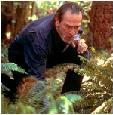
Registered: 05/29/10
Posts: 863
Loc: Southern California
|
.
There really needs to be a good sync program, somehting that will work on any OS, to use the googlemail store drive, so I could rsync like another hdd, that would help with all but the restore time. Am I correct in wherever you are bugging out (long term enough to require documentation) is going to has a working infrastructure? Public computers with printer can be found at a library, internet cafe, kinko's, etc. Why not use an external hard drive with a USB port to plug into the computer. Position the EHD next to the binder and grab both on the ways out. http://www.bestbuy.com/site/Seagate+-+Fr...p;skuId=1305521
_________________________
Hope for the best and prepare for the worst.
The object in life is not to be on the side of the majority, but to escape finding oneself in the ranks of the insane
|
|
Top
|
|
|
|
#218201 - 03/01/11 07:30 PM
 Re: My Important documents binder
[Re: Eugene]
Re: My Important documents binder
[Re: Eugene]
|

Carpal Tunnel
Registered: 12/26/02
Posts: 3002
|
Thats what I'm doing now, its several others who are suggesting using online backup services, I'm trying to point out why they don't work.
|
|
Top
|
|
|
|
#218202 - 03/01/11 07:53 PM
 Re: My Important documents binder
[Re: Eugene]
Re: My Important documents binder
[Re: Eugene]
|

Veteran
Registered: 12/14/09
Posts: 1419
Loc: Nothern Ontario
|
Thats what I'm doing now, its several others who are suggesting using online backup services, I'm trying to point out why they don't work.
Online backup services do work, otherwise services like Amazon S3 which has thousands of regular users and business customers and with billions of files stored would not be in business. I use Dropbox and can personally attest that recovering 20 GB of personal files after a hard drive failure does work... People just need to keep in mind and prepare for the fact that like anything, online backups are not 100% reliable...nor is any DVD, hard drive, USB drive etc. The whole point of being digitally equipped to survive is to have multiple layers of backups and tools at your disposal...this no different then having multiple and redundant tools in your PSK.
_________________________
Earth and sky, woods and fields, lakes and rivers, the mountain and the sea, are excellent schoolmasters, and teach some of us more than we can ever learn from books.
John Lubbock
|
|
Top
|
|
|
|
|
|
|
1
|
2
|
3
|
4
|
5
|
6
|
|
7
|
8
|
9
|
10
|
11
|
12
|
13
|
|
14
|
15
|
16
|
17
|
18
|
19
|
20
|
|
21
|
22
|
23
|
24
|
25
|
26
|
27
|
|
28
|
29
|
30
|
31
|
|
|
|
|
|
0 registered (),
1111
Guests and
353
Spiders online. |
|
Key:
Admin,
Global Mod,
Mod
|
|
|