#191855 - 12/26/09 04:49 PM

 New Desktop Time Again
New Desktop Time Again
|


Pooh-Bah

Registered: 01/28/01
Posts: 2217
|
Been a bit over three years on my current Dell desktop. With money as tight as it is, had planned on trying to eke out another year, but accountant has recommended we get it on this year's taxes. Mostly used for ETS and Knife Rights stuff.
Not all that thrilled with the service I have gotten from Dell and looking at other options. Any suggestions? HP seems to be priced reasonably, not sure about their service. Not interested in building my own or having it built locally, BTDT, wasn't a happy experience. Without exception, every desktop I've had has req'd a least one or two serious fixes during their lifetime, so good Onsite service is critical, I am not a geek and don't have time to deal with that stuff.
Doing a fair amount of video editing and expect to do much more going forward. Expect the new computer to last 3-4 years, never get more than that. Basic specs as follows:
Core 2 Quad Processor
Win7 64
4-8 GB RAM with room to add more
Mirrored HDD RAID - 1-1.5 TB
Running a pair of 24" WS monitors, so need dual DVI
Thoughts and recommendations welcome.
TIA!
|
|
Top
|
|
|
|
#191857 - 12/26/09 05:03 PM
 Re: New Desktop Time Again
[Re: Doug_Ritter]
Re: New Desktop Time Again
[Re: Doug_Ritter]
|

Sheriff
Carpal Tunnel
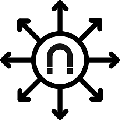
Registered: 12/03/09
Posts: 3873
Loc: USA
|
Your specs are good. Pay attention to your video chipset, as you'll want something that can drive both monitors at a high resolution.
I don't like HP/Compaq (years of bad experience with hardware) Dell (great hardware, abysmal technical support and customer service), Sony (I won't do business with a company that installs spyware on their PCs or sells music CDs with malware on them), Gateway/eMachines (substandard hardware).
Acer, Lenovo, Asus, Toshiba (laptops) are good. Mostly I buy laptops (Toshiba or Asus for netbooks) and build desktops. Desktops are easy to build just the way you want them and you often can get more for your money that way. It also relieves one of the burden of calling someone else for technical support.
If you're not comfortable building your own desktop PC, find a good local computer store that builds their own and stands behind their work. You'll likely be happier with it than any of the national brands, even if you end up spending a little more. If there's a Fry's near you, you can build your components from them and pay them to build it for you. They stand behind their work too.
|
|
Top
|
|
|
|
#191859 - 12/26/09 06:05 PM
 Re: New Desktop Time Again
[Re: chaosmagnet]
Re: New Desktop Time Again
[Re: chaosmagnet]
|


Pooh-Bah

Registered: 01/28/01
Posts: 2217
|
If you're not comfortable building your own desktop PC, find a good local computer store that builds their own and stands behind their work. You'll likely be happier with it than any of the national brands, even if you end up spending a little more. If there's a Fry's near you, you can build your components from them and pay them to build it for you. They stand behind their work too.
I think I covered that in my initial summary. BTDT, not going down that road again. Too many expensive and painful scars. Just want the damn computer to work and if it breaks, someone to come fix it pronto. It's just a tool for me, no matter that it is one of the most frustrating parts of my existence. <~> P.S. For laptops, I'll stick with my Toughbooks. If it is going to survive me, it's got to be tough and Coke proof.
Edited by Doug_Ritter (12/26/09 06:07 PM)
Edit Reason: added PS
|
|
Top
|
|
|
|
#191860 - 12/26/09 06:11 PM
 Re: New Desktop Time Again
[Re: chaosmagnet]
Re: New Desktop Time Again
[Re: chaosmagnet]
|

Old Hand
Registered: 08/18/07
Posts: 831
Loc: Anne Arundel County, Maryland
|
Do you really need 64 bit? My HP laptop is 64 bit (Vista, ugh) and I have almost no software, except IE explorer, which I don't use unless I have to, that runs 64 bit. My browser is firefox, which is 32 bit.
What I have found is the software and hardware that will run on DW's 32 bit Vista machine will not run on my 64 bit laptop, even though MS web site says it is compatible. (And I tried the various compatibility modes.) No one knows why. I've worked around most of the problems, but now I have a useless flatbed scanner (unless I beg time on DW's computer). MS Office 2000 would not reliably run, despite also being listed as compatible. I did not like the latest Office version due to having to learn a new man-machine interface and shell out more $$$ that are in very short supply right now. I switched to the free Openoffice.org, which runs fine, but is also 32 bit.
So, I would check carefully that your software and hardware will actually work on the new machine. Don't rely on claims. Go on the net and see if people are having problems. Upgrading the software just to make the new computer function is a cost that has to be considered.
As to HP, I found the HP installed 'freeware' to be problematic because it kept crashing, and have un-installed most of it.
I bought the HP laptop due to the death of my cherished Toshiba XP machine, the immediate need for a new laptop for work, and the super low price of this HP. IMO, it wasn't worth it.
If I had it to do over again, I would get something built locally to my spec with XP (if possible). I have no experience with Windows 7, but once burnt . . .etc. The other alternative I would consider is biting the bullet and going MAC, especially if you are doing video editing.
_________________________
"Better is the enemy of good enough."
|
|
Top
|
|
|
|
#191861 - 12/26/09 06:23 PM
 Re: New Desktop Time Again
[Re: Doug_Ritter]
Re: New Desktop Time Again
[Re: Doug_Ritter]
|

Addict
Registered: 09/13/07
Posts: 449
Loc: Texas
|
Price-wise be sure to compare final configurations again the Core i7 & i5 CPUs. In some cases stepping up from the Core 2 Quad may not cost much and may be a significant boost in video editing.
Skip RAID get a big NAS (2x or 4x the size of the computer storage) and Acronis TrueImage software for backups.
(RAID is not a backup scheme)
HP, Dell and the the others are just re-badging OEM junk in a lot of cases these days - it's hard to say who makes it any more. My last Dell notebook and desktop weren't made by Dell...
|
|
Top
|
|
|
|
#191862 - 12/26/09 06:32 PM
 Re: New Desktop Time Again
[Re: bws48]
Re: New Desktop Time Again
[Re: bws48]
|


Pooh-Bah

Registered: 01/28/01
Posts: 2217
|
Do you really need 64 bit? My HP laptop is 64 bit (Vista, ugh) and I have almost no software, except IE explorer, which I don't use unless I have to, that runs 64 bit. My browser is firefox, which is 32 bit.
What I have found is the software and hardware that will run on DW's 32 bit Vista machine will not run on my 64 bit laptop, even though MS web site says it is compatible. (And I tried the various compatibility modes.) No one knows why. I've worked around most of the problems, but now I have a useless flatbed scanner (unless I beg time on DW's computer). MS Office 2000 would not reliably run, despite also being listed as compatible. I did not like the latest Office version due to having to learn a new man-machine interface and shell out more $$$ that are in very short supply right now. I switched to the free Openoffice.org, which runs fine, but is also 32 bit.
So, I would check carefully that your software and hardware will actually work on the new machine. Don't rely on claims. Go on the net and see if people are having problems. Upgrading the software just to make the new computer function is a cost that has to be considered.
As to HP, I found the HP installed 'freeware' to be problematic because it kept crashing, and have un-installed most of it.
I bought the HP laptop due to the death of my cherished Toshiba XP machine, the immediate need for a new laptop for work, and the super low price of this HP. IMO, it wasn't worth it.
If I had it to do over again, I would get something built locally to my spec with XP (if possible). I have no experience with Windows 7, but once burnt . . .etc. The other alternative I would consider is biting the bullet and going MAC, especially if you are doing video editing.
You need to upgrade to Win 7, that will likely solve many of your problems. Vista was a sick joke. I need the RAM, thus the 64b OS required.
|
|
Top
|
|
|
|
#191865 - 12/26/09 06:50 PM
 Re: New Desktop Time Again
[Re: Doug_Ritter]
Re: New Desktop Time Again
[Re: Doug_Ritter]
|

Enthusiast
Registered: 04/05/08
Posts: 288
Loc: Europe
|
I would consider a workstation from these brands:
HP
Lenovo
Alienware (has been bought by Dell though)
Boxx
Workstation Specialists
etc.
I haven´t listed all of them. Some of them might be overkill (like SGI).
Unfortunately I don´t have any experience with these manufactures, I don´t know how good their service is etc.
You could try sending each company an e-mail or calling them saying that you would like a reliable workstation with good and fast support and troubleshooting, how much performance, what parts etc. you would like it to have, what you will be using it for and what is your budget and than compare their offers.
Of course it has its caveats. For example if they say their support is top-notch you won´t know until it´s put to the test.
Just an idea. Good luck with your hunt.
|
|
Top
|
|
|
|
#191866 - 12/26/09 07:04 PM
 Re: New Desktop Time Again
[Re: Doug_Ritter]
Re: New Desktop Time Again
[Re: Doug_Ritter]
|

Addict

Registered: 11/24/05
Posts: 478
Loc: Orange Beach, AL
|
You're not going to like my answer but in your situation I would likely go with a Dell Enterprise workstation and pay for their premium tier service. Something I find interesting is that you say RAID has saved you twice. (You've probably already done this but...) I would double check environmentals at and power quality to your hardware if you've experienced hardware issues with any regularity. Environmental stability and clean power are GOOD. 
_________________________
"There is not a man of us who does not at times need a helping hand to be stretched out to him, and then shame upon him who will not stretch out the helping hand to his brother." -Theodore Roosevelt
|
|
Top
|
|
|
|
#191868 - 12/26/09 07:16 PM
 Re: New Desktop Time Again
[Re: bws48]
Re: New Desktop Time Again
[Re: bws48]
|

Carpal Tunnel

Registered: 08/03/07
Posts: 3078
|
If I had it to do over again, I would get something built locally to my spec with XP (if possible). I have no experience with Windows 7, but once burnt . . .etc. The other alternative I would consider is biting the bullet and going MAC, especially if you are doing video editing. Windows 7,  from a technical support perspective Windows 7 is really the most annoying, actually I think that the learning curve for a Mac would be shorter if coming from Win XP. A good time perhaps to make the move. Microsoft have done a wonderful job on Win 7 hiding everything useful THEY think their clients use, which THEY think make the OS fall over. Damned irritating. Yep, this is what I am now doing, I'm building an ultra low powered Win XP machine, using a POV Ion chipset motherboard and dual core Atom 330 processor. Even the 2 Gig of DDR2 memory only set be back about $20. The computer will be silent except for the Samsung Eco 500 Gig hard drive, although I think a 64Gig SSD will be useful as a boot drive. (which I still need to buy). I might forget the 500 Gbyte hard drive though and put my the media files/data on an external NAS as the POV MB has a 1 gig NIC. I'm trying to keep the budget under $400-500. But the PSU is being a bit of a pain to find. I want the computer to be able to run of a 60W PV solar panel. I will even put a T-class PCI audio amplifier board inside as well to run some floor standing speakers so I can watch Blu Ray media in 1080i resolution from just one box - hence the reason it has to be silent. For the power supply I might just have to build a custom PSU, with a big switch on the back to switch from a mains linear Audiophile PSU (using a big lump of toroidal transformer, bridge rectifier, capacitors and voltage regulator etc) and the solar PV/battery array via a M2-ATX - 160W Intelligent Car PSU to power the PC.  BTW if you are looking for lots of RAID Hard Drive space, a small dedicated NAS setup would probably be preferential (easy to back up using an external HD via USB, without having to turn your PC on and can be easily accessed by even your other laptops using a wireless connection (either by you wireless router or if the NAS drive is wireless capable). Also with a NAS setup, your data is not OS reliant, so even if you upgraded to a Mac, your data i.e. video/data files can be accessed and viewed/ammended etc by MS Windows based laptops, even remotely depending on how good your internet connection is.
|
|
Top
|
|
|
|
|
|
|
1
|
2
|
3
|
4
|
5
|
6
|
|
7
|
8
|
9
|
10
|
11
|
12
|
13
|
|
14
|
15
|
16
|
17
|
18
|
19
|
20
|
|
21
|
22
|
23
|
24
|
25
|
26
|
27
|
|
28
|
29
|
30
|
31
|
|
|
|
|
|
0 registered (),
1295
Guests and
334
Spiders online. |
|
Key:
Admin,
Global Mod,
Mod
|
|
|