#188152 - 11/12/09 08:57 PM
 Verizon posts 7 cell phone tips for disasters
Verizon posts 7 cell phone tips for disasters
|

Old Hand

Registered: 05/10/01
Posts: 780
Loc: NE Illinois, USA (42:19:08N 08...
|
Verizon's user forum had a nice short list of tips for earthquake victums that would work for any disaster scenario where you had to bug out of your home. 1. Know how to use call forwarding at home. If you have to evacuate, forward your home phone calls to your cell phone. 2. Conserve battery power and free-up wireless networks for emergency response agencies by limiting non-emergency calls. 3. Keep a car-charger in your vehicle in case you must evacuate. 4. Save emergency phone numbers in your cell phone for one-touch dialing. 5. Store back-up batteries for electronic devices, including your cell phone. 6. Consider using text messages to communicate. 7. Understand your cell phone’s capabilities: e-mail, weather updates and news reports are all tools that can help after a disaster.
_________________________
Willie Vannerson
McHenry, IL
|
|
Top
|
|
|
|
#188155 - 11/12/09 09:19 PM
 Re: Verizon posts 7 cell phone tips for disasters
[Re: ]
Re: Verizon posts 7 cell phone tips for disasters
[Re: ]
|

Member
Registered: 03/03/09
Posts: 197
|
Still amazing how few places let you send a sms (text message) to 911 / 999 / 112 etc.
|
|
Top
|
|
|
|
#188162 - 11/13/09 12:25 AM
 Re: Verizon posts 7 cell phone tips for disasters
[Re: NobodySpecial]
Re: Verizon posts 7 cell phone tips for disasters
[Re: NobodySpecial]
|

Geezer
Registered: 01/21/04
Posts: 5163
Loc: W. WA
|
"Still amazing how few places let you send a sms (text message) to 911 / 999 / 112 etc."
The technology doesn't exist at this time, I was told.
If the cell towers go down (like they did in Katrina), you won't be using cell phones anyway.
Sue
|
|
Top
|
|
|
|
#188173 - 11/13/09 02:52 AM
 Re: Verizon posts 7 cell phone tips for disasters
[Re: Susan]
Re: Verizon posts 7 cell phone tips for disasters
[Re: Susan]
|

Member

Registered: 10/19/09
Posts: 112
|
The FCC was going to mandate an 8hr minimum battery backup but the Bush Admin passed it off for further study.
Most carriers have provided some kind of emergency backup but there's no telling how long it will last.
I like the "using SMS" tip. Text messages use a fraction of the bandwidth that phone calls do. You will definitely have a better chance of getting a message out via SMS.
_________________________
Safety is something that happens between your ears, not something you hold in your hands.
- Jeff Cooper
|
|
Top
|
|
|
|
#188179 - 11/13/09 05:02 AM
 Re: Verizon posts 7 cell phone tips for disasters
[Re: billvann]
Re: Verizon posts 7 cell phone tips for disasters
[Re: billvann]
|

Old Hand

Registered: 10/10/01
Posts: 966
Loc: Seattle, WA
|
5. Store back-up batteries for electronic devices, including your cell phone.
I've tried to standardize many of my small electronics to use USB charging. For example, my cell phone, and iPod Touch (PDA basically) and GPS can all be charged via USB. In addition, I found a USB charger that can charge my cell phone battery externally: http://www.amazon.com/gp/product/B002MVQFMWThen, I keep one of these lithium ion powered rechargeable battery packs in my bag: http://www.tekkeon.com/products-tekcharge1800.htmlAnd lastly, I keep a small USB power brick and auto USB power adapter in my bag. This combination of standardization and set of options provides a fair amount of flexibility. I can charge my phone from the lithium ion power pack on the go, I can use it to charge a cell battery externally while I'm using the phone. I can do all these from a car or wall plug if available. The lithium ion pack even uses USB for charging so I can charge it from my wall or auto plugs. Adding a portable solar panel with auto or USB output would further enhance this configuration. All in all, a little planning can go a long way. FWIW, I also found it is very helpful to be able to charge two devices at a time instead of just one. It is a worthwhile exercise IMO to try to go a couple of days with only the charging options you have with you. -john http://www.sendstation.com/us/products/pocketdock/lineout-miniusb.htmlhttp://www.usbfever.com/index_eproduct_view.php?products_id=41http://www.tekkeon.com/products-tekcharge1550.htmlhttp://www.tekkeon.com/productcart/pc/viewPrd.asp?idcategory=11&idproduct=121http://www.amazon.com/Brunton-Solaris-12-Solar-charger/dp/B0019OOTNKhttp://www.amazon.com/Powerjolt-Dual-Universal-USB-Charger/dp/B001Q2FM5Ehttp://www.amazon.com/DLO-002-9981-PowerBug-Wall-Charger/dp/B000NOPA9E  
Edited by JohnN (11/13/09 06:55 AM)
|
|
Top
|
|
|
|
#188191 - 11/13/09 11:21 AM
 Re: Verizon posts 7 cell phone tips for disasters
[Re: JohnN]
Re: Verizon posts 7 cell phone tips for disasters
[Re: JohnN]
|

Carpal Tunnel
Registered: 12/26/02
Posts: 3002
|
Only downside to stocking up on batteries like that is factoring in the replacement cost every few years. Since lithium ion loose some of their life (10-20%) each year you have to plan to relace every 2-3. Most people replace their cell phones that often anyway though.
I standardize everything on AA except things like call phones that can't be found that way. I replace the AA's around the 80% mark and with good quality ones get 9-10 years use.
|
|
Top
|
|
|
|
#188195 - 11/13/09 12:10 PM
 Re: Verizon posts 7 cell phone tips for disasters
[Re: ajax]
Re: Verizon posts 7 cell phone tips for disasters
[Re: ajax]
|

Veteran

Registered: 11/01/08
Posts: 1530
Loc: DFW, Texas
|
The FCC was going to mandate an 8hr minimum battery backup but the Bush Admin passed it off for further study.
Most carriers have provided some kind of emergency backup but there's no telling how long it will last.
I like the "using SMS" tip. Text messages use a fraction of the bandwidth that phone calls do. You will definitely have a better chance of getting a message out via SMS. Assuming ( and we all know what that can do) that the carrier has been doing proper PM, the cell site should already have at least 8 hours back-up on battery. It is not a continuation of service issue for an emergency, but a continuation of revenue for the company. Additionally, most carriers are in the process of adding/replacing generators at their sites. Some carriers have trailer mounted gensets that they move around as needed to keep the sites on the air. As to 911 via SMS... Don't count on it. The 911 services want to TALK to the reporting party (RP). They often ask for more info than a text from the RP will provide, and can give FA/CPR instruction over the phone. Any other cellular questions, just ask... It is what I do now (again).
_________________________
I do the things that I must, and really regret, are unfortunately necessary.
RIP OBG
|
|
Top
|
|
|
|
#188197 - 11/13/09 01:49 PM
 Re: Verizon posts 7 cell phone tips for disasters
[Re: Desperado]
Re: Verizon posts 7 cell phone tips for disasters
[Re: Desperado]
|

Carpal Tunnel
Registered: 12/26/02
Posts: 3002
|
I remember verizon's trailer generators from the big midwest blackout. They would drive to one location and charge the battery packs then move on to another and rotated though different sites keeping them all running.
|
|
Top
|
|
|
|
#188223 - 11/13/09 05:39 PM
 Re: Verizon posts 7 cell phone tips for disasters
[Re: JohnN]
Re: Verizon posts 7 cell phone tips for disasters
[Re: JohnN]
|

Old Hand
Registered: 04/16/03
Posts: 1076
|
Great work there John, I like that kind of forethought. I need to figure out a plan like that for my comms.
|
|
Top
|
|
|
|
#188260 - 11/14/09 12:28 AM
 Re: Verizon posts 7 cell phone tips for disasters
[Re: Eugene]
Re: Verizon posts 7 cell phone tips for disasters
[Re: Eugene]
|

Member
Registered: 02/02/08
Posts: 146
Loc: Washington
|
Verizon had their portable cell towers up during the California wildfires. They have a robust network and are very aware of how critical cellular communication will be following a large scale disaster.
I have no doubt a major disaster would put landlines out of commission for quite a while. Cellular traffic will skyrocket but SMS texting will probably still go through faster than making voice calls. Being able to text family and friends in a disaster zone may be the only reliable method of communication for the critical first 72 hours.
|
|
Top
|
|
|
|
#188281 - 11/14/09 03:16 AM
 Re: Verizon posts 7 cell phone tips for disasters
[Re: Tarzan]
Re: Verizon posts 7 cell phone tips for disasters
[Re: Tarzan]
|

Member
Registered: 10/05/09
Posts: 165
Loc: Rens. County, NY
|
Having a car charger is a great idea, not even for disasters but for minor emergencies. It's easy to let your phone run down, and kinda silly to find yourself with a car with plenty of electricity, a flat tire or other vehicle problem, and a cell phone you can't use because the battery is dead.
For major emergencies, a cell phone might work. A ham radio will work. To me, depending on a cell phone for communications is exactly like depending on any other utility - gas, electric, etc. Eventually service will come back, but it may be a while.
|
|
Top
|
|
|
|
#188332 - 11/14/09 09:52 PM
 Re: Verizon posts 7 cell phone tips for disasters
[Re: Tarzan]
Re: Verizon posts 7 cell phone tips for disasters
[Re: Tarzan]
|

Geezer
Registered: 01/21/04
Posts: 5163
Loc: W. WA
|
It will be interesting to see what happens on the west coast after a major earthquake.
TIMBER!
Sue
|
|
Top
|
|
|
|
#188348 - 11/15/09 12:18 AM
 Re: Verizon posts 7 cell phone tips for disasters
[Re: Susan]
Re: Verizon posts 7 cell phone tips for disasters
[Re: Susan]
|

Geezer in Chief
Geezer
Registered: 08/26/06
Posts: 7705
Loc: southern Cal
|
[quote=Susan]It will be interesting to see what happens on the west coast after a major earthquake.
[/q
After the 1994 Northridge quake, our electricity was out for a day. We are about 45 miles from the epicenter. The only phone in our office that worked was a plain no frills landline that connected to our regional office in San Francisco. Everyone in the office got admin leave - after all, computers and phones were down. What could you do? I was on San Miguel Island where life was relatively normal.
Cell phones were not in common use then, but I would not expect them to work very well. If the system survived the shock, they would probably be overloaded.
_________________________
Geezer in Chief
|
|
Top
|
|
|
|
#188350 - 11/15/09 01:38 AM
 Re: Verizon posts 7 cell phone tips for disasters
[Re: hikermor]
Re: Verizon posts 7 cell phone tips for disasters
[Re: hikermor]
|

Carpal Tunnel
Registered: 12/26/02
Posts: 3002
|
I have found cell phones to be more reliable than land lines, a few yea ago the local Telecom became part of at&t and the quality of service dropped to their level. The only way around the monopoly was to get phone service through our cable provider to get off the attention owned lines.
|
|
Top
|
|
|
|
#188472 - 11/17/09 12:41 PM
 Re: Verizon posts 7 cell phone tips for disasters
[Re: Eugene]
Re: Verizon posts 7 cell phone tips for disasters
[Re: Eugene]
|

Member
Registered: 05/31/06
Posts: 178
Loc: Florida
|
Working after Hurricane Charley, the SAR task force in Port Charlotte had found one good spot to get Nextel coverage and would drive back and forth from the staging area to make calls.
Text messages are great for spotty coverage. You can send one and then let the phone retry sending the message until it finally finds coverage.
For charging, I'd make sure to have a car charger and probably a cigarette lighter socket "splitter" to charge multiple things from one vehicle.
|
|
Top
|
|
|
|
#188482 - 11/17/09 03:24 PM
 Re: Verizon posts 7 cell phone tips for disasters
[Re: ratbert42]
Re: Verizon posts 7 cell phone tips for disasters
[Re: ratbert42]
|

Old Hand
Registered: 04/16/03
Posts: 1076
|
Does anyone know of a prepaid cellphone service (on a reliable network) where the minutes do not expire if you don't use them within a certain timeframe? I'd like to toss a prepaid phone using Verizon's network in my bag as a backup to my usual phone, but all of Verizon's prepaid plans expire if you don't use them pretty quick.
I'd really like to use Verizon's network because it is a stout one, but if you have good alternatives please post them.
|
|
Top
|
|
|
|
#188485 - 11/17/09 03:52 PM
 Re: Verizon posts 7 cell phone tips for disasters
[Re: Glock-A-Roo]
Re: Verizon posts 7 cell phone tips for disasters
[Re: Glock-A-Roo]
|

Old Hand
Registered: 06/24/09
Posts: 714
Loc: Kentucky
|
Does anyone know of a prepaid cellphone service (on a reliable network) where the minutes do not expire if you don't use them within a certain timeframe? I'd like to toss a prepaid phone using Verizon's network in my bag as a backup to my usual phone, but all of Verizon's prepaid plans expire if you don't use them pretty quick.
I'd really like to use Verizon's network because it is a stout one, but if you have good alternatives please post them. One word: Rollover  Sorry couldn't help myself, seen one too many of that commercial. I am not even sure if there is a rollover plan for a prepaid cellphone service. Maybe check with your current provider and see if they will work something out with you. Much easier to do with a local service provider than with one of the huge national chains. Another lesson here is that redundancy is a good thing everywehre. A car charger, a solar panel charger, back-up batteries etc all seem to be good options when employed as a layered system. And I recall that energizer also has a battery powered emergency cell phone charger as well. Good list, great discussion; "Please sir, may I have some more?"
Edited by Mark_Frantom (11/17/09 03:53 PM)
_________________________
Uh ... does anyone have a match?
|
|
Top
|
|
|
|
#188498 - 11/17/09 09:14 PM
 Re: Verizon posts 7 cell phone tips for disasters
[Re: Mark_F]
Re: Verizon posts 7 cell phone tips for disasters
[Re: Mark_F]
|

Carpal Tunnel
Registered: 12/26/02
Posts: 3002
|
IIRC the company putting out those rollover minutes isn't a reliable one.
know anyone already on Verizon (friend/family) that could add you on for $9.99/month?
|
|
Top
|
|
|
|
#188500 - 11/17/09 09:33 PM
 Re: Verizon posts 7 cell phone tips for disasters
[Re: Eugene]
Re: Verizon posts 7 cell phone tips for disasters
[Re: Eugene]
|

Member
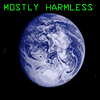
Registered: 09/20/09
Posts: 158
Loc: MO, On the Mississippi
|
Tracfone has a deal where you can get a year of service for $124 or so. Even if the minutes or service is expired you can call 911. I personally have a Tracfone as my cell. my old one (old lg from tracfone) currently lives in my glove-box as a back-up. it is in a little bag with the car charger.
I know 124 + the 10-30 dollars for the phone seems high, but it will work on pretty much any network, in my experience. I usually have better coverage than all of my coworkers with us cellular and a local company. My Motorola 376g runs on the at and t network here. my old lg, 3018? was on the us cellular network. The great thing about tracfone is that if there is cellular service available, it works. That is what it seems, i have been told that it is a secondary to any regular cell phone, so in an emergency, with overloaded circuits, prepaid might not be the best.
_________________________
Jim
Do you know where your towel is?
Don't Panic!
I have an extra.
|
|
Top
|
|
|
|
#188501 - 11/17/09 10:32 PM
 Re: Verizon posts 7 cell phone tips for disasters
[Re: EchoingLaugh]
Re: Verizon posts 7 cell phone tips for disasters
[Re: EchoingLaugh]
|

Member
Registered: 03/03/09
Posts: 197
|
Tracfone uses either CDMA (older models) or GSM (new models with a SIM) - the same handset can't do both there's nothing special about it.
|
|
Top
|
|
|
|
#188502 - 11/17/09 10:41 PM
 Re: Verizon posts 7 cell phone tips for disasters
[Re: NobodySpecial]
Re: Verizon posts 7 cell phone tips for disasters
[Re: NobodySpecial]
|

Member
Registered: 03/03/09
Posts: 197
|
In the "you couldn't make this stuff up dept."
My wife works for a government agency and frequently is out on-site in remote areas.
So for safety they have a policy of phoning in, to report, before leaving the last site.
They were recently told that they must not use SMS anymore because it is too expensive (apparently the government can't negotiate some sort of discount with the cell providers to get free minutes - well it's not like they are a big customer or anything!)
So now they must call in and wait while a receptionist answers - so we save 10c on the SMS but now waste the time of two employees, sounds like government as usual.
Next problem. They are in a remote area with little or no cell coverage, although SMS usually works - this was pointed out to managers.
The solution came through today - they are looking at fitting the trucks with satellite phones!!!
I'm pretty sure this is how the stealth bomber came about. "General we have had complaints that our fighters are interfering with Mrs Smith's garage door opener, the solutions are to buy her a new one from HomeDepot or develop a new $billion aircraft that doesn't reflect radio waves".
|
|
Top
|
|
|
|
#188696 - 11/20/09 02:30 AM
 Re: Verizon posts 7 cell phone tips for disasters
[Re: NobodySpecial]
Re: Verizon posts 7 cell phone tips for disasters
[Re: NobodySpecial]
|

Member
Registered: 10/05/09
Posts: 165
Loc: Rens. County, NY
|
Tracphone minutes roll over as long as you keep the service paid. In other words, you buy a card for X minutes and X days, the minutes and months are added to your service. If you run out of either you have to add more, but the numbers just add, the minutes don't ever reset to 0. (I'm probably not describing it well.)
I use trac for my personal cell because I use very few minutes, and that makes it cheap for me.
|
|
Top
|
|
|
|
#188916 - 11/22/09 08:50 PM
 Re: Verizon posts 7 cell phone tips for disasters
[Re: JohnN]
Re: Verizon posts 7 cell phone tips for disasters
[Re: JohnN]
|

Enthusiast

Registered: 11/19/09
Posts: 295
Loc: New Jersey
|
5. Store back-up batteries for electronic devices, including your cell phone.
I've tried to standardize many of my small electronics to use USB charging. Then you will be happy to know that there is a big push in the telecommunications industry to standardize on the mini-USB for power. All new GSM phone models are supposed to have them next year (that's AT&T and T-Mobile in the US). Hopefully, Verizon and Sprint will follow suit. Here's a few more ideas for you: Cheers!
_________________________
2010 Jeep JKU Rubicon | 35" KM2 & 4" Lift | Skids | Winch | Recovery Gear | More ...
'13 Wheeling: 8 Camping: 6 | "The trail was rated 5+ and our rigs were -1" -Evan@LIORClub
|
|
Top
|
|
|
|
#188934 - 11/23/09 01:31 AM
 Re: Verizon posts 7 cell phone tips for disasters
[Re: Mark_M]
Re: Verizon posts 7 cell phone tips for disasters
[Re: Mark_M]
|

Carpal Tunnel
Registered: 12/26/02
Posts: 3002
|
Actually they decided on microUSB. IMHO thats because everything else such as cameras, GPS, etc use miniUSB so by standardizing on microUSB they can still sell some adapters. The microusb standard has already been adopted a year or two ago and all the new phones are coming that way.
So now I have to carry a mini and micro cable rather than just the miniUSB that worked with our old phones.
|
|
Top
|
|
|
|
#188983 - 11/23/09 04:21 PM
 Re: Verizon posts 7 cell phone tips for disasters
[Re: Eugene]
Re: Verizon posts 7 cell phone tips for disasters
[Re: Eugene]
|

Old Hand

Registered: 03/24/06
Posts: 900
Loc: NW NJ
|
Actually they decided on microUSB. IMHO thats because everything else such as cameras, GPS, etc use miniUSB so by standardizing on microUSB they can still sell some adapters. The microusb standard has already been adopted a year or two ago and all the new phones are coming that way.
So now I have to carry a mini and micro cable rather than just the miniUSB that worked with our old phones. FWIW, at least according to this: http://en.wikipedia.org/wiki/MicroUSB#Mini_and_microeverything ought to be migrating towards Micro now.
_________________________
- Tom S.
"Never trust and engineer who doesn't carry a pocketknife."
|
|
Top
|
|
|
|
#189004 - 11/23/09 07:08 PM
 Re: Verizon posts 7 cell phone tips for disasters
[Re: thseng]
Re: Verizon posts 7 cell phone tips for disasters
[Re: thseng]
|

Carpal Tunnel
Registered: 12/26/02
Posts: 3002
|
That mini/micro section only mentions cell phones (mobile devices). The term mobile devices is confusing since gps, cameras, etc are mobile, but the USB official mobile devices term refers to cell phones.
|
|
Top
|
|
|
|
#189033 - 11/24/09 12:38 AM
 Re: Verizon posts 7 cell phone tips for disasters
[Re: JohnN]
Re: Verizon posts 7 cell phone tips for disasters
[Re: JohnN]
|

Carpal Tunnel
Registered: 12/26/02
Posts: 3002
|
thats what I was getting at, everything but cell phones is miniUSB while cell phones are micro, so now the usb cables and car to miniusb that I could share with my phone and gpg can't share anymore.
|
|
Top
|
|
|
|
#189046 - 11/24/09 01:49 AM
 Re: Verizon posts 7 cell phone tips for disasters
[Re: Eugene]
Re: Verizon posts 7 cell phone tips for disasters
[Re: Eugene]
|

Old Hand
Registered: 03/01/07
Posts: 1034
Loc: -
|
There is nothing we can do about that, but taking an adapter for $0.99 shipped (just bought it there for my power mini kit to use with the new digital camera).
|
|
Top
|
|
|
|
#189048 - 11/24/09 02:13 AM
 Re: Verizon posts 7 cell phone tips for disasters
[Re: Eugene]
Re: Verizon posts 7 cell phone tips for disasters
[Re: Eugene]
|

Old Hand

Registered: 10/10/01
Posts: 966
Loc: Seattle, WA
|
thats what I was getting at, everything but cell phones is miniUSB while cell phones are micro, so now the usb cables and car to miniusb that I could share with my phone and gpg can't share anymore. My current cell phone uses mini USB, so right now I can use all the same cable, but at some point in the future I will not be able to as new devices adopt the micro USB. FWIW, it might be the case that future GPS and other devices will migrate to micro USB as well. In any case, if you get the short cables, they aren't very heavy or bulky, so it isn't the end of the world to carry both: 7.5" mini USB cable, $87.5" micro USB cable, $8-john
Edited by JohnN (11/24/09 02:27 AM)
|
|
Top
|
|
|
|
#189052 - 11/24/09 02:37 AM
 Re: Verizon posts 7 cell phone tips for disasters
[Re: JohnN]
Re: Verizon posts 7 cell phone tips for disasters
[Re: JohnN]
|

Carpal Tunnel
Registered: 12/26/02
Posts: 3002
|
The problem is only the cell phone makers have adopted microusb, so far no one else has and you replace cameras and gps's less often so its going to take a lot longer _if_ they were to decide to switch to microusb.
I'm thinking of buying a dozen each of micro to mini and mini to micro adapters and keep a pair everywhere.
|
|
Top
|
|
|
|
#192566 - 01/04/10 01:01 AM
 Re: Verizon posts 7 cell phone tips for disasters
[Re: Eugene]
Re: Verizon posts 7 cell phone tips for disasters
[Re: Eugene]
|

Stranger
Registered: 12/18/08
Posts: 2
Loc: Baltimore, MD
|
FWIW, I tested the 'text message' theory on New Years @12:01am. Tried to make a call that predictably would not go through, but a text sent to the same person went through INSTANTLY. He replied within 10 seconds.
I have heard about this 'feature', but this was the first good chance at actually testing it. Enjoy!
|
|
Top
|
|
|
|
#192568 - 01/04/10 01:32 AM
 Re: Verizon posts 7 cell phone tips for disasters
[Re: lastchild]
Re: Verizon posts 7 cell phone tips for disasters
[Re: lastchild]
|

Carpal Tunnel
Registered: 12/26/02
Posts: 3002
|
Wasn't just a theory, its been tested by many people before. Main reason is it only takes a fraction of a second to send where a voice call has to be connected the whole time. Way less bandwidth.
|
|
Top
|
|
|
|
#192574 - 01/04/10 03:47 AM
 Re: Verizon posts 7 cell phone tips for disasters
[Re: lastchild]
Re: Verizon posts 7 cell phone tips for disasters
[Re: lastchild]
|

Sultan of Spiffy
Enthusiast
Registered: 05/12/01
Posts: 271
Loc: Louisiana
|
When the cellular system was heavily damaged and strained during Katrina, text messaging was the only to communicate even as far away as here in Baton Rouge (80 miles from New Orleans). Some folks were actually rescued from the flooding by using text messages to family out of state, who then contacted disaster response here in Louisiana. My advice is keep your messages short, use a lot of abbreviations (ask your kids if you don't know them already), and only send messages when you have to.
.....cliff
(like, who else?)
|
|
Top
|
|
|
|
#192654 - 01/05/10 02:16 PM
 Re: Verizon posts 7 cell phone tips for disasters
[Re: MichaelC]
Re: Verizon posts 7 cell phone tips for disasters
[Re: MichaelC]
|

INTERCEPTOR
Carpal Tunnel

Registered: 07/15/02
Posts: 3760
Loc: TX
|
What do you think (quality) of that solar panel? It looks like what I've been wanting to solar-charge Eneloop batteries. -Blast
|
|
Top
|
|
|
|
#192655 - 01/05/10 02:27 PM
 Re: Verizon posts 7 cell phone tips for disasters
[Re: Blast]
Re: Verizon posts 7 cell phone tips for disasters
[Re: Blast]
|

Carpal Tunnel
Registered: 12/26/02
Posts: 3002
|
May be a little small for that. 200mA charging rate (max) charging a 2000mAh battery is going to be 10 hours (assuming full discharge and assuming full sun, probably won;t be fully discharged but probably won't be full sun so it evens out)
|
|
Top
|
|
|
|
#192679 - 01/05/10 05:30 PM
 Re: Verizon posts 7 cell phone tips for disasters
[Re: Blast]
Re: Verizon posts 7 cell phone tips for disasters
[Re: Blast]
|

Stranger
Registered: 12/19/06
Posts: 15
|
What do you think (quality) of that solar panel? It looks like what I've been wanting to solar-charge Eneloop batteries. -Blast I've been pleased with it. It seems to be well built and I like the way it folds up neatly. Putting a multimeter to it shows 7 volts. It comes with a battery box that holds 3 AA batteries. It's supposed to be able to charge those three batteries by plugging the panel into the box, but I haven't tested that. Have you seen this thing?: http://www.powerfilmsolar.com/products/portable_remote/index.php?cat=pr_charger
Edited by MichaelC (01/05/10 05:47 PM)
|
|
Top
|
|
|
|
#192687 - 01/05/10 06:19 PM
 Re: Verizon posts 7 cell phone tips for disasters
[Re: MichaelC]
Re: Verizon posts 7 cell phone tips for disasters
[Re: MichaelC]
|

Carpal Tunnel
Registered: 12/26/02
Posts: 3002
|
Anything that charges in pairs or multiples you really should avoid, thats not a good way to charge. If used for an emergency then they are ok to use but don't use ones like that for normal charging.
|
|
Top
|
|
|
|
#192691 - 01/05/10 06:45 PM
 Re: Verizon posts 7 cell phone tips for disasters
[Re: Eugene]
Re: Verizon posts 7 cell phone tips for disasters
[Re: Eugene]
|

Stranger
Registered: 12/19/06
Posts: 15
|
Anything that charges in pairs or multiples you really should avoid, thats not a good way to charge. If used for an emergency then they are ok to use but don't use ones like that for normal charging. You mean because each cell should be charged individually versus in series or parallel? How it charges the batteries depends on the design of their charging circuit. It's impossible to know without looking at it, but the descriptions of the device I've read imply that there is some intelligent charging going on.
|
|
Top
|
|
|
|
#192735 - 01/06/10 01:36 AM
 Re: Verizon posts 7 cell phone tips for disasters
[Re: MichaelC]
Re: Verizon posts 7 cell phone tips for disasters
[Re: MichaelC]
|

Carpal Tunnel
Registered: 12/26/02
Posts: 3002
|
Yes, you can still do somewhat intelligent charging but charging in pairs you still can't insure each cell is charged exactly where it should be, Doesn't cause a lot of harm but does decrease the overall life of the cells, and if you charge in pairs over and over again the difference becomes greater each time, it adds up so you'll see shorter run time and will need to condition them more often. Thats why i say its acceptable for emergency use but don't use a pair charger all the time. If you do that and one cell starts to get weaker then when an emergency comes up you'll already be starting out in poor condition.
Individual chargers are cheap enough now a days there is no reason to charge in pairs. I'd buy a small individual charger such as the c401fs which can run from 12v in and get a panel that puts out 12v. Decent chargers make all the difference in the world, I have 10 year old NiMH's that out last brand new "15 minute charge" ones.
|
|
Top
|
|
|
|
#192817 - 01/07/10 04:03 AM
 Re: Verizon posts 7 cell phone tips for disasters
[Re: Eugene]
Re: Verizon posts 7 cell phone tips for disasters
[Re: Eugene]
|

Old Hand

Registered: 10/10/01
Posts: 966
Loc: Seattle, WA
|
Just to clarify, I think Eugene means each cell should get its own charging circuit. There are lots of chargers that can charge multiple cells at once -- but each has its own charging circuit. I think the key phrase to look for is "independent charging circuits". I strongly agree with Eugene. If you have one mostly dead cell, and one mostly charged cell, you can't get a good result if both are charged with the same circuit. Either one is undercharged, or the other is overcharged. There are also other issues with chargers such as charging too fast and basically cooking the cells. This review on CPF breaks some of the better ones down: http://www.candlepowerforums.com/vb/showthread.php?t=70935-john
|
|
Top
|
|
|
|
#192833 - 01/07/10 01:40 PM
 Re: Verizon posts 7 cell phone tips for disasters
[Re: JohnN]
Re: Verizon posts 7 cell phone tips for disasters
[Re: JohnN]
|

Carpal Tunnel
Registered: 12/26/02
Posts: 3002
|
Its those little tricks in terminology that get you. If the page had said charges up to two batteries then they would be independant, but when they say charges a pair of batteries then they are charging in series in parallel which not real good.
The other site where you see the AA battery holder with the little 9v snap on thing is probably doing the same and is probably a simple trickle charger with no charge termination.
Ever notice how when you buy a cordless phone for your home the battery pack dies in a year or two? They are typically series pair charging with a trickle charger. SO you must be careful if your going to rely on rechargeables in emergancy gear to charge them properly. You don't want to be using a trickle pair charger like those all the time then have an emergency and find out your batteries last 1/3 as long as they should. You want them to be working as their best at the start of the emergency so any damage/loss caused by those kind of chargers is minimized.
I switched to a digital camera over 10 years ago so I learned a lot about taking care of batteries along the way. I started out with not so great chargers and then after a while you find out the camera shuts off when you wanted to take a picture and you start to wonder why. Now my camera/GPS/radio/etc all run nice and long, usually my run time tests with rechargeables beat alkalines and are about even with lithium's.
|
|
Top
|
|
|
|
#192872 - 01/07/10 05:05 PM
 Re: Verizon posts 7 cell phone tips for disasters
[Re: Eugene]
Re: Verizon posts 7 cell phone tips for disasters
[Re: Eugene]
|

Carpal Tunnel
Registered: 12/26/02
Posts: 3002
|
Back on the subject of cell phones. My new one seems somewhat smarter when out of signal range, it doesn't drain the battery in just a few hours, it survived overnight and then some.
|
|
Top
|
|
|
|
#192910 - 01/07/10 08:06 PM
 Re: Verizon posts 7 cell phone tips for disasters
[Re: JohnN]
Re: Verizon posts 7 cell phone tips for disasters
[Re: JohnN]
|

Carpal Tunnel
Registered: 12/26/02
Posts: 3002
|
My last one didn't have any analog either but would go dead in a few hours. There still is analog coverage, my parents have an older phone that uses analog.
|
|
Top
|
|
|
|
|
|
|
|
|
|
1
|
2
|
3
|
|
4
|
5
|
6
|
7
|
8
|
9
|
10
|
|
11
|
12
|
13
|
14
|
15
|
16
|
17
|
|
18
|
19
|
20
|
21
|
22
|
23
|
24
|
|
25
|
26
|
27
|
28
|
29
|
30
|
31
|
|
|
0 registered (),
960
Guests and
160
Spiders online. |
|
Key:
Admin,
Global Mod,
Mod
|
|
|