#175111 - 06/21/09 08:55 PM
 need geek backup - Asus Aspire 1 WiFi issues
need geek backup - Asus Aspire 1 WiFi issues
|

Cranky Geek
Carpal Tunnel

Registered: 09/08/05
Posts: 4642
Loc: Vermont
|
Yesterday, I bought an Aspire 1. Like the size and weight, no Vista in sight, and the price was right ($250).
Problem is, I can't get the WiFi to respond. I'm currently sitting about two feet from my access point. When I boot the computer or repair the connection, it sees that there are connections out there. But when I go to the list, or refresh it, it telling me it isn't finding a think.
Now I know that last is bogus- roommate's machine can see half a dozen access points in range, and it is a 4-5 year old Dell. So what the heck?
Chipset is the Atheros AR5007EG, the OS is XP and I spent half of last night updating it. I don't see any third party wifi management software.
I know there are a couple of us who have Apires- anyone seen this?
_________________________
-IronRaven
When a man dare not speak without malice for fear of giving insult, that is when truth starts to die. Truth is the truest freedom.
|
|
Top
|
|
|
|
#175112 - 06/21/09 09:22 PM
 Re: need geek backup - Asus Aspire 1 WiFi issues
[Re: ironraven]
Re: need geek backup - Asus Aspire 1 WiFi issues
[Re: ironraven]
|

Veteran

Registered: 03/02/03
Posts: 1428
Loc: NJ, USA
|
First, some computers have a switch on the side that shuts the WiFi on and off. Make sure that switch is in the proper position, if it has it.
Next, make sure Wifi is enabled in the Network Connections tab.
Next thing I would do is make sure the computer is plugged in (not on battery power), shut it down properly, and restart it.
After that, I would connect it to the internet via hard line and make sure I've got all the updates, including driver specific updates (Windows automatic updater often won't give you those). A BIOS update might also be in order. Then I would properly restart it again.
If it still isn't working, and I can't find any other known fixes by searching the web, then my guess is it's a hardware problem and you might need to talk to Acer.
|
|
Top
|
|
|
|
#175116 - 06/21/09 10:44 PM
 Re: need geek backup - Asus Aspire 1 WiFi issues
[Re: Paul810]
Re: need geek backup - Asus Aspire 1 WiFi issues
[Re: Paul810]
|

Member
Registered: 10/15/05
Posts: 162
Loc: Korea
|
Hi,
Once you've eliminated the obvious (and yes, I did overlook the wifi switch on a laptop one time, but it was a black switch in a black bezel, it was tiny and it was dark. But I digress. The switch on the Acer Aspire One is obvious, and the little orange light above it on the palm rest will blink to let you know Wifi is active).
Anyway, to cut a long story short, take it back and exchange it.
I bought two Aspire Ones, identical specs, different colours. Mine worked perfectly from day one. My wife's worked mostly, but the Wifi would drop out after some indeterminate time. We checked the obvious causes, but since we had two identical models in the same physical environment we concluded that one of them had a problem. After a few calls to Acer and the retailer we got a new one in exchange. It works perfectly.
It's awesome, and I now run Linux on mine.
HTH,
A
|
|
Top
|
|
|
|
#175119 - 06/22/09 01:46 AM
 Re: need geek backup - Asus Aspire 1 WiFi issues
[Re: Am_Fear_Liath_Mor]
Re: need geek backup - Asus Aspire 1 WiFi issues
[Re: Am_Fear_Liath_Mor]
|

Member
Registered: 10/15/05
Posts: 162
Loc: Korea
|
Err, that's interesting and all, but nobody sets up their routers with MAC address filtering, and nobody needs to fiddle with the wireless settings on a stock Windows install (and certainly not on the Aspire One: I know because I have one).
So, really, it should Just Work (assuming it's switched on), and if it doesn't it's borked.
A
|
|
Top
|
|
|
|
#175120 - 06/22/09 01:51 AM
 Re: need geek backup - Asus Aspire 1 WiFi issues
[Re: ame]
Re: need geek backup - Asus Aspire 1 WiFi issues
[Re: ame]
|

Old Hand
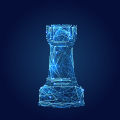
Registered: 11/26/06
Posts: 724
Loc: Sterling, Virginia, United Sta...
|
Err, that's interesting and all, but nobody sets up their routers with MAC address filtering, and nobody needs to fiddle with the wireless settings on a stock Windows install (and certainly not on the Aspire One: I know because I have one).
So, really, it should Just Work (assuming it's switched on), and if it doesn't it's borked.
A Yes, some people do set up the MAC address filtering in their routers. Ask me how I know. 
_________________________
“Hiking is just walking where it’s okay to pee. Sometimes old people hike by mistake.” — Demitri Martin
|
|
Top
|
|
|
|
#175121 - 06/22/09 02:17 AM
 Re: need geek backup - Asus Aspire 1 WiFi issues
[Re: JCWohlschlag]
Re: need geek backup - Asus Aspire 1 WiFi issues
[Re: JCWohlschlag]
|

Member
Registered: 10/15/05
Posts: 162
Loc: Korea
|
Ok, I do it too  , but I didn't think it necessary to impress everyone with my technical prowess. The OP states that it's his router, so he's in control of it and its settings, and that his roommate can see a bunch of networks that he can't. So, either it's a simple problem (wifi turned off) or it's broken. Looking for more complexity is counterproductive. It is true that there are many other possibile causes, but their likelihood is vanishingly small. In addition I have two of these, they always work (one is XP, one is Linux), and I have used them on many networks as I move around (between cities I mean, not just to the next room). If I had only one of them, and it was the faulty one, then it would have been trickier to determine where the fault lay. The fact that I had two made it simpler. The fact that the OP's roommate has a wifi-enabled laptop which is working in the same environment gives credence to the idea that something simple and obvious is wrong, and it's not subtle and arcane. A
|
|
Top
|
|
|
|
#175126 - 06/22/09 03:29 AM
 Re: need geek backup - Asus Aspire 1 WiFi issues
[Re: ame]
Re: need geek backup - Asus Aspire 1 WiFi issues
[Re: ame]
|

Member
Registered: 06/25/05
Posts: 148
|
Err, that's interesting and all, but nobody sets up their routers with MAC address filtering, Well, mabybe it's beacause I'm paranoid, but I use this setting as an extra. I also hide my ssid and use wpa-2.
|
|
Top
|
|
|
|
#175133 - 06/22/09 11:21 AM
 Re: need geek backup - Asus Aspire 1 WiFi issues
[Re: ame]
Re: need geek backup - Asus Aspire 1 WiFi issues
[Re: ame]
|

Veteran
Registered: 12/12/04
Posts: 1204
Loc: Nottingham, UK
|
Err, that's interesting and all, but nobody sets up their routers with MAC address filtering, and nobody needs to fiddle with the wireless settings on a stock Windows install (and certainly not on the Aspire One: I know because I have one). If he set up the wireless router himself, or his flatmate did, who knows how it's configured? Some people do use MAC address filtering. It doesn't add much real security because MAC addresses are easily faked, but not everyone knows that, and even the ones who do know may figure it adds a little extra to discourage casual hackers. Similarly it might have unusual settings for other security features. Hopefully it uses WPA2 and needs PSK password and, eg, you need to be consistent about whether its in hex or as a pass phrase. There are lots of things that can go wrong. It doesn't always "just work". It can be worth switching all security off on the router, and then trying to get Windows to make a connection from scratch. If that works, you know the hardware is OK and you can try re-enabling security. Maybe leave any PCs or other devices offline while you try this, just in case, and of course don't leave the security off.
_________________________
Quality is addictive.
|
|
Top
|
|
|
|
#175136 - 06/22/09 12:17 PM
 Re: need geek backup - Asus Aspire 1 WiFi issues
[Re: ame]
Re: need geek backup - Asus Aspire 1 WiFi issues
[Re: ame]
|

Carpal Tunnel

Registered: 08/03/07
Posts: 3078
|
So, really, it should Just Work (assuming it's switched on), and if it doesn't it's borked. Yes sometimes it should just work, a lot of times it does just work, but then the mystery of why it stops working comes into play. I once got a call from a seriously pissed of city gent type (*anker) complaining that his wireless connection wasn't working anymore and that it was my fault and the internet service he was getting was just appalling. First question was 'What is the make and model of your router', 'How should I know' was his reply. 'Its the box connected to your telephone line', well eventually he was able to get a make and a model after about 5 minutes. Googled the router make and model and then told him to connect the laptop to the router using ethernet. His internet started working immediately. I then gave him the number for the router manufacturer support number. 'What about the wireless connection', he said. 'The Router manufacturer should be able to advise you on that'. Maybe I should of told him his router didn't actually have a wireless access point.  http://www.youtube.com/watch?v=gt9j80Jkc_Ahttp://www.youtube.com/watch?v=iDbyYGrswtg&NR=1 http://www.youtube.com/watch?v=gt9j80Jkc_Ahttp://www.youtube.com/watch?v=iDbyYGrswtg&NR=1
Edited by Am_Fear_Liath_Mor (06/22/09 01:02 PM)
|
|
Top
|
|
|
|
|
|
|
1
|
2
|
3
|
4
|
5
|
6
|
|
7
|
8
|
9
|
10
|
11
|
12
|
13
|
|
14
|
15
|
16
|
17
|
18
|
19
|
20
|
|
21
|
22
|
23
|
24
|
25
|
26
|
27
|
|
28
|
29
|
30
|
31
|
|
|
|
|
|
0 registered (),
1254
Guests and
344
Spiders online. |
|
Key:
Admin,
Global Mod,
Mod
|
|
|