#123035 - 02/08/08 08:16 AM
 Problem with a Photon II
Problem with a Photon II
|

Member
Registered: 02/05/04
Posts: 175
Loc: Paris, France
|
Hi Guys,
Maybe I should post this over at Candlepowerforums but I’ll try you guy’s first.
I have a photon II, the one with two button pads. The first for high the second with all the modes on.
Well the first button works fine. The second works when it feels like it, or mostly not at all.
Has anyone come across this problem before and is there a fix for it.
I’ve taken out the batteries and swopped over a fresh pair, no joy there. Is it a fault on the board?
Any and all response would be welcome.
Edited by Stokie (02/08/08 08:17 AM)
|
|
Top
|
|
|
|
#123050 - 02/08/08 02:01 PM
 Re: Problem with a Photon II
[Re: Stokie]
Re: Problem with a Photon II
[Re: Stokie]
|

"Be Prepared"
Pooh-Bah
Registered: 06/26/04
Posts: 2212
Loc: NE Wisconsin
|
I bought one of Doug's photon lights and it worked fine until I changed the battery. It never worked right after that no matter how much I fiddled with it. After that I stopped using them and am sticking to lights that use single AAA or AA batteries.
|
|
Top
|
|
|
|
#123054 - 02/08/08 02:27 PM
 Re: Problem with a Photon II
[Re: KenK]
Re: Problem with a Photon II
[Re: KenK]
|

Member
Registered: 02/05/04
Posts: 175
Loc: Paris, France
|
Kenk,
I know what you mean, it bugs me that I can't see any apparent problem. I find they are handy little lights, bright for there size.
If there's a fix great I'll have a go. If it can't then I'll use it also is until the batteries peg out and then look to get a replacement.
As to replacements, what are my choices? Now I daren't ask that kind of question over at CPF, as I'll just get swamped with suggestions probably anywhere from 99c to $99, plus the mantra of CPF to buy both. Information overload.
|
|
Top
|
|
|
|
#123060 - 02/08/08 03:35 PM
 Re: Problem with a Photon II
[Re: Stokie]
Re: Problem with a Photon II
[Re: Stokie]
|

Pooh-Bah
Registered: 09/01/07
Posts: 2432
|
It may be a problem with the IC defaulting, essentially losing its mind, when you take the batteries out. The typical method of correcting this is to either short out the battery connections or to reverse the battery polarity for a few seconds. Then you reinstall the batteries in the normal manner.
Shorting the leads, you can use a paper clip, with the batteries out is simple enough and unlikely to cause problems. So try that first.
Reversing the battery polarity, installing them backward, is a little more risky, it is a pretty poor design that can't accommodate this, but if the Photon won't work without correction you not out much if it dies completely. Rare is the circuit which would be harmed by reverse polarity but I figure I will bring it up s nobody comes back and says they weren't warned.
|
|
Top
|
|
|
|
#123067 - 02/08/08 03:53 PM
 Re: Problem with a Photon II
[Re: Stokie]
Re: Problem with a Photon II
[Re: Stokie]
|

Pooh-Bah
Registered: 09/15/05
Posts: 2485
Loc: California
|
Has this been in a lint-filled, sometime sweaty pocket for many years? I'm just thinking that maybe there's some "dirt" or corrosion somewhere in there. Just a thought.
|
|
Top
|
|
|
|
#123071 - 02/08/08 04:39 PM
 Re: Problem with a Photon II
[Re: Arney]
Re: Problem with a Photon II
[Re: Arney]
|

Enthusiast
Registered: 12/19/07
Posts: 259
|
Af far as a replacement might I suggest either a gerber infinity (aa)or an arc light(aaa). I personally have carried the infinity for over a year and am quite pleased with it. Batteries are cheap and easy to come by in almost any store. The arc light gets rave reviews, but I haven't gotten one. Yet. It is on my "gee hunni, where did that come from?" list.
-Bill Liptak
|
|
Top
|
|
|
|
#123077 - 02/08/08 04:52 PM
 Re: Problem with a Photon II
[Re: BillLiptak]
Re: Problem with a Photon II
[Re: BillLiptak]
|

Journeyman
Registered: 07/12/05
Posts: 84
|
that's a photon 3,
1, momentary only
2, momentary / constant - on
3, multi-mode, 2-section button
freedom, multi-mode, 1 button
|
|
Top
|
|
|
|
#123082 - 02/08/08 05:23 PM
 Re: Problem with a Photon II
[Re: horizonseeker]
Re: Problem with a Photon II
[Re: horizonseeker]
|

"Be Prepared"
Pooh-Bah
Registered: 06/26/04
Posts: 2212
Loc: NE Wisconsin
|
I have an Arc AAA, but it is expensive. You might buy a bunch of these little guys and consider them disposable. They are great little lights. Not as bright as the photons, but hey, for $1 each. http://www.countycomm.com/orngled.htm
|
|
Top
|
|
|
|
#123088 - 02/08/08 06:30 PM
 Re: Problem with a Photon II
[Re: Stokie]
Re: Problem with a Photon II
[Re: Stokie]
|

day hiker
Addict
Registered: 02/15/07
Posts: 590
Loc: ventura county, ca
|
i have had an arc for several years. love it. use it all the time.
appears the arc is a little more than 2 x the $ of the photon ii.
has been worth the extra $, IMHO.
_________________________
“Everyone should have a horse. It is a great way to store meat without refrigeration. Just don’t ever get on one.”
- ponder's dad
|
|
Top
|
|
|
|
#123099 - 02/08/08 07:36 PM
 Re: Problem with a Photon II
[Re: Stokie]
Re: Problem with a Photon II
[Re: Stokie]
|

Old Hand
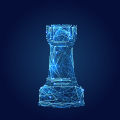
Registered: 11/26/06
Posts: 724
Loc: Sterling, Virginia, United Sta...
|
First off, the model you mention is the Photon III (3). The Photon II has one button and one switch (I believe). The Photon III has two buttons: one for momentary high mode, and the other for cycling through all the modes.
If one of the buttons does not work, the best thing to do would be to remove the battery cover and the battery. You will see the metal plate that says Photon 3 on it. Get a small screwdriver and lift that up. It will hinge away from the plastic housing along its attachment to the LED. Do not force it. You should be able to hinge the metal plate (and accompanying electronics) up enough to see the workings.
The buttons are simple metal spring-tab buttons that make contact to a solder spot on the IC board. Make sure the metal spring-tabs are not bent or otherwise screwed. Make sure there is no lint in there as well.
You can test whether the metal spring-tab buttons are making good contact by holding the battery to the metal plate and the side connector, then simply actuating the metal spring-tabs. They should work just like if you were pressing the plastic buttons.
If they do seem to work just fine, the IC board may have not been pressed tightly against the plastic housing. Reassemble and make sure the IC board/electronics and battery are inserted all the way against the plastic housing and that the battery covers fits tightly.
If the metal spring-tabs do not work reliably even when outside the housing, and they are not bent nor is there any lint stuck in there, try cleaning the metal with an eraser (carefully) or electronics contact cleaner spray to remove any oxidized metal that may be preventing electrical contact.
Other than those tips, just screw with it and see if you can get it to work. I've had a Photon 3 in my pocket for probably about 5 years now (still on the first generations LEDs, not the 2× brighter [Nichia CS] or even the new 2× brighter [Nichia DS] LEDs), and it has worked reliably for me.
_________________________
“Hiking is just walking where it’s okay to pee. Sometimes old people hike by mistake.” — Demitri Martin
|
|
Top
|
|
|
|
|
|
|
|
|
|
1
|
2
|
3
|
|
4
|
5
|
6
|
7
|
8
|
9
|
10
|
|
11
|
12
|
13
|
14
|
15
|
16
|
17
|
|
18
|
19
|
20
|
21
|
22
|
23
|
24
|
|
25
|
26
|
27
|
28
|
29
|
30
|
31
|
|
|
0 registered (),
982
Guests and
4
Spiders online. |
|
Key:
Admin,
Global Mod,
Mod
|
|
|