#105271 - 09/11/07 12:59 PM
 Re: Documents for your Flash Drive(s)
[Re: RayW]
Re: Documents for your Flash Drive(s)
[Re: RayW]
|
Sherpadog
Unregistered
|
Plain text, rich text format (RTF) and Adobe pdf files.
Do not count on Microsoft Word....they have enough compatability issues between their own recent versions, let alone 5 years from now.
|
|
Top
|
|
|
|
#105272 - 09/11/07 01:04 PM
 Re: Documents for your Flash Drive(s)
[Re: RayW]
Re: Documents for your Flash Drive(s)
[Re: RayW]
|

ô¿ô
Old Hand

Registered: 04/05/07
Posts: 776
Loc: The People's Republic of IL
|
On a related question what file format would be the most universal for storing information? What format would be durable, as in still used 5 years from now, and be read by a majority of computers in use. Or does this exist? .txt or .html would be my recommendation for documents. If you store docs using pdf format, I would recommend storing the adobe reader install program too.
_________________________
Gary
|
|
Top
|
|
|
|
#105273 - 09/11/07 01:18 PM
 Re: Documents for your Flash Drive(s)
[Re: GoatMan]
Re: Documents for your Flash Drive(s)
[Re: GoatMan]
|

Carpal Tunnel

Registered: 08/03/07
Posts: 3078
|
but it is over kill in my opinion In the world of encryption I'm affraid there is no such thing as over kill. Some other encryption tips to ensure success. Firstly the OS. Forget about using a Microsoft OS to do your encryption. Use a Linux OS as this is open source. Do your encryption on someones elses PC (best approach after pulling out the network/modem cable so it becomes a stand alone machine). To do this boot of a USB memory card with something like Ubuntu. Do your encryption with something like PGP or Truecrypt. Do not use a public key but a private one. The best keys are generated are those ones generated randomly. This can be done by using a MBX3S connected to your PC and by using the data generated by the MBX3S and then converting the randomness of the data to generate the key into a plain text file . Use a long key i.e thousands of bits in length. Hide your encrypted files in plain sight. XOR the lsb's of a .WAV file then re-encode into a apple .mp4 lossless audio file Send your plain sight files using someone else's network. i.e. using someone else's unsecured wireless network. Destroy the original unencrypted files by reformatting the USB memory card and then re-installing the Linux distribution on to the USB memory card. Hide your USB card in the heel of your shoe.
Edited by Am_Fear_Liath_Mor (09/11/07 01:21 PM)
|
|
Top
|
|
|
|
#105277 - 09/11/07 01:36 PM
 Re: Documents for your Flash Drive(s)
[Re: ]
Re: Documents for your Flash Drive(s)
[Re: ]
|

Addict

Registered: 09/08/05
Posts: 662
|
Sherpadog, fair enough with the detail question, I wasn't sure if you were looking at the temp file it stores while opening the carrier and then destroys it or something I missed. Anyhow, thanks for giving me a heads up, the Truecrypt may be the way to go but I would end up storing the file with the masker program for extra security because I do believe that hiding the file is definitely a help in securing your information. I guess I've never ran into problems with Masker because the information was hidden in a Jpg or mp3 or what have you a you need to know the exact file in order to use the program to extract it. Even with the program, if you don't know what file it is, it won't tell you if it's encrypted or not. So if Truecrypt allows you to store a file, you should be able to take that file and store it in a carrier file.
I don't like hiding them into MP3's because everybody loves to steal music, I can just see everybody passing all your info around listening it in cars,etc...
_________________________
Failure is not an option!
USMC Jungle Environmental Survival Training PI 1985
|
|
Top
|
|
|
|
#105296 - 09/11/07 05:17 PM
 Re: Documents for your Flash Drive(s)
[Re: Am_Fear_Liath_Mor]
Re: Documents for your Flash Drive(s)
[Re: Am_Fear_Liath_Mor]
|

Member
Registered: 08/17/07
Posts: 119
|
Hide your USB card in the heel of your shoe. I'm surprised that someone being this "careful" posts on a forum at all. You'd think they'd be concerned about their MAC address being recorded, even by the anonymous proxy server. You also just gave everyone on the forum, and probably several other forums for that matter, part of your "secret combination" of protecting your personal data. Just looking at the broader picture if you are THAT concerned about security...
|
|
Top
|
|
|
|
#105367 - 09/12/07 02:47 AM
 Re: Documents for your Flash Drive(s)
[Re: GoatMan]
Re: Documents for your Flash Drive(s)
[Re: GoatMan]
|

Veteran

Registered: 03/02/03
Posts: 1428
Loc: NJ, USA
|
Hide your USB card in the heel of your shoe. I'm surprised that someone being this "careful" posts on a forum at all. You'd think they'd be concerned about their MAC address being recorded, even by the anonymous proxy server. You also just gave everyone on the forum, and probably several other forums for that matter, part of your "secret combination" of protecting your personal data. Just looking at the broader picture if you are THAT concerned about security... When I saw a guy get robbed in Newark the first the they took was his wallet. The second thing, his shoes. Makes you think twice about hiding anything of value in your shoes......
|
|
Top
|
|
|
|
#105460 - 09/12/07 10:13 PM
 Re: Documents for your Flash Drive(s)
[Re: bws48]
Re: Documents for your Flash Drive(s)
[Re: bws48]
|

Namu (Giant Tree)
Addict
Registered: 09/16/05
Posts: 664
Loc: Florida, USA
|
I don't think the point of having medical info on the flash drive is in case you are unconscious. It seems to me it's more logical to have information about surgeries you've had, hospitals stays for other reasons, major illnesses, when your last tetanus booster was. Not that a hospital would accept that as an official record, but as a way to keep track of your medical history to help them have a better idea of your past heath issues.
I don't have information like that on my flash drives yet. Most of what I have on there is non critical from a security standpoint, but I keep it encrypted anyway, because it's nobody else's business.
_________________________
Ors, MAE, MT-BC
Memento mori
Vulnerant omnes, ultima necat (They all wound, the last kills)
|
|
Top
|
|
|
|
#105477 - 09/13/07 01:10 AM
 Re: Flash Drive Encryption
[Re: ]
Re: Flash Drive Encryption
[Re: ]
|

Stranger
Registered: 08/20/07
Posts: 2
|
This stuff is really interesting!
The Ironkey device and others like it (Kingston) represent some of the first _inexpensive_ commercially available products with built-in hardware encryption. We are also starting to see hard drives with similar technology. On the fly encryption/decryption.
1. I don't think the Ironkey people claim "military grade"...this is from other "review" websites. Probably just trying to imply "strong" (whatever that means). I believe they've implemented AES-128 or AES-256.
2. The device is new. I don't know for a fact that they've submitted it for an independent validation but, as you point out, this is important. One website says they are in the "NIST implementation under test" phase for FIPS 140-2 Level 3 certification.
3. See #2.
4. Ironkey adds a physical security dimension that most software-only implementations don't have.
Correct me if I'm wrong but isn't it the usual assumption that encrypted communications / files are fully exposed to a third party - so the emphasis is always on "unbreakable" - or at least sufficiently difficult to break - encryption. The self-destruct/tamperproof design is clearly an attempt to prevent data exposure in the first place.
|
|
Top
|
|
|
|
#105482 - 09/13/07 01:48 AM
 Re: Flash Drive Encryption
[Re: Dali]
Re: Flash Drive Encryption
[Re: Dali]
|
Sherpadog
Unregistered
|
This stuff is really interesting!
Correct me if I'm wrong but isn't it the usual assumption that encrypted communications / files are fully exposed to a third party - so the emphasis is always on "unbreakable" - or at least sufficiently difficult to break - encryption. The self-destruct/tamperproof design is clearly an attempt to prevent data exposure in the first place. After reading the whitepaper on this product, I would be worried about the 10 password limit. This limit cannot be changed nor can the counter be reset. I can just see someone mistakenly leaving the USB drive in a pc. A curious co-worker, your kids or an inqusitive wife sees the drive and data, tries entering in a few passwords and after a grand total of 10 passwords, bye, bye goes your data. Hopefully you have safe backups somewhere else. However from years of professional experience, I can tell you that 98% of people do not have any kind of backups on any media type... Just to add to this, I would not loose any sleep if my own PGP and Truecrypt files were to be obtained by someone else. I have enough confidance in these products, and my passphrases that no person can brute force the password. For those who are truly paranoid and worry about the "government" getting their personal data...they already have it.
Edited by Sherpadog (09/13/07 01:57 AM)
Edit Reason: additional comments
|
|
Top
|
|
|
|
#106071 - 09/17/07 11:53 PM
 Include your Résumé
[Re: bws48]
Include your Résumé
[Re: bws48]
|

Old Hand
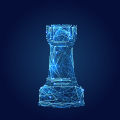
Registered: 11/26/06
Posts: 724
Loc: Sterling, Virginia, United Sta...
|
Just thought I’d add another one to the list… Include your résumé, preferably a full résumé with all your work history on it (not one suited to a particular job opening or field). Include all starting and ending dates, starting and ending salaries, and reasons for leaving (or positive substitutes for those reasons for leaving). Most résumés do not include all that information, but job applications ask for them, so you should have it stored somewhere. Additionally, services like Monster.com and Yahoo! HotJobs let you store résumés online, which may replace or supplement the advice above. Keep in mind, disasters like company downsizing and layoffs are just as devastating, sometimes more, than earthquakes, tornadoes, etc.
_________________________
“Hiking is just walking where it’s okay to pee. Sometimes old people hike by mistake.” — Demitri Martin
|
|
Top
|
|
|
|
|
|
1
|
2
|
3
|
4
|
5
|
6
|
7
|
|
8
|
9
|
10
|
11
|
12
|
13
|
14
|
|
15
|
16
|
17
|
18
|
19
|
20
|
21
|
|
22
|
23
|
24
|
25
|
26
|
27
|
28
|
|
|
2 registered (Herman30, Phaedrus),
726
Guests and
13
Spiders online. |
|
Key:
Admin,
Global Mod,
Mod
|
|
|