#105164 - 09/10/07 01:59 PM
 Re: Documents for your Flash Drive(s)
[Re: bws48]
Re: Documents for your Flash Drive(s)
[Re: bws48]
|

Addict

Registered: 09/08/05
Posts: 662
|
bws48, I thought I'd throw my 2 bit's in. The average joe using typical brute force software can crack many encryptions using L0pht Crack software and others. With that in mine, what you can do is use a program like Masker 7.0 ( http://www.softpuls.com/masker/ ) which will encrypt and hide your data. How it works is save all your information to a word document, get a picture of anything (you standing with your dog) or mp3 or video etc.. and you open it up with Masker and insert your word document in there and encrypt it with 256 blowfish. What this does is if someone does steal your thumb drive and you have it full of pictures or mp3's etc.. They would have to know the exact picture or mp3 or whatever to try to break it plus they would need the program as well and break the encryption. The file you save it in will work as normal,plays music or what have you and the properties shows virtually no signs of it being tampered with except a slight increase in file size. They have a free download to try it and see if you like it, it has a lot of potential and you can put the program on the jump drive or while traveling download the trial for field extractions. http://www.softpuls.com/masker/  Example: Where is your information? Where's it hidden in Example: Where is your information? Where's it hidden in , it could be in the ship_logo.gif or the logoff.asp or any of these files and all the files function perfectly with no signs of tampering. 
_________________________
Failure is not an option!
USMC Jungle Environmental Survival Training PI 1985
|
|
Top
|
|
|
|
#105179 - 09/10/07 04:20 PM
 Re: Documents for your Flash Drive(s)
[Re: Paul810]
Re: Documents for your Flash Drive(s)
[Re: Paul810]
|

Member
Registered: 08/17/07
Posts: 119
|
TrueCrypt accomplishes the same thing of encrypting and hiding your data. There is no need to use a second application. If you think about it, there isn't sufficient need to hide the data on your flash drive. Feel free, but it is over kill in my opinion.
My theory: Have an encrypted set of data on your person via USB drive, memory card such as SD card, CD, MiniCD, or DVD. Have a second copy of your encrypted set of data at a remote location like a family members house, again in your preferred format. Have a third copy of your encrypted set of data, this time using stenography to hide the data in another file, stored in an email account or two. You then have several copies available to you in case of a need.
Your personal copy could be on a USB drive drive you use or on a microSD card that you keep in your phone and also listen to MP3s on. Always with you and out of sight/out of mind. As long as you use good encryption, you don't have any concerns about your data.
I also 2nd the recommendations to include information on emergency contacts and home/personal inventory with this data.
|
|
Top
|
|
|
|
#105194 - 09/10/07 07:42 PM
 Re: Documents for your Flash Drive(s)
[Re: GoatMan]
Re: Documents for your Flash Drive(s)
[Re: GoatMan]
|

Old Hand
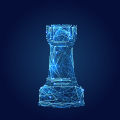
Registered: 11/26/06
Posts: 724
Loc: Sterling, Virginia, United Sta...
|
TrueCrypt accomplishes the same thing of encrypting and hiding your data. There is no need to use a second application. If you think about it, there isn't sufficient need to hide the data on your flash drive. Feel free, but it is over kill in my opinion. And if you really do need to “hide your data”, TrueCrypt provides methods of plausible deniability, including naming the encrypted file whatever you please and the use of a hidden volume inside another encrypted volume.
_________________________
“Hiking is just walking where it’s okay to pee. Sometimes old people hike by mistake.” — Demitri Martin
|
|
Top
|
|
|
|
#105207 - 09/10/07 10:00 PM
 Re: Documents for your Flash Drive(s)
[Re: falcon5000]
Re: Documents for your Flash Drive(s)
[Re: falcon5000]
|
Sherpadog
Unregistered
|
bws48, I thought I'd throw my 2 bit's in. The average joe using typical brute force software can crack many encryptions using L0pht Crack software and others. With that in mine, what you can do is use a program like Masker 7.0 ( http://www.softpuls.com/masker/ ) which will encrypt and hide your data. They have a free download to try it and see if you like it, it has a lot of potential and you can put the program on the jump drive or while traveling download the trial for field extractions. I tried this program and it leaves a lot to be desired. The in-security of it is almost laughable and I would never trust my data with it. This screen-shot shows how it leaves orphaned files on your computer (your files that you wanted encrypted and safe in the first place.)  This took less then 5 minutes to figure out...I have intentionally removed the file location information and emailed the contact on the website.. Please, if you are going to encrypt your data, use a reputable program such as PGP or Truecrypt. Your data and your security will be in much better hands....
|
|
Top
|
|
|
|
#105229 - 09/11/07 01:53 AM
 Re: Flash Drive Encryption
[Re: Since2003]
Re: Flash Drive Encryption
[Re: Since2003]
|

Geezer
Registered: 09/30/01
Posts: 5695
Loc: Former AFB in CA, recouping fr...
|
About a year ago this topic was floating around here, and I had to go to a hospital for a blood draw. On a whim I asked several folks sitting at various desks if they would allow me to stick one of those gizmos into their comuter to bring up my medical history, etc. Every one of them say NO WAY. They are worried about virus' from the flash drive eating their computer. So, I have decided that if you want to save your info on a gizmo, plan on having your own computer handy to retrieve the data...
_________________________
OBG
|
|
Top
|
|
|
|
#105233 - 09/11/07 02:05 AM
 Re: Documents for your Flash Drive(s)
[Re: ]
Re: Documents for your Flash Drive(s)
[Re: ]
|

Addict

Registered: 09/08/05
Posts: 662
|
Sherpadog, I'm a little slow sometimes when following things and I still am using Masker 5.0 which is the older version. But when you hid a program in the carrier file and shredded the old program (which is now hidden in the carrier file) did it still leave orphaned files on your computer. The only file that I could find was a temp file that the contents were shredded after you closed the carrier back.
I guess what I'm asking is can you walk me through what you did, because the only trace I saw was a temp file with 0 bites and everything shredded.
Also the program Truecrypt, will it allow you to store files in a working application, picture or what have you. I went to the site but I did not find any mention of this.
_________________________
Failure is not an option!
USMC Jungle Environmental Survival Training PI 1985
|
|
Top
|
|
|
|
#105260 - 09/11/07 10:52 AM
 Re: Documents for your Flash Drive(s)
[Re: falcon5000]
Re: Documents for your Flash Drive(s)
[Re: falcon5000]
|
Sherpadog
Unregistered
|
Although personally I don't care for this program. However, as computer security minded professional, reporting a detailed security defect and exploit on any product in an open forum such is this, is not good practice. It is not fair for the developers and more importantly it is not fair for the people who have brought such products. The normal practice is to notify the developer of the issue and give them time to fix the issue. If they do not respond and fix the issue in a timely manner (uusally 30 days) then other avenues can be taken such as reporting it to specialized companies such as Securnia To answer your second question. Truecrypt does not hide data inside of applications, pictures, mp3's etc. In my opinion, this is overkill and for the un-informed. Also there are programs out there that can scan for abnormalities in different file formats such as this. People are better off leaving all the smoke and mirrors behind and simply using a known and reputable encryption program.
|
|
Top
|
|
|
|
#105265 - 09/11/07 12:07 PM
 Re: Documents for your Flash Drive(s)
[Re: ]
Re: Documents for your Flash Drive(s)
[Re: ]
|

Addict
Registered: 12/06/01
Posts: 601
Loc: Orlando, FL
|
On a related question what file format would be the most universal for storing information? What format would be durable, as in still used 5 years from now, and be read by a majority of computers in use. Or does this exist?
|
|
Top
|
|
|
|
|
|
1
|
2
|
3
|
4
|
5
|
6
|
7
|
|
8
|
9
|
10
|
11
|
12
|
13
|
14
|
|
15
|
16
|
17
|
18
|
19
|
20
|
21
|
|
22
|
23
|
24
|
25
|
26
|
27
|
28
|
|
|
0 registered (),
1069
Guests and
34
Spiders online. |
|
Key:
Admin,
Global Mod,
Mod
|
|
|