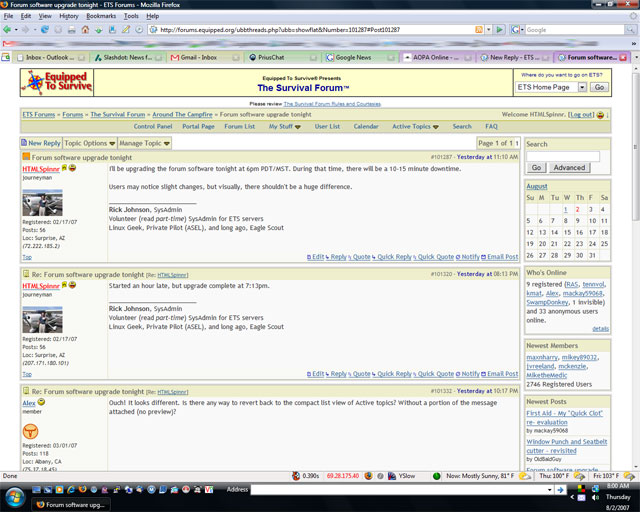Or at least shrink the left colum (forum) because now the center column where the actual posts are
looks
like
this
I'm not sure what you're referring to here - the layout I see only uses a main, larger column and a smaller set of right "island" columns.
The total "width" of the forum is adjustable, and is presently at 95% of the screen size. That leaves 2.5% of each side as "blank" for padding.
For those complaining of layout issues, what is your browser type and version, and what is your screen resolution (i.e. 800x600, 1024x768, 1280x1024, etc.)?
Attached image shows what I see at 1280x1024 using Mozilla Firefox under Vista.