#267829 - 03/03/14 08:42 PM
 Cellphone "Down"grade
Cellphone "Down"grade
|

Geezer
Registered: 06/02/06
Posts: 5357
Loc: SOCAL
|
Okay, my cellphone contract anniversary is coming up this month and I'm seriously considering going back to a "dumb" basic phone. The dumb phone isn't the issue, but my question is how useful are the apps on an Apple 4S without the cell network? I can use it to surf if I find a wifi hotspot, but will the navigation apps work without the cell network AGPS? Any other issues to consider good or bad are appreciated. TIA
|
|
Top
|
|
|
|
#267833 - 03/03/14 09:39 PM
 Re: Cellphone "Down"grade
[Re: Russ]
Re: Cellphone "Down"grade
[Re: Russ]
|

Addict
Registered: 03/18/10
Posts: 530
Loc: Montreal Canada
|
The navigation software you have to buy separately will work, the one comes with phone won't.
Without AGPS your GPS lock time will go from 10 or 20 seconds to up to 5 minutes, but will work the same otherwise.
|
|
Top
|
|
|
|
#267834 - 03/03/14 10:04 PM
 Re: Cellphone "Down"grade
[Re: Russ]
Re: Cellphone "Down"grade
[Re: Russ]
|

Old Hand
Registered: 08/18/07
Posts: 831
Loc: Anne Arundel County, Maryland
|
Maybe I'm not understanding the question, as my phone is an Android S3.
The GPS works without the network because it gets the signals directly from the Satellites. To see that location on a map, you either need a network connection to download the map or you need a map for the area already downloaded and stored on the phone. I think the "AGPS" gets some, but not all, of the location information from the network. Straight GPS can give you a good location.
So, no, my phone does not need the network to get a location, as long as I have maps downloaded onto the phone.
There are a lot of free apps out there--I think there was a thread a while back on which were the best...
Are Apple products different?
_________________________
"Better is the enemy of good enough."
|
|
Top
|
|
|
|
#267835 - 03/03/14 10:20 PM
 Re: Cellphone "Down"grade
[Re: bws48]
Re: Cellphone "Down"grade
[Re: bws48]
|

Geezer
Registered: 06/02/06
Posts: 5357
Loc: SOCAL
|
...Are Apple products different? Yes, I think they are. Some of the Android phones have GPS separate from the network, the iPhone needs the network enabled. When I try to use any of the apps I have that will show lat & long, they don't function if the iPhone is in Airplane Mode. I guess the real question is will enabling the network allow the GPS function to work even if the phone has no access to the cell network. It will supposedly still work for 9-1-1 calls so... In the backcountry the GPS function uses lots of battery because the phone is constantly looking for a cell signal. Some Androids don't have that problem.
|
|
Top
|
|
|
|
#267839 - 03/03/14 11:27 PM
 Re: Cellphone "Down"grade
[Re: Russ]
Re: Cellphone "Down"grade
[Re: Russ]
|

Veteran
Registered: 08/31/11
Posts: 1233
Loc: Alaska
|
Without AGPS your GPS lock time will go from 10 or 20 seconds to up to 5 minutes, but will work the same otherwise. I believe that is true only for the "time to first fix" at a new location (a long ways from the last place you used it). As I understand it, any GPS needs "almanac" and "ephemaris" data to function. This is the data that tells the GPS where to look for satellites and enables the GPS to calculate your location from those satellites. Which satellites are available depends where you are on the surface of the world. The satelillites constantly broadcast this data, but it is slow to download. Your stand alone GPS stores the data for your current area. If you turn off your GPS, then travel a few hundred miles and turn it back on, it takes some time to download the new data, and this slows the first fix. With AGPS your cell phone first tries to grab that data off the cell network, and that speeds up that first fix. ...Are Apple products different? Yes, I think they are. Some of the Android phones have GPS separate from the network, the iPhone needs the network enabled. When I try to use any of the apps I have that will show lat & long, they don't function if the iPhone is in Airplane Mode. I guess the real question is will enabling the network allow the GPS function to work even if the phone has no access to the cell network. It will supposedly still work for 9-1-1 calls so... Putting your iPhone into Airplane mode also turns off the GPS. In normal mode your iPhone GPS will still work fine without access to a cell network. However your mapping functions will not work without the network, unless you have downloaded and stored the maps on the phone. The ability to do that depends on the app. EDIT - Regarding iPhones, GPS, and airplane mode, see the Apple Support Pages note iOS: Understanding airplane mode: When you enable airplane mode from the Settings screen, an airplane icon appears in the status bar at the top of the screen and the following wireless connections and services are turned off:
Cellular (voice and data)
Wi-Fi
Bluetooth
GPS Location services
If allowed by the aircraft operator and applicable laws and regulations, you can re-enable Wi-Fi and Bluetooth while in airplane mode:
Wi-Fi: While airplane mode is on, tap Settings > Wi-Fi, then turn Wi-Fi on and choose a Wi-Fi network.
Bluetooth: While airplane mode is on, tap Settings > Bluetooth, then turn Bluetooth on.
Edited by AKSAR (03/03/14 11:54 PM)
_________________________
"Toto, I've a feeling we're not in Kansas any more."
-Dorothy, in The Wizard of Oz
|
|
Top
|
|
|
|
#267840 - 03/03/14 11:56 PM
 Re: Cellphone "Down"grade
[Re: AKSAR]
Re: Cellphone "Down"grade
[Re: AKSAR]
|

Geezer
Registered: 06/02/06
Posts: 5357
Loc: SOCAL
|
Thanks, that's what I was forgetting, iPhone turns off the GPS receiver in Airplane mode -- dopey me. I have maps downloaded and one of the location apps is "Tom's GPS" which gives a Lat-Long and UTM read-out so you can find yourself on a paper map. So will an iPhone without an associated service contract search for a cell network when not in Airplane Mode? I'll put that Q to the good folk at Verizon. The dumb-phone I'm probably going to get may or may not have GPS. The pdf manual mentions GPS and AGPS in general, but not specifically for that model phone. Mostly I'm getting it for the "phone" function. It's ruggedized to mil spec for dust, shock and heat. ...Meets military specifications for dust, shock and extreme heat, making it the perfect companion for outdoor adventures such as hiking ...
|
|
Top
|
|
|
|
#267841 - 03/04/14 01:43 AM
 Re: Cellphone "Down"grade
[Re: Russ]
Re: Cellphone "Down"grade
[Re: Russ]
|

Sheriff
Carpal Tunnel
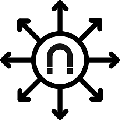
Registered: 12/03/09
Posts: 3821
Loc: USA
|
Some of the Android phones have GPS separate from the network, the iPhone needs the network enabled. When I try to use any of the apps I have that will show lat & long, they don't function if the iPhone is in Airplane Mode. You're mistaken, sir. Apple devices that have GPS receivers do not need data service (wifi or cellular) to get a GPS fix, although they can get a faster and more precise fix when wifi is turned on using aGPS. Apple devices turn off all the radios, including the GPS receivers, in Airplane mode (although the wifi can be turned on in Airplane mode). My understanding is that GPS receivers are not permitted to be used on an aircraft in flight if they aren't FAA certificated. The built-in mapping app doesn't have the capability to download maps, so you need a third-party app if you want mapping capability when not connected to the Internet.
|
|
Top
|
|
|
|
#267843 - 03/04/14 02:06 AM
 Re: Cellphone "Down"grade
[Re: Russ]
Re: Cellphone "Down"grade
[Re: Russ]
|

Sheriff
Carpal Tunnel
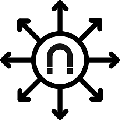
Registered: 12/03/09
Posts: 3821
Loc: USA
|
So will an iPhone without an associated service contract search for a cell network when not in Airplane Mode? I'll put that Q to the good folk at Verizon. With the SIM removed, no.
|
|
Top
|
|
|
|
#267844 - 03/04/14 02:09 AM
 Re: Cellphone "Down"grade
[Re: chaosmagnet]
Re: Cellphone "Down"grade
[Re: chaosmagnet]
|

Geezer
Registered: 06/02/06
Posts: 5357
Loc: SOCAL
|
I may have used the wrong terminology. When I said the network needs to be enabled, what I meant was the phone can't be in Airplane Mode. This has nothing to do with the data service, internet or wifi, although the phone wants wifi enabled too.
I just don't understand the need to turn off the GPS receiver in Airplane Mode. I know of a number of aircraft with built in FAA certified GPS systems in which the pilots bring their personal Garmin receivers because the maps are better. There is no interference with the aircraft avionics.
|
|
Top
|
|
|
|
#267845 - 03/04/14 02:11 AM
 Re: Cellphone "Down"grade
[Re: Russ]
Re: Cellphone "Down"grade
[Re: Russ]
|

Sheriff
Carpal Tunnel
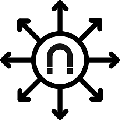
Registered: 12/03/09
Posts: 3821
Loc: USA
|
I just don't understand the need to turn off the GPS receiver in Airplane Mode. I know of a number of aircraft with built in FAA certified GPS systems in which the pilots bring their personal Garmin receivers because the maps are better. There is no interference with the aircraft avionics. There is no technical reason I know of that it's necessary, but it is, I understand, the law.
|
|
Top
|
|
|
|
|
|
|
1
|
2
|
3
|
4
|
5
|
6
|
|
7
|
8
|
9
|
10
|
11
|
12
|
13
|
|
14
|
15
|
16
|
17
|
18
|
19
|
20
|
|
21
|
22
|
23
|
24
|
25
|
26
|
27
|
|
28
|
29
|
30
|
|
|
|
|
|
|
1 registered (Ren),
437
Guests and
34
Spiders online. |
|
Key:
Admin,
Global Mod,
Mod
|
|
|