#178076 - 07/29/09 08:08 PM
 Garmin Dakota 20 GPS Review heavy picture warning
Garmin Dakota 20 GPS Review heavy picture warning
|

Addict

Registered: 09/08/05
Posts: 662
|
Well I'll be the Guinea Pig here, I have been looking for a touchscreen version of the HCX series with more map capability. So I had got a Dakota 20 (unfortunately before looking at it) (live and learn)to replace the HCX, here are some points below. Note: I don't regret buying it, it does have some good attributes but I am unable to test the Solar capabilities until a power cable arrives (Garmin special pin out), for me to give it a definite go it has to be able to power 100% under a 40 watt solar cell with no batteries in the unit, plus power up 100% under a car cigarette lighter with no batteries. I have tested this unit with Road maps,Bluechart (Marine Maps) and Topo maps at 100K and all work very fast and as advertised like the HCX. Pretty much what you can do with a HCX you can do with this, just a few more clicks here and there and a bigger screen and less issues with buttons for marine use. I haven't tried it with gloves in a cold environment but I would say in a pinch you could use a stick like a stylus in a worst case. Pros 1. A 3600 Map limit or 16 gig microSDHC cards which ever come first. You can use micro SD card or microSDHC cards in this unit (No speed difference in this unit) I can load all of the street maps of US,EU,Mexico,Canada,Australia and Taiwan on a 4 gig microSDHC card to give you an example. 100K topos will take 2 cards for US, 24K will take a lot of cards. So I am happy with the raising of the map limit above the 2011 like the HCX. 2. Boot up time, GPS signal acquire and sat's picked up are a lot faster and more satellites compared to the Garmin Vista HCX 3.More rugged than the HCX and smaller 4.Larger Screen 5. Appears to be more water resistance with the lack of buttons that could be a leak point and probably lees problems with Deet attacking the rubber (see picture at the very bottom) on the HCX but I haven't tried Deet yet. 6. Both the HCX and Dakota will work under water (few feet in a pool but no signal of course) 7. Uses 2 AA batteries like the HCX, compact,fast and holds a lot of maps in a nut shell as stated before. 8. Much better 3 axis compass 9.Profile mode for many different scenarios,hiking,driving for example 10. Area calculation, you can engage this feature and walk around the perimeter of a field and it tells you how big it is, for example 1 acre, it will tell you in acres. 11. Stopwatch 12. Man overboard feature 13. Alarm Clock (a useless feature do to the sound is not loud enough) Cons 1. Here's the killer, the Screen is Very Dim like the Oregon. It is slightly brighter than the Oregon but Garmin has figured away to make it very visible in direct sun light. The brighter the sun, the brighter the screen, however if you go into a shaded area it is very dim. At night it's do able, not as bright as a HCX but no problem seeing it, it is like the HCX dimmed down a little bit. I wish they had put the brightness of the HCX in it but I guess they were focused on Battery Life. It's not bad but if the screen will be a deal breaker, I would strongly recommend looking at it in a store bufore the buy. 2. The alarm could be louder (I haven't found where you can change the sound on this one) It has a alarm clock mode in it, but you can barely hear it. 3. Getting to the same features as the HCX has significantly more clicks per say 4. The way point marking needs to get use to, its way to easy to create way points to a point that if you accidentally tap a point when scrolling it puts a pin up for a way point and can get annoying. This is just something I need to get the hang of it, that's all.     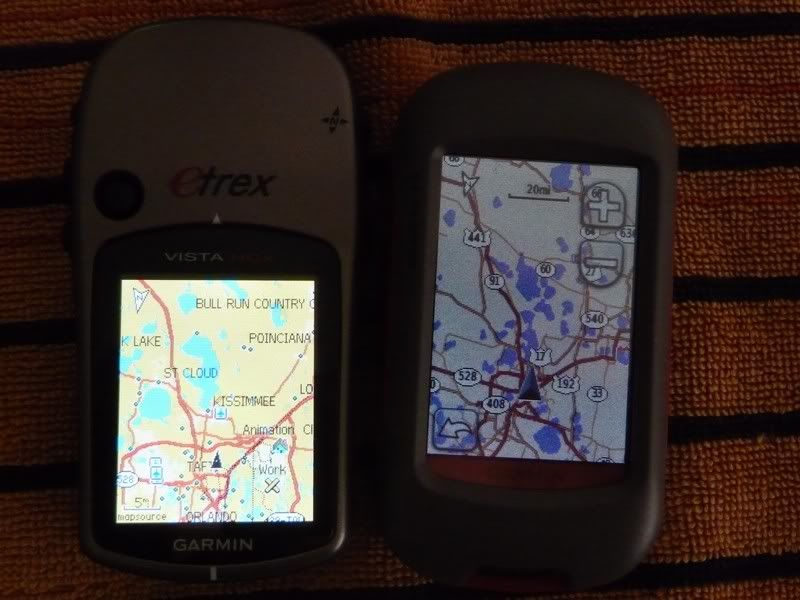 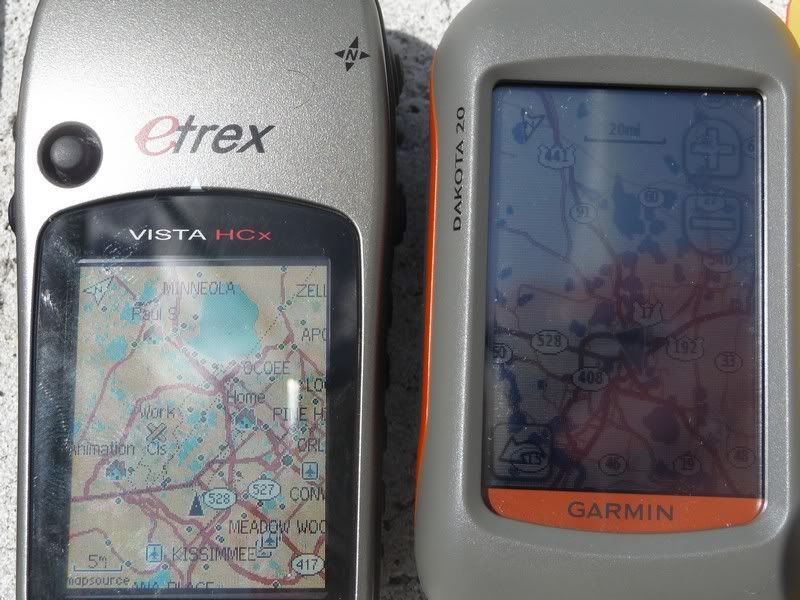  In To The Pool  Working underwater   HCX and Deet I think I've hit the max pictures per post, see Alan's post below for Deet HCX
Edited by falcon5000 (07/30/09 12:10 AM)
_________________________
Failure is not an option!
USMC Jungle Environmental Survival Training PI 1985
|
|
Top
|
|
|
|
#178079 - 07/29/09 08:33 PM
 Re: Garmin Dakota 20 GPS Review heavy picture warning
[Re: falcon5000]
Re: Garmin Dakota 20 GPS Review heavy picture warning
[Re: falcon5000]
|

Old Hand

Registered: 08/28/04
Posts: 835
Loc: Maple Grove, MN
|
I have an Oregon, and I have 2 other previous Garmins that have a cable that fits, but aren't quite compatible with each other. If I plug in the Vista cable to my Oregon and plug it into the car, the Oregon thinks I've plugged into a computer and goes into download mode. And it's not marked on the cable which version it is. Same plug, apparently different pin-out.
Other than that, I love my Oregon.
Edited by GoatRider (07/29/09 08:33 PM)
_________________________
- Benton
|
|
Top
|
|
|
|
#178082 - 07/29/09 09:03 PM
 Re: Garmin Dakota 20 GPS Review heavy picture warning
[Re: GoatRider]
Re: Garmin Dakota 20 GPS Review heavy picture warning
[Re: GoatRider]
|


Addict

Registered: 06/29/05
Posts: 648
Loc: Arizona
|
Falcon, Nice review. I tried to edit your post so that you last image would show, but it wouldn't cooperate... so here it is 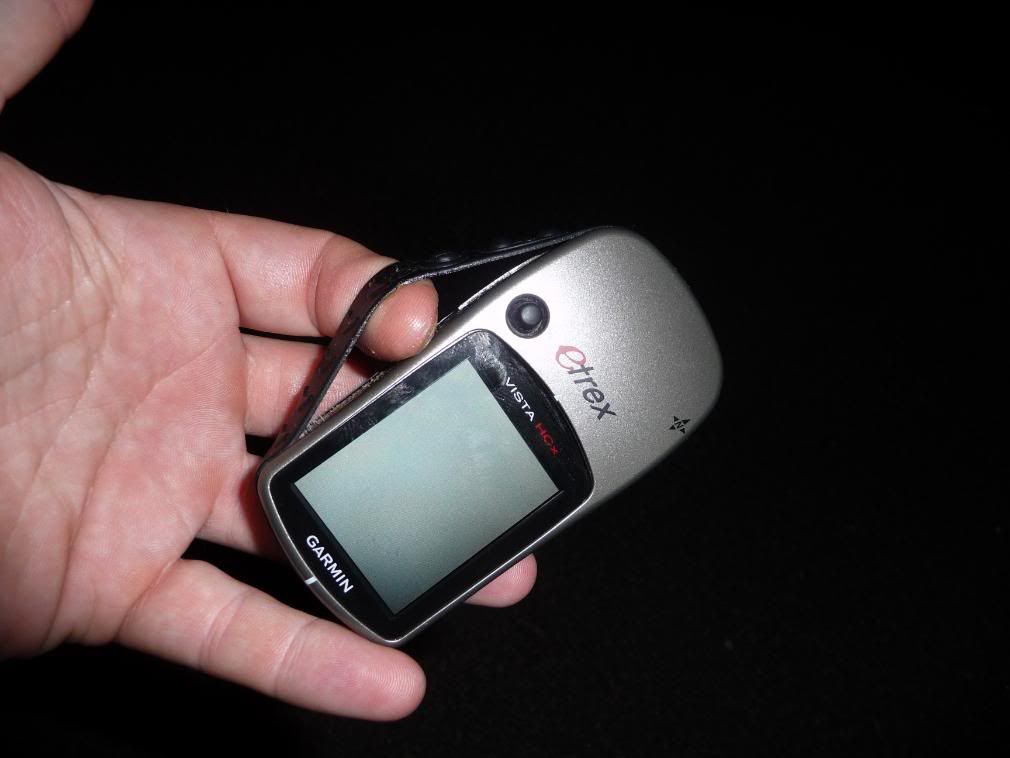
Edited by Alan_Romania (07/29/09 09:04 PM)
_________________________
"Trust in God --and press-check. You cannot ignore danger and call it faith." -Duke
|
|
Top
|
|
|
|
#178084 - 07/29/09 09:29 PM
 Re: Garmin Dakota 20 GPS Review heavy picture warning
[Re: falcon5000]
Re: Garmin Dakota 20 GPS Review heavy picture warning
[Re: falcon5000]
|

Old Hand

Registered: 10/10/01
Posts: 966
Loc: Seattle, WA
|
Pros
1. A 3600 Map limit or 16 gig microSDHC cards which ever come first. You can use micro SD card or microSDHC cards in this unit (No speed difference in this unit) I can load all of the street maps of US,EU,Mexico,Canada,Australia and Taiwan on a 4 gig microSDHC card to give you an example. 100K topos will take 2 cards for US, 24K will take a lot of cards. So I am happy with the raising of the map limit above the 2011 like the HCX.
Seems better, but still is painful they only incrementally bumped the limit. I recall hitting 2011 limit pretty fast adding topos of my state, seems like 3600 might or might not be enough.
7. Uses 2 AA batteries like the HCX, compact,fast and holds a lot of maps in a nut shell as stated before.
Does it accept lithium batteries? That really torqued me off that they removed lithium battery support on the eTrex Vista after supporting it in previous models. -john
Edited by JohnN (07/29/09 09:31 PM)
|
|
Top
|
|
|
|
#178086 - 07/29/09 09:35 PM
 Re: Garmin Dakota 20 GPS Review heavy picture warn
[Re: ]
Re: Garmin Dakota 20 GPS Review heavy picture warn
[Re: ]
|

Addict

Registered: 09/08/05
Posts: 662
|
Wow I did not know that Izzy, that's valuable information. I've been lucky that I haven't burned the unit out yet, I will definitely be more careful in the future.
_________________________
Failure is not an option!
USMC Jungle Environmental Survival Training PI 1985
|
|
Top
|
|
|
|
#178089 - 07/29/09 09:42 PM
 Re: Garmin Dakota 20 GPS Review heavy picture warning
[Re: JohnN]
Re: Garmin Dakota 20 GPS Review heavy picture warning
[Re: JohnN]
|

Addict

Registered: 09/08/05
Posts: 662
|
Yes it does take lithium batterys.
_________________________
Failure is not an option!
USMC Jungle Environmental Survival Training PI 1985
|
|
Top
|
|
|
|
#178092 - 07/29/09 10:05 PM
 Re: Garmin Dakota 20 GPS Review heavy picture warning
[Re: GoatRider]
Re: Garmin Dakota 20 GPS Review heavy picture warning
[Re: GoatRider]
|

Addict

Registered: 09/08/05
Posts: 662
|
Good catch goatrider, I'm going to have to label the different cables now, the HCX and Dakota. I wish Garmin would get away from the nickel and dime propriety equipment and things, they may make money here and there but it runs off customers that way. They make good equipment but they need to focus on what people want and not what ever it is they are doing.
_________________________
Failure is not an option!
USMC Jungle Environmental Survival Training PI 1985
|
|
Top
|
|
|
|
#178096 - 07/29/09 10:27 PM
 Re: Garmin Dakota 20 GPS Review heavy picture warning
[Re: falcon5000]
Re: Garmin Dakota 20 GPS Review heavy picture warning
[Re: falcon5000]
|

Product Tester
Pooh-Bah

Registered: 11/14/04
Posts: 1928
Loc: Mountains of CA
|
Nice review thanks. While on the topic of GPS.. do they make any GPS with an "extendable" antenna? I would want to use them in the bush and there are always HIGH trees and my other garmins are not the best  (They are 2-3 years old though too). -Todd If this should be a new post let me know.
|
|
Top
|
|
|
|
#178099 - 07/29/09 10:36 PM
 Re: Garmin Dakota 20 GPS Review heavy picture warning
[Re: Todd W]
Re: Garmin Dakota 20 GPS Review heavy picture warning
[Re: Todd W]
|

Addict

Registered: 09/08/05
Posts: 662
|
Todd you should be good with the HCX Vista or Dakota or Oregon series. The Newer GPS's will pick up under really heavy foliage, trees, some parts of canyons and in houses. I'm probably venturing to say you should have no issues with the new chip set, even the dakota picks up more sats than my HCX but both will work in heavy coverage just fine.
_________________________
Failure is not an option!
USMC Jungle Environmental Survival Training PI 1985
|
|
Top
|
|
|
|
#178105 - 07/29/09 11:23 PM
 Re: Garmin Dakota 20 GPS Review heavy picture warning
[Re: falcon5000]
Re: Garmin Dakota 20 GPS Review heavy picture warning
[Re: falcon5000]
|

Old Hand

Registered: 11/09/06
Posts: 870
Loc: wellington, fl
|
Well I'll be the Genie Pig here,
Outstanding review, and i do not mean to minimize that. and it it's just a typo, and the price of spell check technology. But the Genie Pig image made my night-Thanks-
_________________________
Dance like you have never been hurt, work like no one is watching,love like you don't need the money.
|
|
Top
|
|
|
|
#178111 - 07/29/09 11:54 PM
 Re: Garmin Dakota 20 GPS Review heavy picture warning
[Re: ]
Re: Garmin Dakota 20 GPS Review heavy picture warning
[Re: ]
|

Member
Registered: 03/03/09
Posts: 197
|
but for some reason you have to PICK the battery type when in the past it knew what battery type you were using. The software battery select is generally just what discharge curve algorithm it uses to work out battery warnings. It shouldn't affect the power circuitry It's difficult to do automatically because the depleted voltage of some types is higher than the fresh voltage of others. Unless you know the user will always start with perfectly new/charged batteries it's hard to id them in software.
|
|
Top
|
|
|
|
#178115 - 07/30/09 12:13 AM
 Re: Garmin Dakota 20 GPS Review heavy picture warning
[Re: nursemike]
Re: Garmin Dakota 20 GPS Review heavy picture warning
[Re: nursemike]
|

Addict

Registered: 09/08/05
Posts: 662
|
Good call Mike, the spell check didn't catch that. Thanks for catching that and I'm glad you like the review, I'm curious if I can get that power adapter locally, I am anxious to try it out on the solar cell, I'm pretty confident it will run it with no problems but I want to make sure first.
_________________________
Failure is not an option!
USMC Jungle Environmental Survival Training PI 1985
|
|
Top
|
|
|
|
#178117 - 07/30/09 12:27 AM
 Re: Garmin Dakota 20 GPS Review heavy picture warning
[Re: ]
Re: Garmin Dakota 20 GPS Review heavy picture warning
[Re: ]
|

Old Hand

Registered: 10/10/01
Posts: 966
Loc: Seattle, WA
|
JohnN, my Vista HCX accepts Alkaline, NiMH and Lithium. Check for any downloads/updates. They replaced the support for lithium, but for some reason you have to PICK the battery type when in the past it knew what battery type you were using. Oops. I meant my GPSMAP 60CSx. Forgot my eTrex Vista became backup gear in my car. -john
|
|
Top
|
|
|
|
#178121 - 07/30/09 12:57 AM
 Re: Garmin Dakota 20 GPS Review heavy picture warning
[Re: JohnN]
Re: Garmin Dakota 20 GPS Review heavy picture warning
[Re: JohnN]
|

Carpal Tunnel
Registered: 12/26/02
Posts: 2995
|
The Vista/Legend lithium issue was due to the higher initial voltage of the lithium chemistry making it think the voltage was too high and the protection routine would shut it down. They corrected that with a later firmware release. Though since switching to the new low self discharge nimh and getting nearly the same run time from them as lithium I haven't used lithium in forever.
There are two types of LCD's, the ones you see in laptops, monitors, tv's etc which are lit from behind and the transreflective which are 'lit' by a reflective strip behind it and the ambient light or a front light. The transreflective are what you find in a watch and are brighter in bright light. It appears that is what they switched to for the Dakotas looking at the pictures, those are not as bright indoors since you can't have a light in front of the display so it has to be off to the side then have some sort of reflector system to direct the light downward through the screen and back out, a fancy polarized panel which isn't as efficient.
I'd like to see how the colorado compares, I'd have bought one if it weren't for the map licensing.
|
|
Top
|
|
|
|
#178139 - 07/30/09 05:29 AM
 Re: Garmin Dakota 20 GPS Review heavy picture warning
[Re: JohnN]
Re: Garmin Dakota 20 GPS Review heavy picture warning
[Re: JohnN]
|

Addict
Registered: 03/19/07
Posts: 690
|
One thing where the Dakota seems to be an improvement over other touchscreen units is the excellent battery life, up to 20 hrs so not much worse than the plain eTrex HCx series. Maybe that has something to do with the dim screen, though?
|
|
Top
|
|
|
|
#178159 - 07/30/09 02:10 PM
 Re: Garmin Dakota 20 GPS Review heavy picture warning
[Re: Am_Fear_Liath_Mor]
Re: Garmin Dakota 20 GPS Review heavy picture warning
[Re: Am_Fear_Liath_Mor]
|

Enthusiast
Registered: 12/31/06
Posts: 301
Loc: NE Ohio
|
Photoshopped!!! Sorry, had to throw that in  Great review, thanks!
_________________________
Improvise, adapt, and overcome
|
|
Top
|
|
|
|
#178161 - 07/30/09 02:12 PM
 Re: Garmin Dakota 20 GPS Review heavy picture warning
[Re: Am_Fear_Liath_Mor]
Re: Garmin Dakota 20 GPS Review heavy picture warning
[Re: Am_Fear_Liath_Mor]
|

Old Hand

Registered: 08/28/04
Posts: 835
Loc: Maple Grove, MN
|
Great review, but I still prefer the old ways.  Don't forget 
_________________________
- Benton
|
|
Top
|
|
|
|
#178163 - 07/30/09 02:33 PM
 Re: Garmin Dakota 20 GPS Review heavy picture warning
[Re: GoatRider]
Re: Garmin Dakota 20 GPS Review heavy picture warning
[Re: GoatRider]
|

Carpal Tunnel

Registered: 08/03/07
Posts: 3078
|
Actually I'm looking to get hold of a Sextant to use for celestial navigation and use it with an old Palm PDA using CELESTNAV software. The GPS broadcast signals might not always be there.  If I was to upgrade to a mapping GPS it probably would be the Satmap Active 10, which uses dedicated 1:25,000 Ordnance Survey maps, i.e. the same paper maps as the ones in the previous post. http://www.satmap.com/about.phpA shootout review between the Active 10 VS Garmin Colorado 300 VS Magellan eXplorist 600 is pretty interesting. (the Garmin didn't do so well) http://www.youtube.com/watch?v=CJyt3RFycsE Edit - Hmm Maybe I won't upgrade to the Satmap Active 10 after all if the cost of the SD card maps are anything to go by. I think I'll just stick to the paper maps.
Edited by Am_Fear_Liath_Mor (07/30/09 02:57 PM)
|
|
Top
|
|
|
|
#178726 - 08/05/09 09:07 PM
 Re: Garmin Dakota 20 GPS Review heavy picture warning
[Re: Am_Fear_Liath_Mor]
Re: Garmin Dakota 20 GPS Review heavy picture warning
[Re: Am_Fear_Liath_Mor]
|

Stranger
Registered: 08/05/09
Posts: 1
Loc: N42.5 W71.5
|
Good review. I've been looking around for a Dakota / eTrex comparison. I'm curious, how do you compare the GPS reception of the Dakota to the eTrex HCX? I've done a lot of comparisons between the Dakota, Oregons, Colorado and 60CSx's but I don't have an eTrex to compare with. My review of the Dakota is here: http://www.gpsfix.net/gamin-dakota-20-first-impressions/I agree on the screen visibility issues, the backlight is weaker than other units and the reflectivity of the screen is not as good as the 60csx (and based on your review the eTrex) under bright light.
|
|
Top
|
|
|
|
#178736 - 08/05/09 11:31 PM
 Re: Garmin Dakota 20 GPS Review heavy picture warning
[Re: GPSFix]
Re: Garmin Dakota 20 GPS Review heavy picture warning
[Re: GPSFix]
|

Carpal Tunnel
Registered: 12/26/02
Posts: 2995
|
if you weren't so far away I'd bring over my etrex to compare.
|
|
Top
|
|
|
|
#178745 - 08/06/09 12:34 AM
 Re: Garmin Dakota 20 GPS Review heavy picture warn
[Re: falcon5000]
Re: Garmin Dakota 20 GPS Review heavy picture warn
[Re: falcon5000]
|

Pooh-Bah

Registered: 12/18/08
Posts: 1534
Loc: Muskoka
|
Thank you for the review. I am still using my old etrex and my old GPSIII. They are both getting old and it is nearly replacement time.
_________________________
May set off to explore without any sense of direction or how to return.
|
|
Top
|
|
|
|
#178777 - 08/06/09 12:19 PM
 Re: Garmin Dakota 20 GPS Review heavy picture warn
[Re: scafool]
Re: Garmin Dakota 20 GPS Review heavy picture warn
[Re: scafool]
|

Carpal Tunnel
Registered: 12/26/02
Posts: 2995
|
Anyone have the Oregon with the camera, is the camera decent? I was looking to buy a cheap digital camera for carrying with me for times we don't want to carry our big camera but wondered if maybe I should just put that $100 toward upgrading.
|
|
Top
|
|
|
|
#178814 - 08/06/09 09:56 PM
 Re: Garmin Dakota 20 GPS Review heavy picture warning
[Re: GPSFix]
Re: Garmin Dakota 20 GPS Review heavy picture warning
[Re: GPSFix]
|

Addict

Registered: 09/08/05
Posts: 662
|
GPSFix, That's a lot better review than mine, night and day difference. These pictures below are just a quick example that I shot real quick and yes some of the Lat and Long are chopped a little (not that it wouldn't take you 3 secs to really locate this position) but anyway here is my brief observation. Your analysis on the accuracy of the Dakota is the spot on where mine is very crude. Overall the Dakota gave steady readings and the HCX varied quite a bit, the Dakota locks on instantly but as you said it is probably the hot fix. The Delome Topo 8 was used as a baseline and I used the fixed map readings and not the bluetooth earthmate GPS. The Dakota was the most accurate in elevation, and for Lat and Long the HCX was closer but the readings varied quite a bit. So who's right?
This is only a quick sample though. Overall I've manage to store a whole lot of maps on 2- 4 gig micro SD cards which you can store both in the battery compartment but only one in the unit which I like. I'm still experimenting with maps right now. Also I wish they would let you customize the routing like quickest or shortest. It routes you through back roads to much when using it in car mode. Minor software fixes needed but Garmin has always been good with that. I'm actually starting to like it more than the HCX (except for the screen). That's the biggest issue I have is with the screen. The HCX is still all in all the better of the units for overall functions but the Dakota has more capability and I love how small this thing is. It's a little powerhouse when loaded up and is so much faster than the HCX in doing everything. HCX is like a M-1 to a M-16, HCX is old tried and true, the Dakota is hopefully a start on more better units to follow. HCX 25-30 feet elevation Lat N 558-560 Long W 508-510 Dakota 111 feet elevation Lat N 560 Long W 507 Delorme Topo 8 (Very accurate base map)(I trust this data) 79 feet elevation Lat N 496 Long W 554 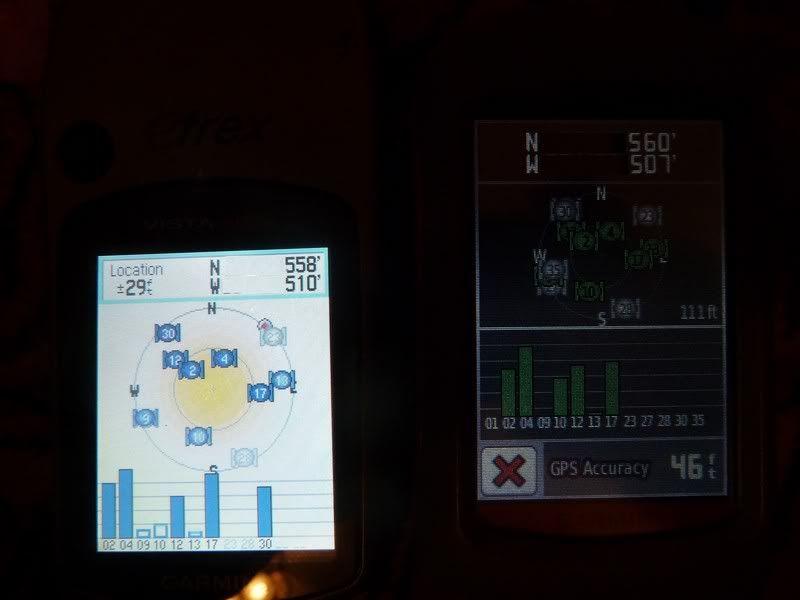 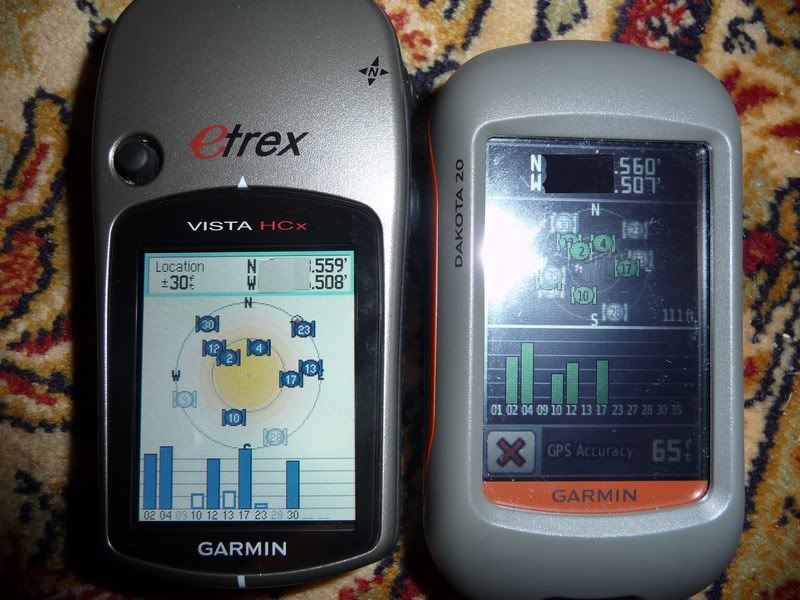  
_________________________
Failure is not an option!
USMC Jungle Environmental Survival Training PI 1985
|
|
Top
|
|
|
|
#179242 - 08/13/09 11:40 PM
 Re: Garmin Dakota 20 GPS Review heavy picture warning
[Re: falcon5000]
Re: Garmin Dakota 20 GPS Review heavy picture warning
[Re: falcon5000]
|

Addict

Registered: 09/08/05
Posts: 662
|
Got the power cord in tonight, it will run the unit with no batteries, it uses the same cord as the Oregon. The power cord came from Garmin and is long and well built. Also tomorrow if I can get a chance, I'm going to experiment with the least solar capability. I have a 40 watt military cell and 4- 5 watt cells (20 Watts) and I will see what it takes to run it with no batteries in the unit. I am highly confident the 40 watt will be no problem, I'm just wondering how low of wattage will run it. As for micro SD cards, after experimenting more with it, here is what I can store in the battery compartment (water tight and secure).
The map experimental capabilities tested are as follows.
I can store 3 micro in the units battery compartment without interference. One card in the slot and 2 of them directly on top clears it from being pressed on by the batteries. What that means is I have 3 cards in the unit with these maps on board:
3- Micro SD cards total, all fits into the battery compartment.
(2- 4 gig SDHC Micro SD card and 1-2 gig Micro SD card)
Africa Street Map
Atlantic blue chart Portugal Azores
Australia Street Map
Borneo Street Map
Brazil Street Map
Canada Street Map
Caribbean Street Map
China Street Map
Europe Street Map
Indian Ocean
Japan Street Map
Malsing Street Map
Mexico Street Map
Middle East Street Map
New Zealand Street Map
Taiwan Street Map
Thailand Street Map
United States Street Map
24k Topographic US East, Central, West
_________________________
Failure is not an option!
USMC Jungle Environmental Survival Training PI 1985
|
|
Top
|
|
|
|
#179243 - 08/13/09 11:45 PM
 Re: Garmin Dakota 20 GPS Review heavy picture warning
[Re: falcon5000]
Re: Garmin Dakota 20 GPS Review heavy picture warning
[Re: falcon5000]
|

Addict

Registered: 09/08/05
Posts: 662
|
And as for the power cord it made the screen brighter than the batteries which I wonder if they have a power restriction programed in it that could later be lifted. I want to test it in the sun to see the difference as well. Still nowhere as bright as the HCX. Power Cord No Batteries 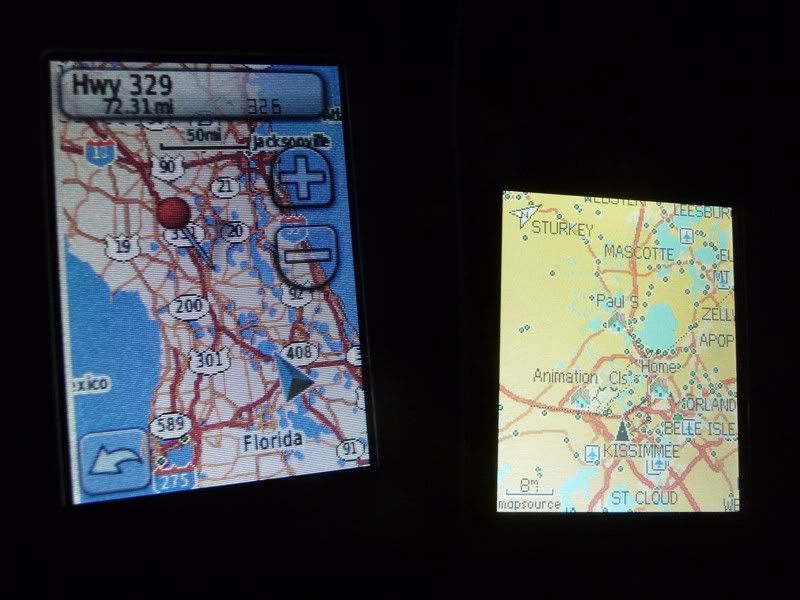 Batteries 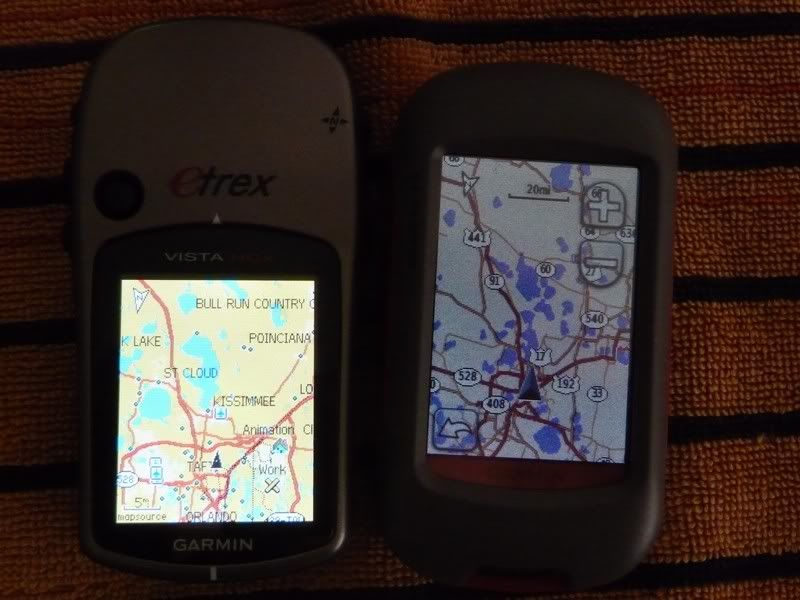
_________________________
Failure is not an option!
USMC Jungle Environmental Survival Training PI 1985
|
|
Top
|
|
|
|
#179244 - 08/13/09 11:47 PM
 Re: Garmin Dakota 20 GPS Review heavy picture warning
[Re: falcon5000]
Re: Garmin Dakota 20 GPS Review heavy picture warning
[Re: falcon5000]
|

Addict

Registered: 09/08/05
Posts: 662
|
Tomorrow testing Solar Day, and I wanted to thank the friends who let me borrow the maps for testing, it's a shame I can't keep them  .
_________________________
Failure is not an option!
USMC Jungle Environmental Survival Training PI 1985
|
|
Top
|
|
|
|
#179356 - 08/14/09 08:08 PM
 Re: Garmin Dakota 20 GPS Review heavy picture warn
[Re: ]
Re: Garmin Dakota 20 GPS Review heavy picture warn
[Re: ]
|

Addict

Registered: 09/08/05
Posts: 662
|
Thanks Izzy I had checked for updates for this unit and there were none. It already has the hot fix anyway. The processor speed and fix is very fast, and what kills me is when you plug it into solar or vehicle power, the screen is very significant difference in being able to read it both day and night. My question would be is this a power issue by the batteries not supplying enough power, or is it a software restriction that while on batteries to make the max brightness XXX. I may try a set of Lithium or higher current batteries to see if it hogs up more power. I have been experimenting driving with it on batteries and I get between 3 to 4 days before recharging on my normal driving. I haven't had a chance to get it in the woods yet to see how it tracks and battery longevity, it definitely works great under heavy canopy and places I have gone so far.
_________________________
Failure is not an option!
USMC Jungle Environmental Survival Training PI 1985
|
|
Top
|
|
|
|
#179359 - 08/14/09 08:20 PM
 Re: Garmin Dakota 20 GPS Review heavy picture warn
[Re: falcon5000]
Re: Garmin Dakota 20 GPS Review heavy picture warn
[Re: falcon5000]
|

Addict

Registered: 09/08/05
Posts: 662
|
And now for Solar, I unfortunately had a cloudy day but here are some results. I used a 40 watt and a 20 watt cell (4 ea 5 watt)for the test. Since being a cloudy day I thought should I wait for the sun to come back out before doing the test and in the real world you may not have that option for days or weeks so off to the test. The 20 watt cell did not power either my HCX or the Dakota, which leads me to believe it may be going bad. I checked it for static voltage at over 6 volts and I know from the past on cloudy days it has powered my HCX before. I have been using the 20 watt to keep my truck battery charged when in storage and it does a good job at that, it stays in over 120 degree heat daily running 24/7 so some of the cells may have gone bad over time. I powered up the HCX and Dakota with the 40 Watt cell with no issues and works great, unfortunately I could not tell you the minimum due to I don't have a 30 watt and the 20 watt is questionable. I would probably say the 30 Watt should handle it but I'm not sure, 40 watt no problem. In Lew of the newer equipment coming out I need to raise the minimum above 20 watts, now it you use a built in battery/solar charger that charges a internal battery when not in use would work and have a lighter/smaller footprint, but what if the battery fails. Any way here are some pictures of both the units running full power with no batteries. Cloudy Day 
_________________________
Failure is not an option!
USMC Jungle Environmental Survival Training PI 1985
|
|
Top
|
|
|
|
#179367 - 08/14/09 08:44 PM
 Re: Garmin Dakota 20 GPS Review heavy picture warn
[Re: falcon5000]
Re: Garmin Dakota 20 GPS Review heavy picture warn
[Re: falcon5000]
|

Addict

Registered: 09/08/05
Posts: 662
|
In conclusion it's a very capable unit with the draw back the screen brightness, on external power the screen brightness is a whole lot better and it is unclear if it is a software restriction on the batteries or if my enloop batteries are not giving it the power needed. Either way the speed of the processor, the hot fix (fast acquire),touch screen, and powers up with no batteries has been great so far. I will experiment with different batteries.
_________________________
Failure is not an option!
USMC Jungle Environmental Survival Training PI 1985
|
|
Top
|
|
|
|
#182748 - 09/21/09 04:58 PM
 Re: Garmin Dakota 20 GPS Review heavy picture warn
[Re: falcon5000]
Re: Garmin Dakota 20 GPS Review heavy picture warn
[Re: falcon5000]
|

Stranger
Registered: 09/21/09
Posts: 3
|
In conclusion it's a very capable unit with the draw back the screen brightness So, what would you recommand: wait for a possible improvement of the hard, or buy it now and wait for an improvement of the soft ?
|
|
Top
|
|
|
|
#183400 - 09/28/09 04:33 AM
 Re: Garmin Dakota 20 GPS Review heavy picture warn
[Re: Renaud]
Re: Garmin Dakota 20 GPS Review heavy picture warn
[Re: Renaud]
|

Addict

Registered: 09/08/05
Posts: 662
|
Sorry about the long delay Renaud, I just got back. I have been using the Dakota just about daily and with the knowing that Garmin will take forever to address this hardware wise, I would go look at the screen brightness in the store and see if you can live with it. There is definitely a difference in brightness with the power cord plugged in the lighter.It's actually decent, I have tried all sorts of batteries with the same resolution. I am not sure if there is a software fix for this or what. I was wanting to try a experiment one day and simulate the power at the plug in with 2 AA's to see if it is software or driving higher voltages at the plug. All in all, I actually like it now better than my HCX due to how small and the touchscreen has really been nice to move the map around and the bigger screen as well. For the capabilities it has once you get use to it, it really is a great unit despite a few small issues, like the screen brightness and alarm loudness are my biggest issues. I would definitely check it out in the stores and if you like it, buy it.
Advantages
1. Very Very Small size
2. Awesome battery life (can be ran 100% off of solar with no batteries in the unit)I can get 4 days off of the batteries back and forth to work and running around.
3. Can hold 3 micro SD cards (Up to 8 gig capacity per card) in the battery compartment.
4. Holds a lot of maps and can use road,topos,street and marine maps and they route.
5. Waterproof
6. Fast Processor and fix
I like mine, I would definitely buy another one looking back.
_________________________
Failure is not an option!
USMC Jungle Environmental Survival Training PI 1985
|
|
Top
|
|
|
|
#183406 - 09/28/09 11:03 AM
 Re: Garmin Dakota 20 GPS Review heavy picture warn
[Re: falcon5000]
Re: Garmin Dakota 20 GPS Review heavy picture warn
[Re: falcon5000]
|

Veteran
Registered: 03/31/06
Posts: 1355
Loc: United Kingdom.
|
Sorry about the long delay Renaud, I just got back. I have been using the Dakota just about daily and with the knowing that Garmin will take forever to address this hardware wise, I would go look at the screen brightness in the store and see if you can live with it. There is definitely a difference in brightness with the power cord plugged in the lighter.It's actually decent, I have tried all sorts of batteries with the same resolution. I am not sure if there is a software fix for this or what. I was wanting to try a experiment one day and simulate the power at the plug in with 2 AA's to see if it is software or driving higher voltages at the plug. All in all, I actually like it now better than my HCX due to how small and the touchscreen has really been nice to move the map around and the bigger screen as well. For the capabilities it has once you get use to it, it really is a great unit despite a few small issues, like the screen brightness and alarm loudness are my biggest issues. I would definitely check it out in the stores and if you like it, buy it.
Advantages
1. Very Very Small size
2. Awesome battery life (can be ran 100% off of solar with no batteries in the unit)I can get 4 days off of the batteries back and forth to work and running around.
3. Can hold 3 micro SD cards (Up to 8 gig capacity per card) in the battery compartment.
4. Holds a lot of maps and can use road,topos,street and marine maps and they route.
5. Waterproof
6. Fast Processor and fix
I like mine, I would definitely buy another one looking back.
Have you looked at the display setting?
Some GPS units have different setting for battery than for external power.
Running the display at high dramatically reduces battery life so it is factory set to reduce the screen brightness. On my GPS I can set the display to show at a higher level for a few seconds.
_________________________
I don't do dumb & helpless.
|
|
Top
|
|
|
|
#183470 - 09/29/09 02:10 AM
 Re: Garmin Dakota 20 GPS Review heavy picture warn
[Re: Leigh_Ratcliffe]
Re: Garmin Dakota 20 GPS Review heavy picture warn
[Re: Leigh_Ratcliffe]
|

Addict

Registered: 09/08/05
Posts: 662
|
Yes I looked at all the settings, unfortunately it doesn't give you that option. I'm hoping for a firmware upgrade.
_________________________
Failure is not an option!
USMC Jungle Environmental Survival Training PI 1985
|
|
Top
|
|
|
|
#183622 - 09/29/09 11:30 PM
 Re: Garmin Dakota 20 GPS Review heavy picture warning
[Re: Am_Fear_Liath_Mor]
Re: Garmin Dakota 20 GPS Review heavy picture warning
[Re: Am_Fear_Liath_Mor]
|

Member
Registered: 12/19/06
Posts: 101
Loc: Michigan, USA
|
Great review, but I still prefer the old ways.   Been a while since I've posted, but I agree with the old ways. Hard to fail in that area. That said, I have a new Garmin Venture HC that I love, but it is only a "toy to entertain me" when push comes to shove. Great review here. Michael
_________________________
That which does not kill me has made a grave tactical error.
|
|
Top
|
|
|
|
#185250 - 10/14/09 05:37 AM
 Re: Garmin Dakota 20 GPS Review heavy picture warning
[Re: MichaelJ07]
Re: Garmin Dakota 20 GPS Review heavy picture warning
[Re: MichaelJ07]
|

Stranger
Registered: 10/13/09
Posts: 1
|
I have a question for the brightness issue while biking. If you take a black piece of paper and fold it around the edges of the dakota 20, like hole in a box, isn't it viewable just fine then?
|
|
Top
|
|
|
|
#185304 - 10/14/09 07:31 PM
 Re: Garmin Dakota 20 GPS Review heavy picture warning
[Re: koen]
Re: Garmin Dakota 20 GPS Review heavy picture warning
[Re: koen]
|

Addict

Registered: 09/08/05
Posts: 662
|
I haven't tried it biking, but the problem is not in sunlight but when you go out of sunlight. In sunlight it works like a champ and you can see everything nice and clear and at night the screen is dimmer than the HCX but no problem at night as well. The problem is during the day and you are not in direct sunlight (when biking in the woods with no direct sunlight) the screen is very hard to see, it is kinda of like a lcd watch. I hate to say it but the best way to explain it is to look at a display in the store, I don't know a good way to explain this. I think if you way in all the pros and cons, it really isn't a bad GPS altogether, I have upgraded the firmware lately with Garmin and it has fixed some issues, I noticed at first with the firmware it was taking a lot longer to get a fix and was concerned and after continuously using it, it has gone back to locking on fast. I'm not sure if the hot fix takes the last few fixes to get a baseline or what but it is working fine. I had saw a lot of negative posts on REI.com about power issues and failures of a few units and I had no issues of that with mine. I know the firmware had addressed the problems they were talking about and Garmin has always been good with firmware so I think that problem has been resolved. Now if some of these guys were updating their firmware and stopped the process in the middle it might have bricked their unit. I think if you buy one at a good company that you can take it back if you are not happy with it would be your best bet. I actually like mine better than my HCX Vista now that I am use to it and I use mine everyday a lot. I use it going to work and leave it running while driving around and carry it in my cargo pocket. If you look at the capabilities of this unit, they are much better than the HCX for overall. I'm happy with mine so far, I don't think you will go wrong with this unit or the HCX but you will have to make sure you can deal with the screen brightness. That can be a deal killer if you can't see it in deep canopy in the daylight. Just try one out and return it if it doesn't work for you.
_________________________
Failure is not an option!
USMC Jungle Environmental Survival Training PI 1985
|
|
Top
|
|
|
|
#185703 - 10/17/09 05:42 PM
 Re: Garmin Dakota 20 GPS Review heavy picture warning
[Re: falcon5000]
Re: Garmin Dakota 20 GPS Review heavy picture warning
[Re: falcon5000]
|

Stranger
Registered: 09/21/09
Posts: 3
|
OK, my turn to be late; many thanks for the advices : I'm going to buy one (after a check at the store), and after checking for the solar panels but a bit lighter than the most powerful one you got.
|
|
Top
|
|
|
|
#185711 - 10/17/09 08:00 PM
 Re: Garmin Dakota 20 GPS Review heavy picture warning
[Re: Renaud]
Re: Garmin Dakota 20 GPS Review heavy picture warning
[Re: Renaud]
|

Addict

Registered: 09/08/05
Posts: 662
|
Great, I hope you will like it. I had bought my cell off of e-bay E-bay Solar and you may find some better deals. A while back I use to rant about the minimum wattage was 20 watts but as technology moves, so do I if possible. The idea of 35 watt or more can be explained in the videos below but the premise behind having a bigger cell is to run all your electronics 100% without batteries or on cloudy days. It's behind the idea of long term survival that makes life a little more bearable and tries to keep the mind occupied while waiting for rescue or what have you. Also look at what your solar needs may be and a bigger cell my be a good investment in the long run, it just depends on what your goal is. Good Luck. These Videos are old and boring but it drives the point across that a good solar cell can give you: 1. Shelter 2. Water Purification 3. Fire 4. Communications 5. Navigation 6. Possible food if you use a laser pointer and run fish into a trap in a clear lake 7. Electronic maps or aid in supplying power to laptops 8. Light (charging batteries for lights, etc,,) 9. Any many more that you can think of. See Videos Video 1 1 Video 2 2 Video 3 3 Video 4 4 Video 5 5
_________________________
Failure is not an option!
USMC Jungle Environmental Survival Training PI 1985
|
|
Top
|
|
|
|
#185763 - 10/18/09 07:44 AM
 Re: Garmin Dakota 20 GPS Review heavy picture warning
[Re: falcon5000]
Re: Garmin Dakota 20 GPS Review heavy picture warning
[Re: falcon5000]
|

Stranger
Registered: 09/21/09
Posts: 3
|
Many thanks,it gives me plenty of ideas
|
|
Top
|
|
|
|
|
|
|
1
|
2
|
3
|
4
|
5
|
6
|
|
7
|
8
|
9
|
10
|
11
|
12
|
13
|
|
14
|
15
|
16
|
17
|
18
|
19
|
20
|
|
21
|
22
|
23
|
24
|
25
|
26
|
27
|
|
28
|
29
|
30
|
|
|
|
|
|
|
0 registered (),
249
Guests and
16
Spiders online. |
|
Key:
Admin,
Global Mod,
Mod
|
|
|